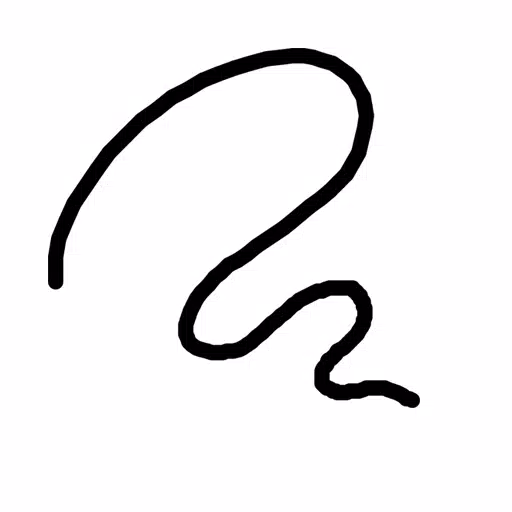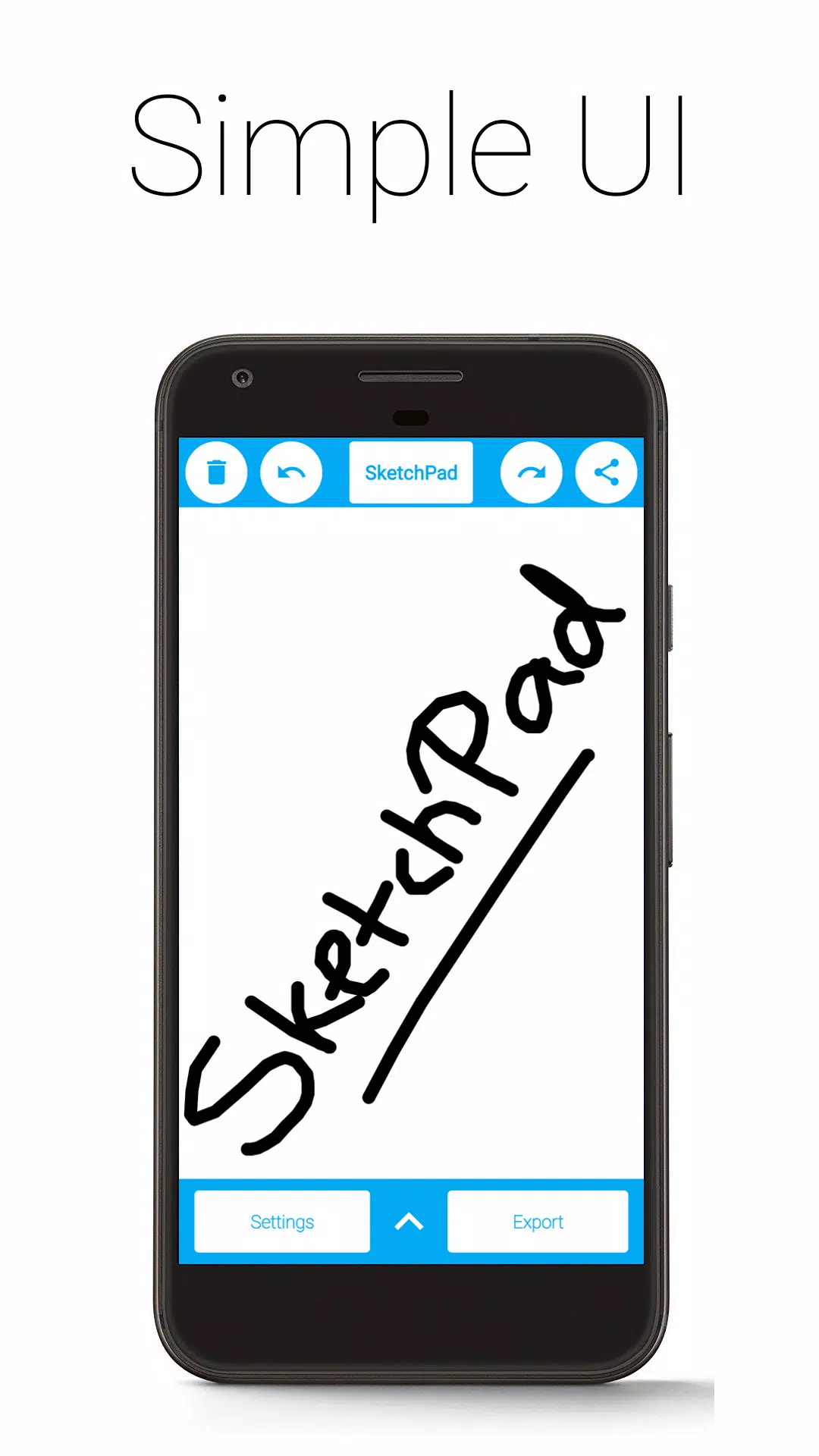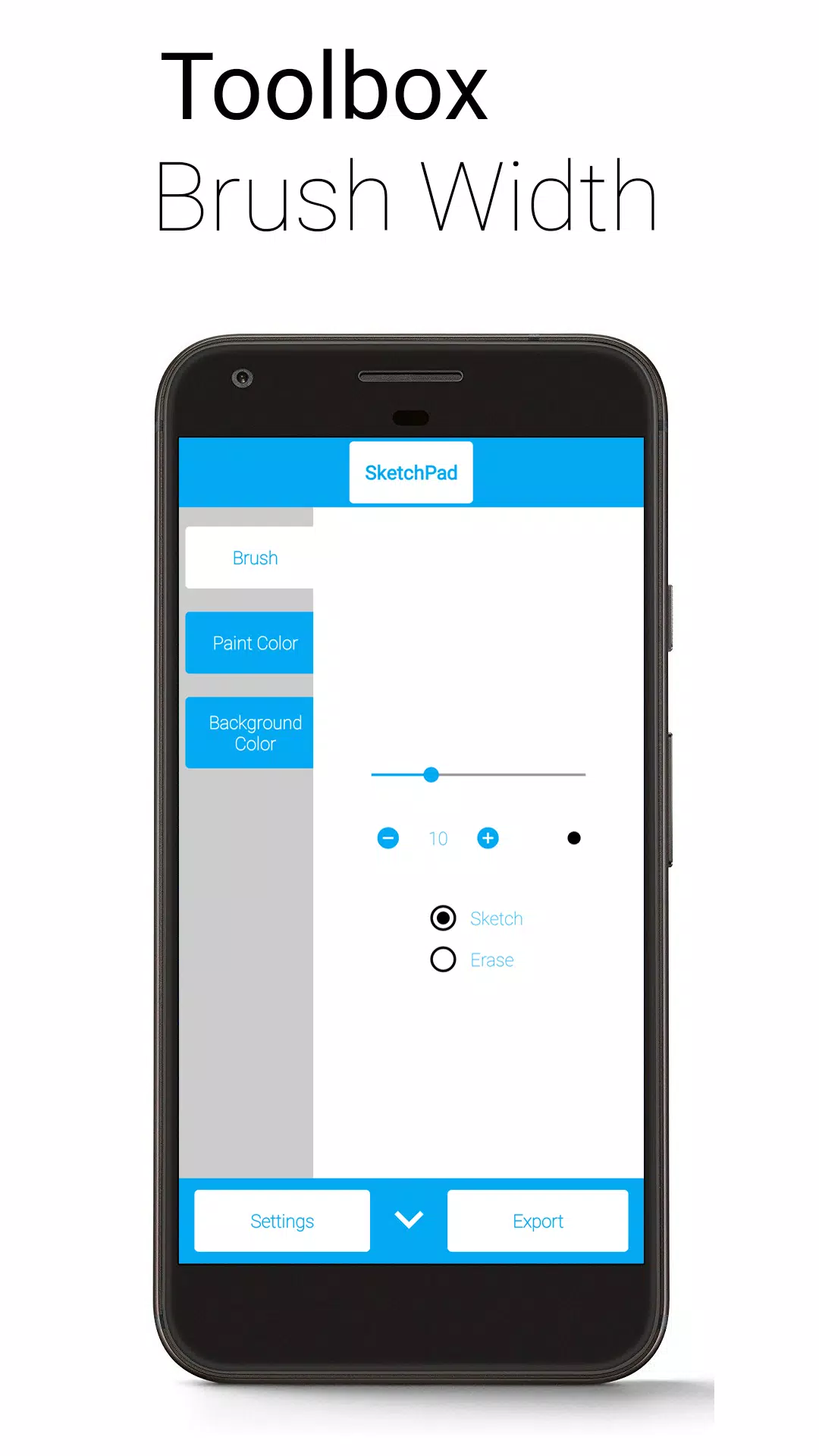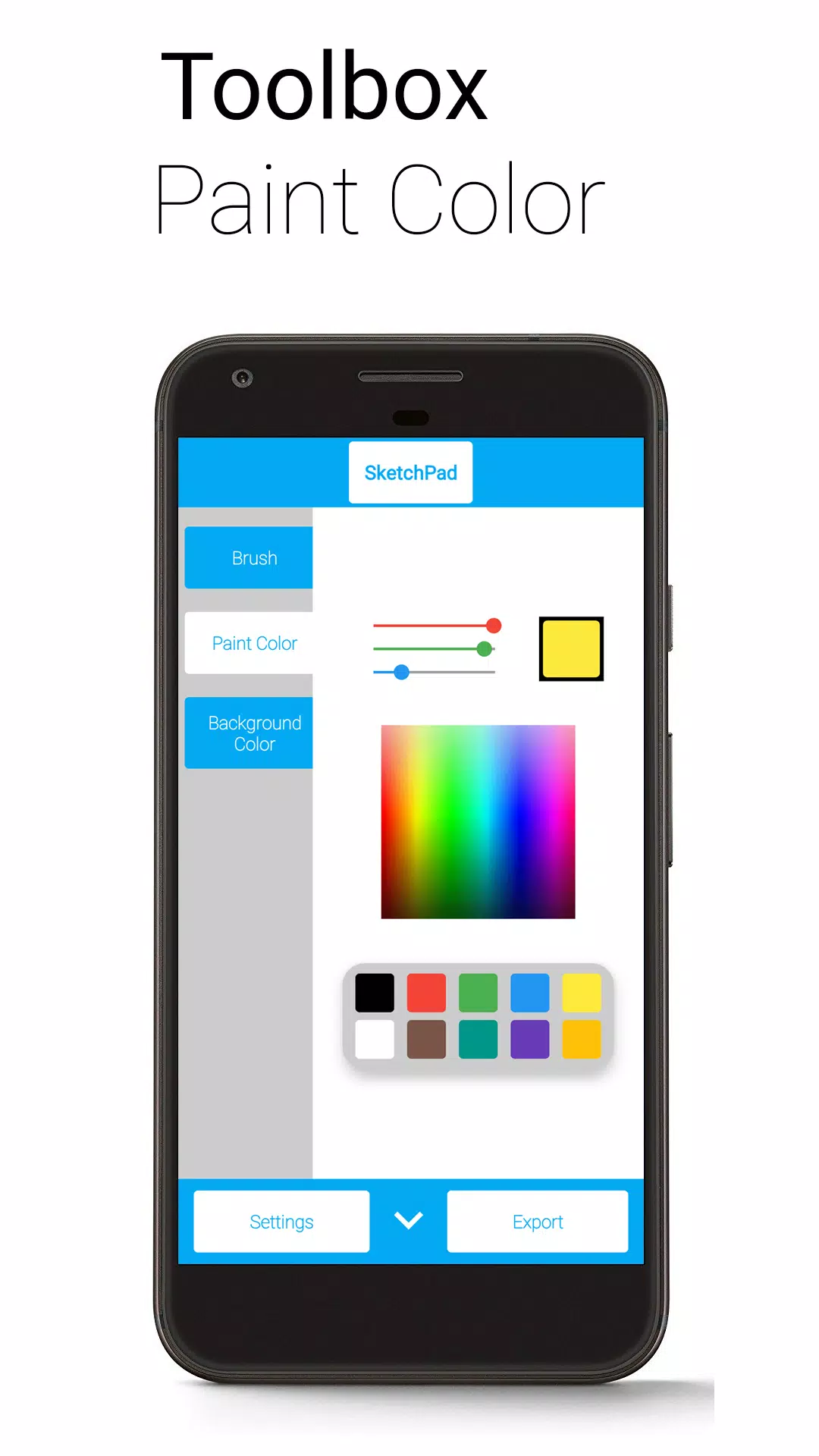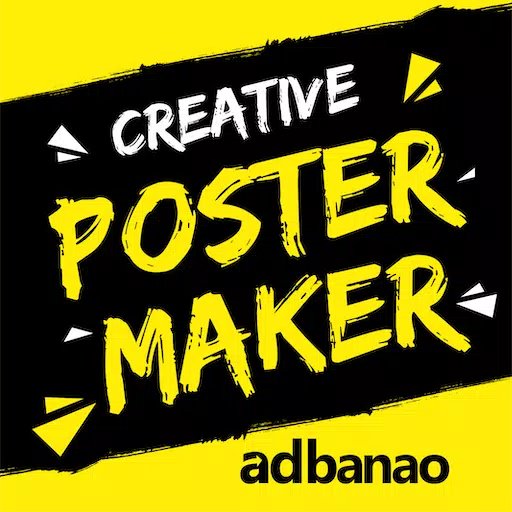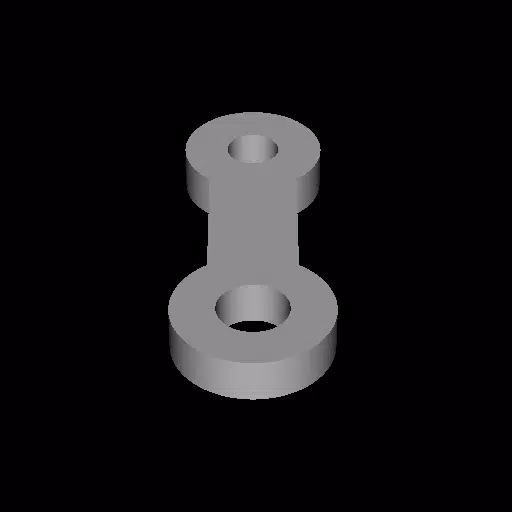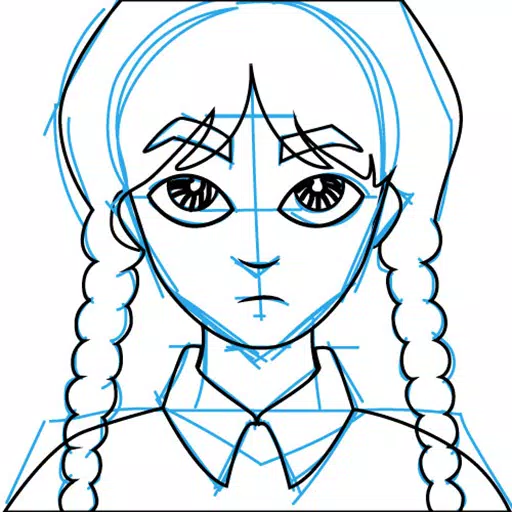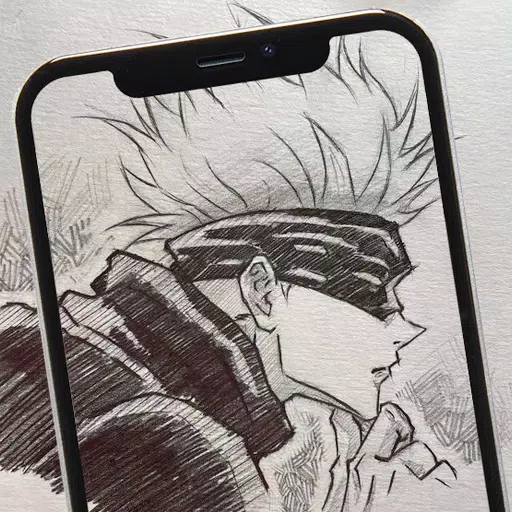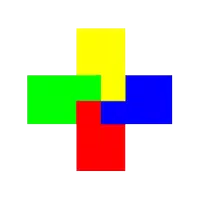SketchPad: Your Pocket-Sized Canvas for On-the-Go Creativity
SketchPad makes sketching, doodling, and scribbling effortless, anytime, anywhere. Unleash your creativity with this lightweight app (only 5MB download!). Draw, illustrate, or simply jot down ideas – the possibilities are endless.
SketchPad offers a clean, distraction-free canvas experience. No setup is needed; start creating instantly after installation.
Key Features:
- Intuitive interface.
- Completely ad-free. No in-app purchases.
- Adjustable brush width with real-time preview for precise control.
- Multiple color selection methods: palette, spectrum, and RGB sliders.
- Unlimited undo/redo functionality (limited only by device capabilities).
- Optional "Shake to Clear" feature (requires accelerometer).
- Export images as PNG or JPEG.
- Direct image sharing (automatically saves to your device).
The "Shake to Clear" function is best suited for casual scribbling, not detailed artwork, due to its sensitivity to movement.
SketchPad works offline, though sharing requires an internet connection. Storage permission is solely for saving your creations; your files are safe with us.
Exported images are saved to "/Pictures/SketchPad/" by default, but you can customize the save location in the app's settings. Saving to "/DCIM/Camera/" ensures compatibility with most gallery apps. Note that Android 10 and later versions save images to "/Android/data/com.kanishka_developer.SketchPad/files/Pictures" regardless of the setting.
User experience is our top priority. Share your feedback or connect with us on the Kaffeine Community Discord server (https://discord.gg/dBDfUQk) or via email at [email protected].
Version 2.2.2 (Updated January 2, 2024)
This update includes bug fixes and performance enhancements. Happy New Year 2024!