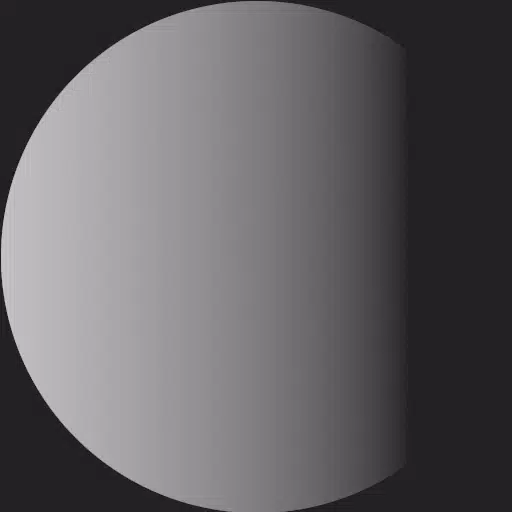The Pocket PDF scanner with integrated OCR technology revolutionizes how you manage documents on the go. With Microsoft Lens, formerly known as Microsoft Office Lens, you can effortlessly transform your snapshots of whiteboards and documents into crisp, readable images. This powerful tool allows you to convert images into a variety of formats, including PDF, Word, PowerPoint, and Excel, making it easier than ever to digitize and edit both printed and handwritten text. Plus, with the ability to save directly to OneNote, OneDrive, or your local device, and even import images from your Gallery, Microsoft Lens is your ultimate companion for document management.
PRODUCTIVITY AT WORK
- Streamline your workflow by scanning and uploading notes, receipts, and important documents instantly.
- Ensure no action item is missed by capturing whiteboard content at the end of meetings.
- Convert printed or handwritten meeting notes into editable files for later sharing and collaboration.
- Keep your professional network organized by scanning business cards directly into your contact list.
- Choose your preferred format—PDF, Image, Word, or PowerPoint—and save them to OneNote, OneDrive, or your local device for easy access.
PRODUCTIVITY AT SCHOOL
- Enhance your learning experience by scanning classroom handouts and annotating them in Word and OneNote.
- Turn handwritten notes into digital text for easy editing and organization (English language only).
- Capture and reference whiteboard or blackboard content anytime, even offline.
- Maintain a well-organized collection of class notes and personal research with seamless integration into OneNote.
By installing the app, you agree to these terms and conditions.
What's New in the Latest Version 16.0.17425.20158
Last updated on Apr 11, 2024
- New feature: Ability to rename scanned files for better organization.
- Enhanced user experience with bug fixes and performance improvements.


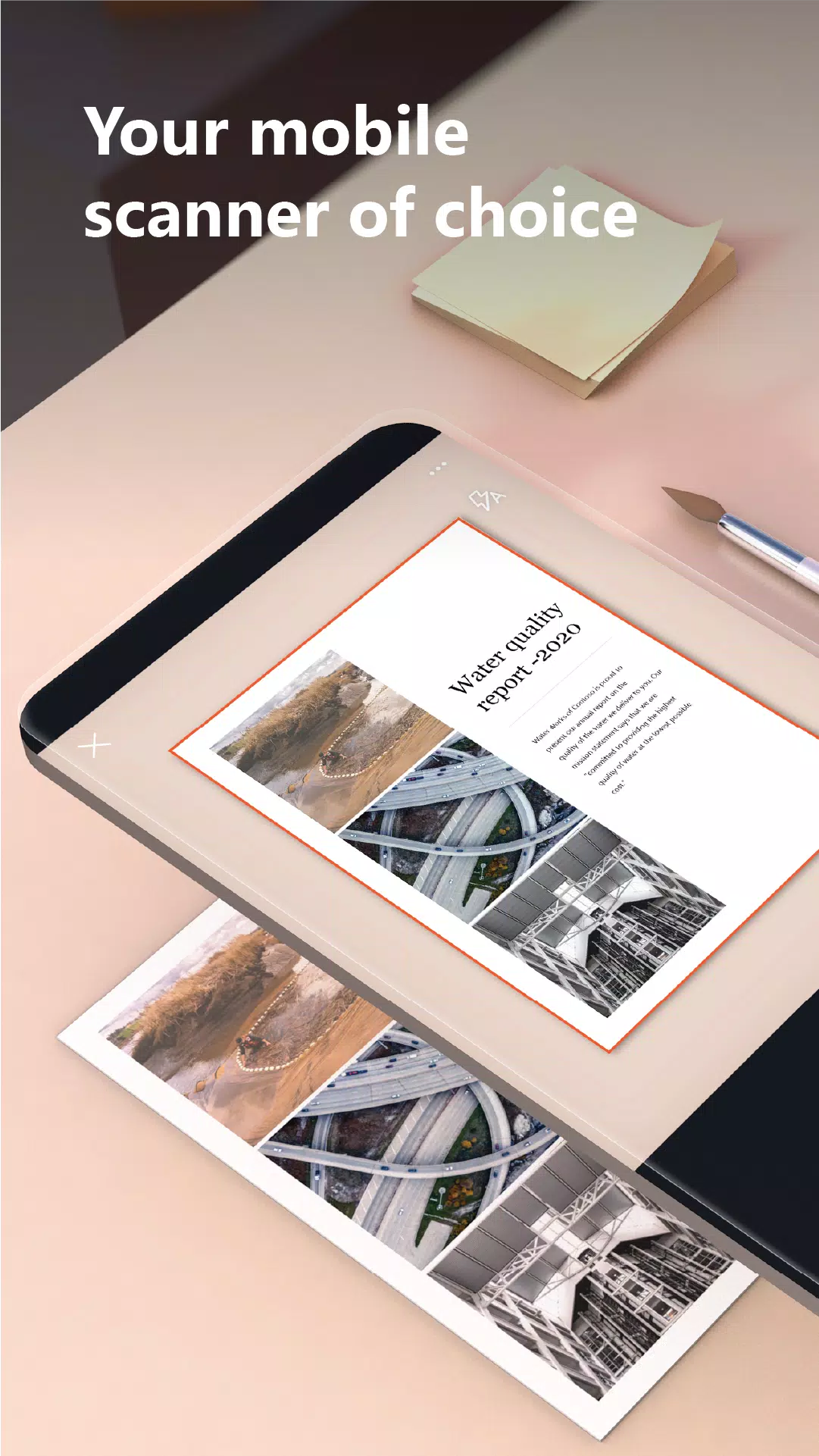

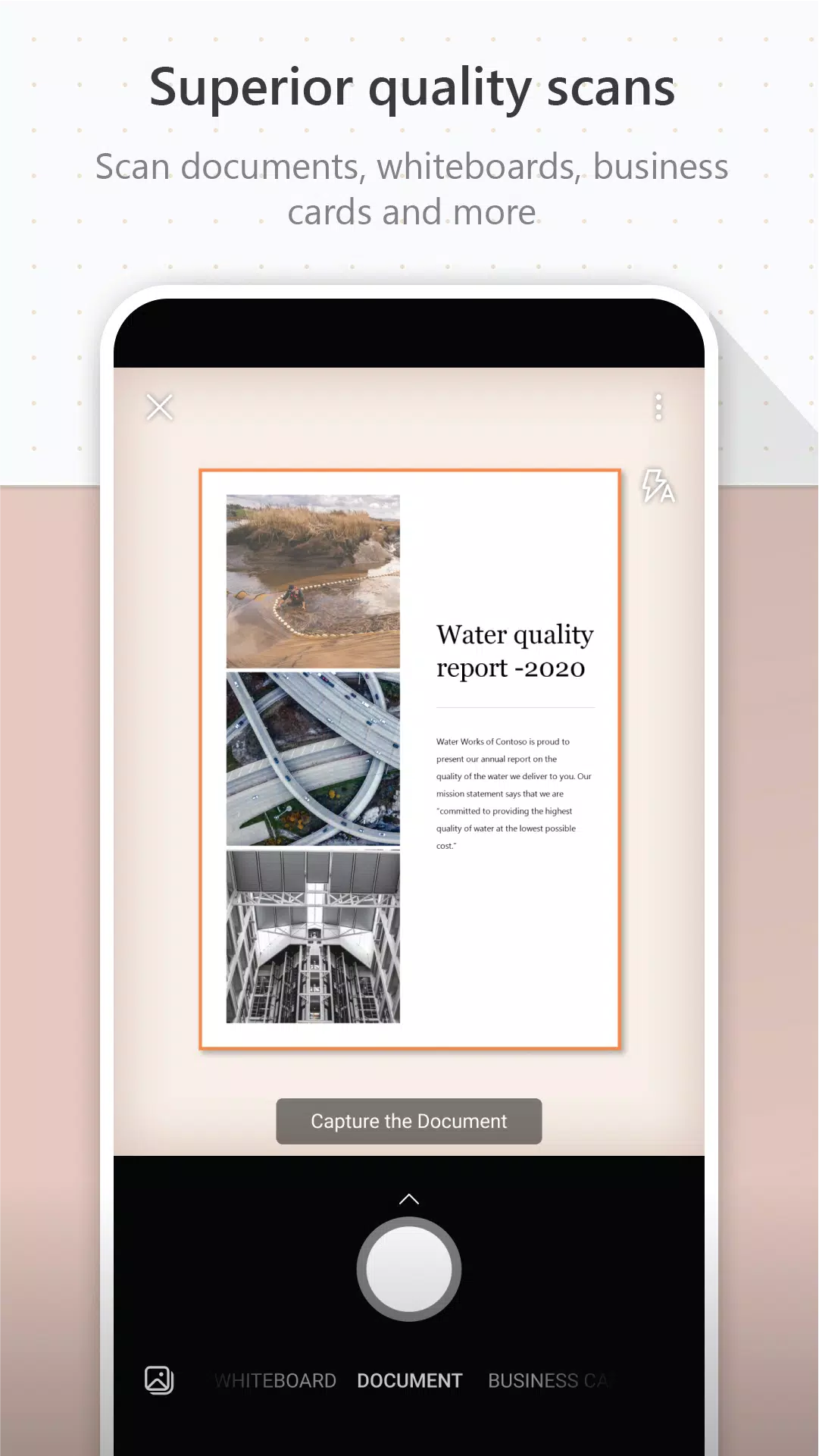
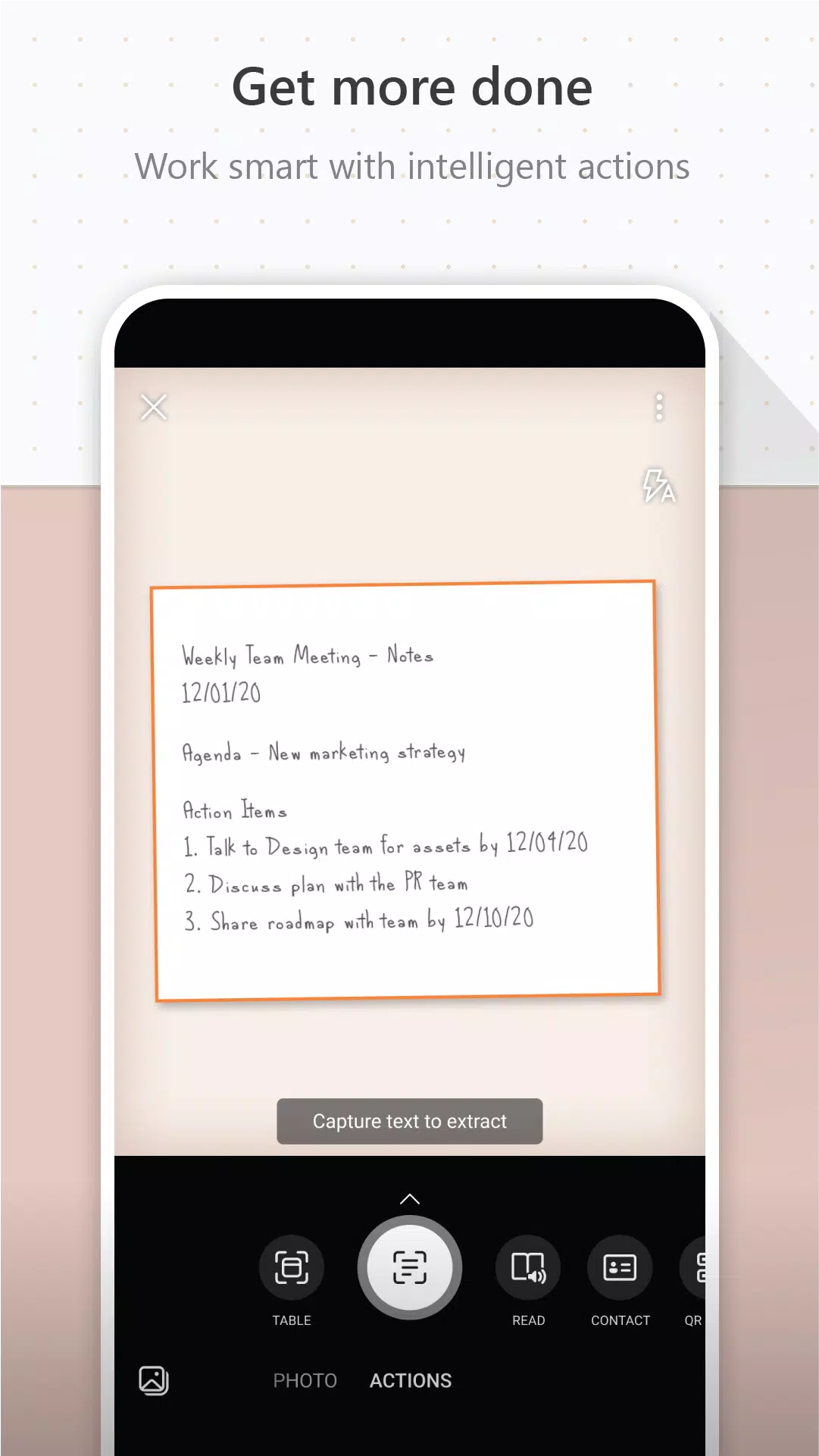

![Text Scanner [OCR]](https://img.wehsl.com/uploads/03/17199790346684cc1a06547.webp)