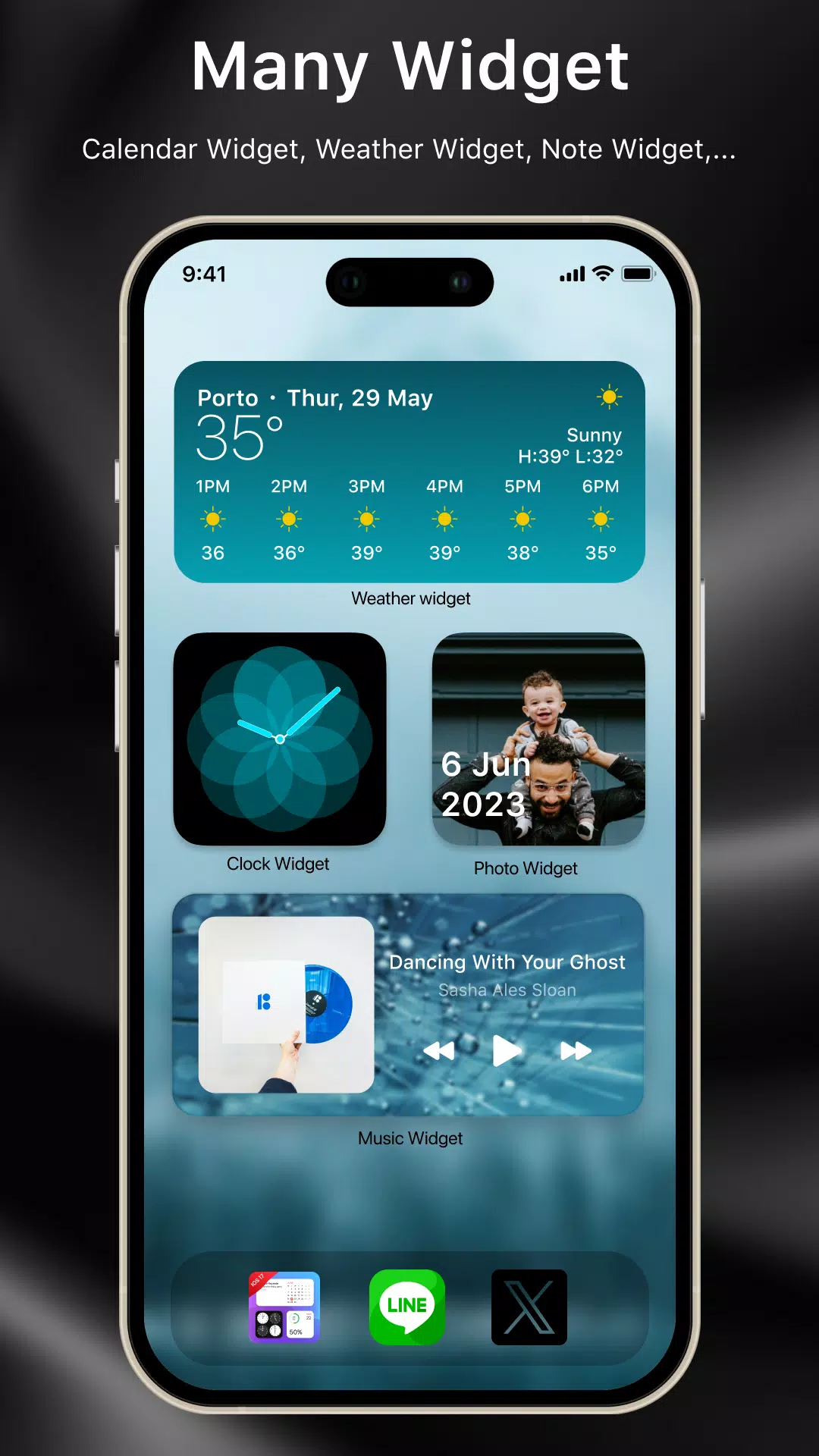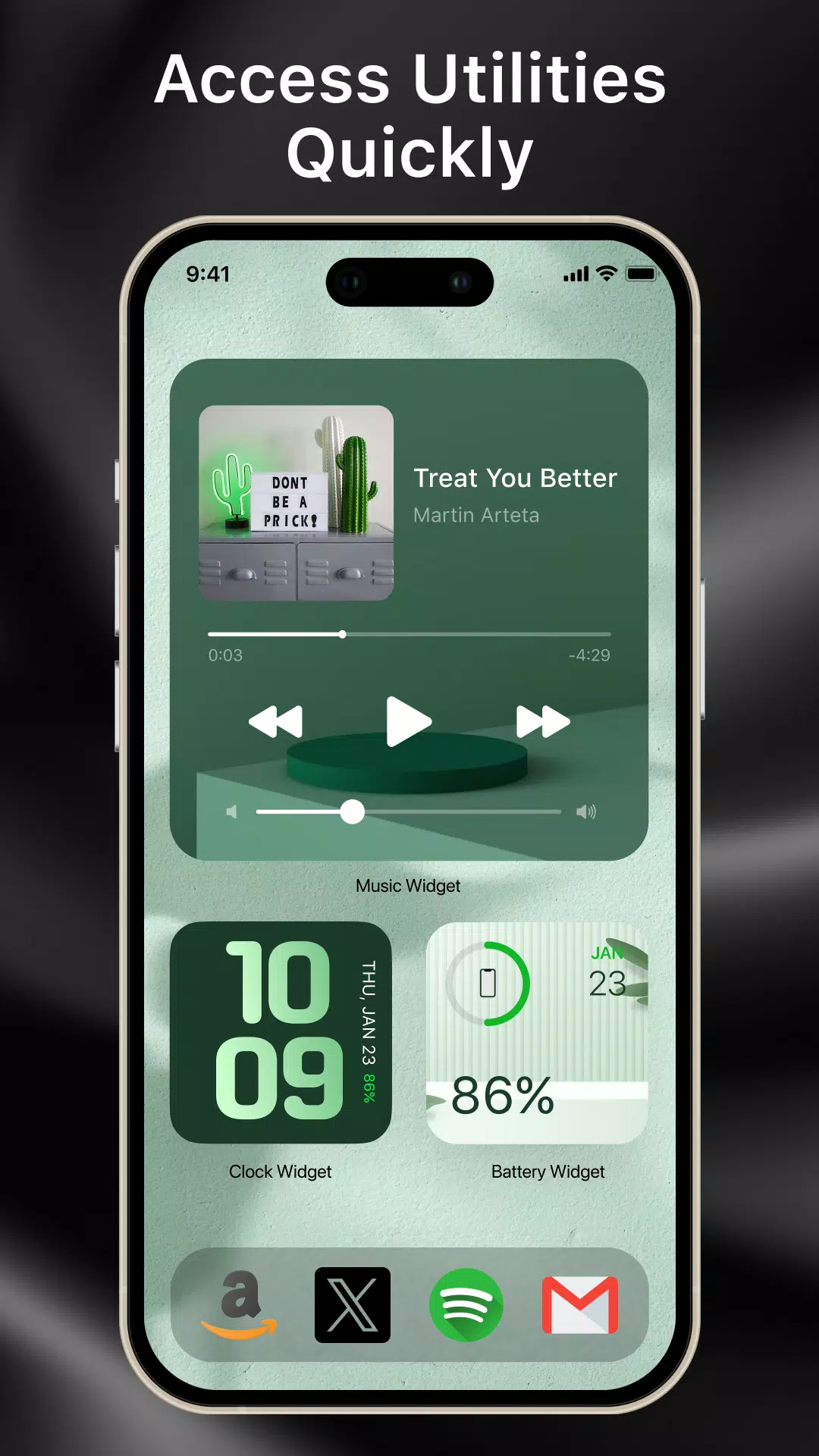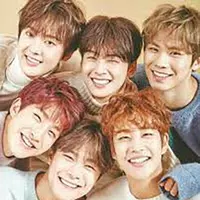Are you an Android user dreaming of an iOS 18-like interface? With Laka Widgets, transforming your home screen into a unique masterpiece is as easy as a few taps. Dive into a world where you can add an unlimited array of widgets, from music and calendars to clocks and notes. Not only can you easily drag, drop, position, and resize these widgets, but you'll also enjoy a seamless experience that feels just like iOS 18.
Here are the key benefits of using Laka Widgets:
- Quickly access essential information such as important dates, times, notes, and control your music right from your home screen, without needing to open each app.
- Elevate your phone's appearance with a sleek and creative OS18 interface design.
- Explore a vast collection of widget styles that are updated daily, allowing you to refresh your phone's look anytime you desire.
Tips for Crafting an Impressive Home Screen
Basic Design Home Screen
To start with a basic yet stunning home screen, you'll need widgets like wallpaper, clock, calendar, music, note, and photos. Here’s how you can do it:
- Choose a home screen theme that resonates with you, such as anime, pastel, neon, K-pop, or landscapes. This ensures your widgets harmonize with the theme.
- Select a wallpaper that you love and set it up before you start arranging your widgets.
- Customize each widget’s size, color, and style, then strategically place them on your home screen.
Here are detailed examples of the basic widgets:
(1) Music Player Widget: Place your current track directly on your home screen. This widget displays rich details like the song name, artist, album name, and cover art. Control playback with ease—pause/play, skip tracks, or even open the full music player by clicking the album cover.
(2) Analog Clock Widget: Choose to display up to four time zones simultaneously, with customizable styles and sizes. Add an elegant touch to your screen with these exquisite clock widgets.
(3) Calendar Integration Widget: Opt to show either the current date or the entire month. Select from a variety of creative and vintage styles to match your aesthetic.
(4) Important Note Widget: Quickly create notes and lists right on your home screen. Customize the content, note paper color, font, and text color to make it uniquely yours.
(5) Photo Slideshow Widget: Showcase your favorite photos of yourself, family, friends, or pets. Adjust their size and arrange them in cherished positions on your home screen.
Advanced Design Home Screen
For those looking to push the envelope further, consider these advanced widgets:
(1) Famous Quote Widget: Display inspiring quotes from notable figures to keep you motivated and add a touch of wisdom to your screen.
(2) Special Countdown Reminder: Keep track of crucial dates like birthdays, exams, and meetings with a countdown widget that reminds you as the day approaches.
(3) Favorite Contact Widget: With a single tap, call your most important contacts directly from your home screen, making communication more efficient.
(4) Battery Information Widget: Monitor your phone's battery level at a glance. Customize the widget’s size and color to fit seamlessly into your design.
With Laka Widgets, you have the power to completely customize your Android phone to mimic the elegant OS18 design. Our commitment to continuous updates ensures you always have access to the latest and greatest widget styles to unleash your creativity. We value your feedback, so please share your thoughts to help us enhance our product even further.