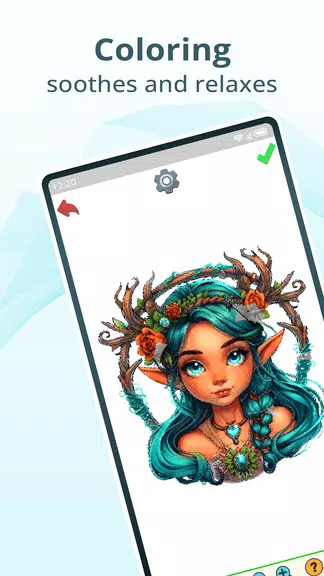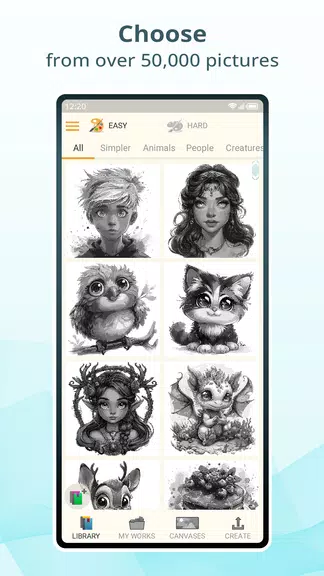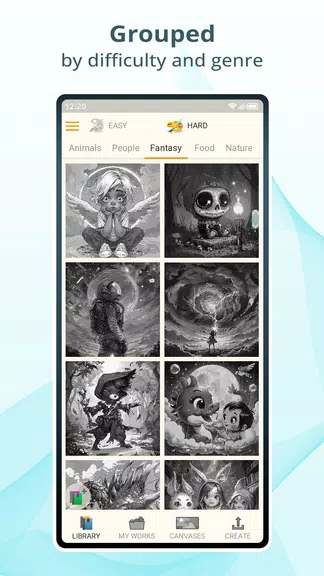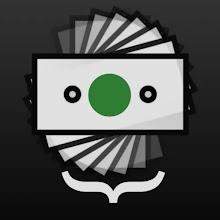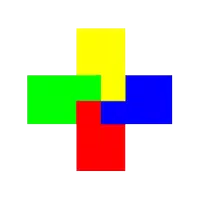Pixel Dye: Color by Number — Unleash Your Inner Artist!
Dive into a world of vibrant color with Pixel Dye: Color by Number! This app boasts over 20,000 unique images, providing endless opportunities for creative expression and relaxation. Whether you're a seasoned artist or just starting out, transform your own photos or explore the app's diverse library of meticulously crafted pixel art.
Pixel Dye Features:
⭐ Personalized Pixel Art: Turn your favorite photos into stunning color-by-number masterpieces.
⭐ Extensive Image Library: Explore a vast collection of pixel art in various styles.
⭐ Daily Challenges: Enjoy fresh images and rewards with daily challenges.
⭐ Effortless Sharing: Easily save and share your creations with friends and family via cloud storage or local saving.
⭐ Intuitive Interface: Customize the app's interface for a personalized and enjoyable experience.
⭐ Engaging Animations: Watch your artwork come to life with captivating animations as you color.
Pro Tips for Pixel Perfect Coloring:
⭐ Square Finder: Quickly locate specific squares using the convenient Square Finder tool.
⭐ Fill Tool: Save time by using the Fill Tool to automatically color adjacent squares of the same hue.
⭐ Bomb Tool: The Bomb Tool is perfect for rapidly filling large areas with color.
⭐ Automatic Color Switching: Experience a smoother coloring flow with the Automatic Color Switching feature.
⭐ Real-time Progress Tracking: Stay motivated by tracking your progress and seeing how close you are to completing your artwork.
Ready to Create?
Unleash your creativity with Pixel Dye: Color by Number! Its advanced features, regular updates, and user-friendly design make it a perfect relaxing and rewarding coloring experience for everyone. Download Pixel Dye today and start creating!