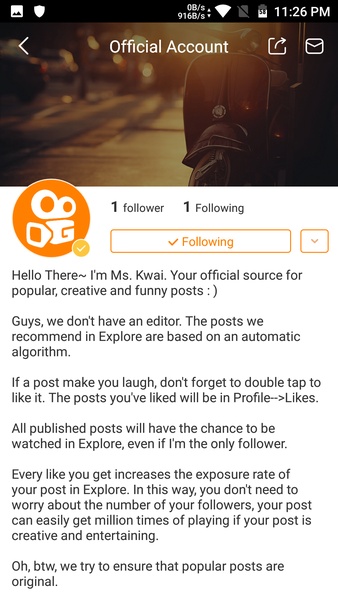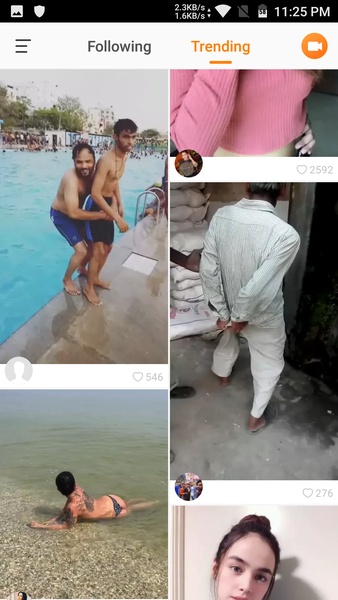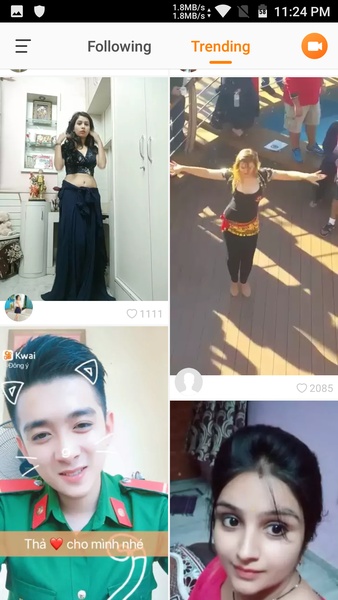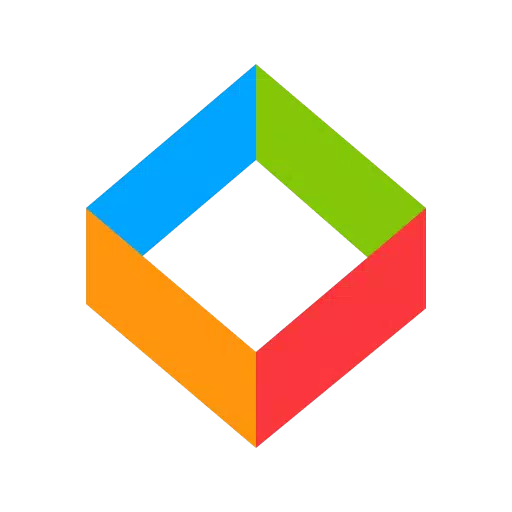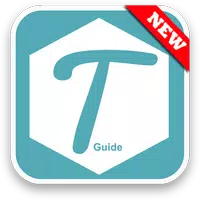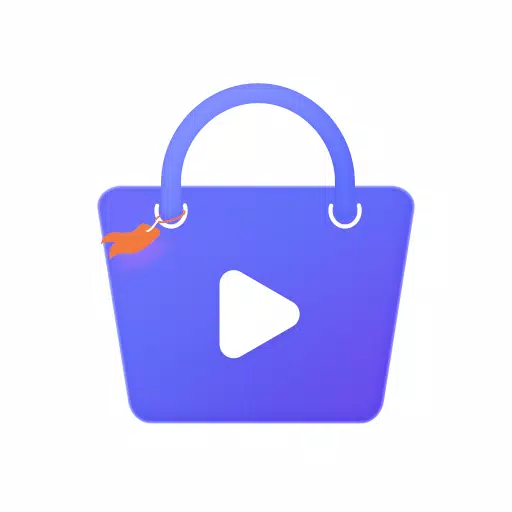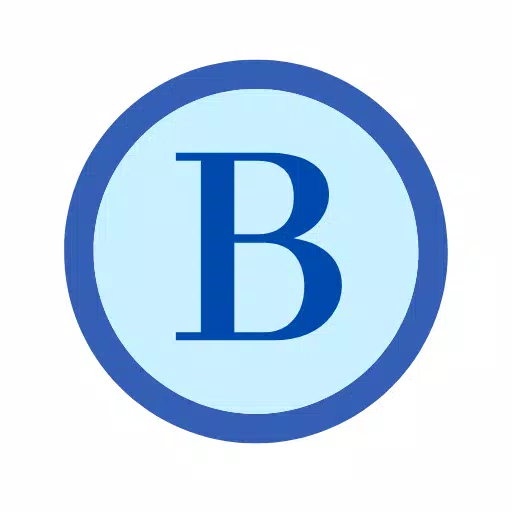Kwai is a social media platform for short videos that allows you to explore hundreds of vertical-format content. With an interface similar to TikTok, you'll always have fun watching other users' creations or sharing your own videos.
Get videos related to your interests
Before your first time using Kwai, you'll be asked to choose five topics that interest you. This helps the platform's algorithm suggest videos related to your likes and hobbies. However, like other similar apps, the more time you spend watching certain content, the more it will appear in your feed.
Become a content creator
If you prefer to create your own content, Kwai makes it easy to record and edit videos. Simply capture your shots and use the integrated editor for post-production. You can also add effects, filters, and stickers to make your videos more engaging.
Enjoy hundreds of live feeds
Kwai also has a section where you can watch live feeds. Accessing this section lets you enjoy live broadcasts that are captivating and diverse. You can also easily chat with other users and add reactions to your messages.
Monetize your account to earn money with Kwai
You can monetize your Kwai account to earn money if you meet certain requirements. As you gain popularity and followers, you can activate monetization in the app settings to start generating income.
Download the APK of Kwai for Android and enjoy this popular social media platform for short videos. Create content and enjoy other users' recordings through an easy-to-use interface.
Requirements (Latest version)
Android 5.0 or higher required.