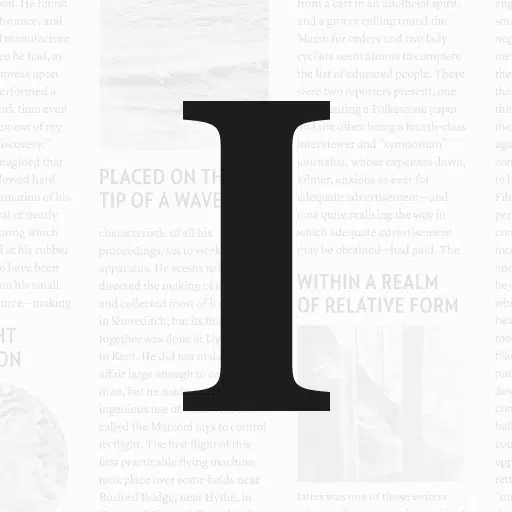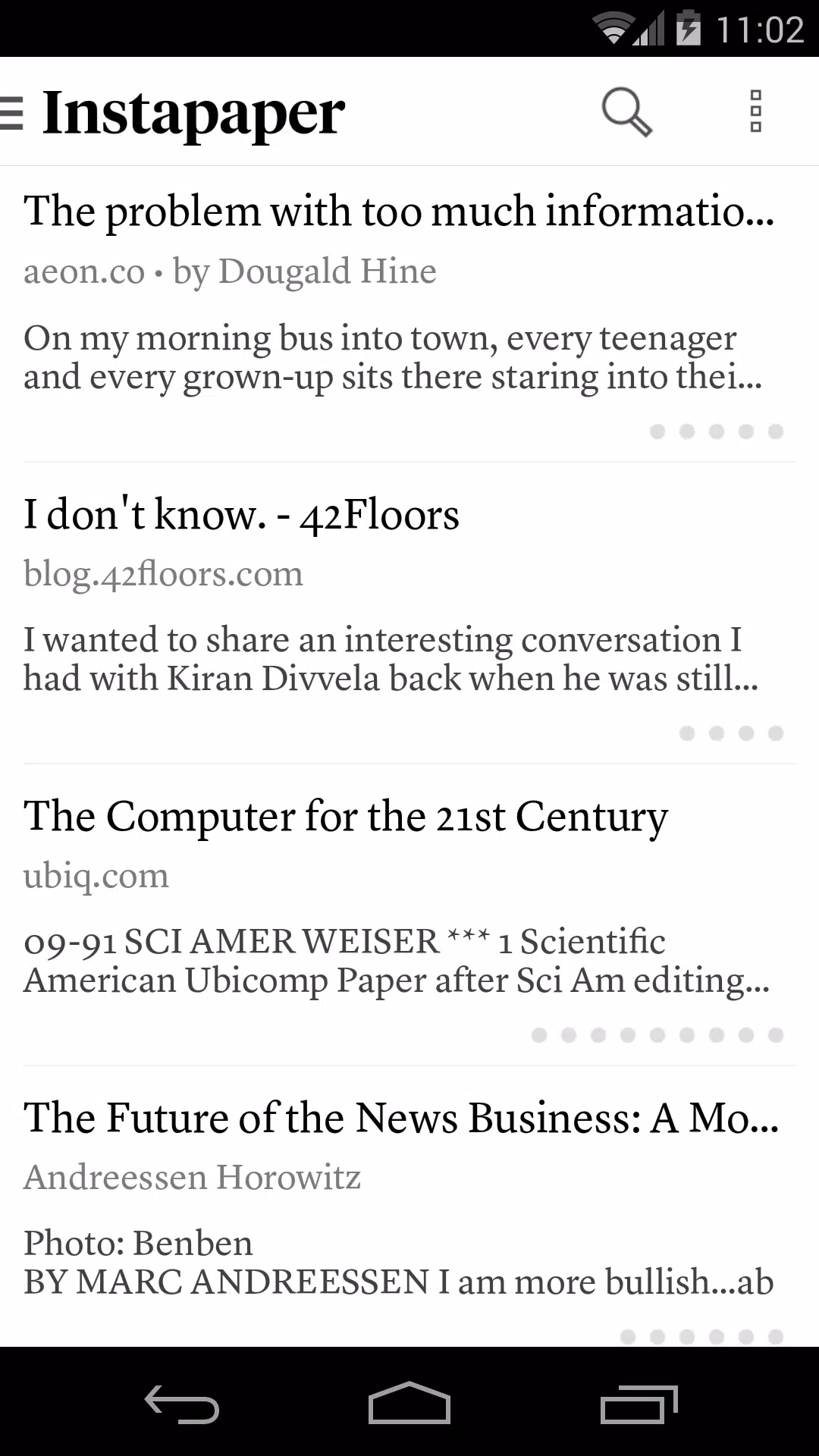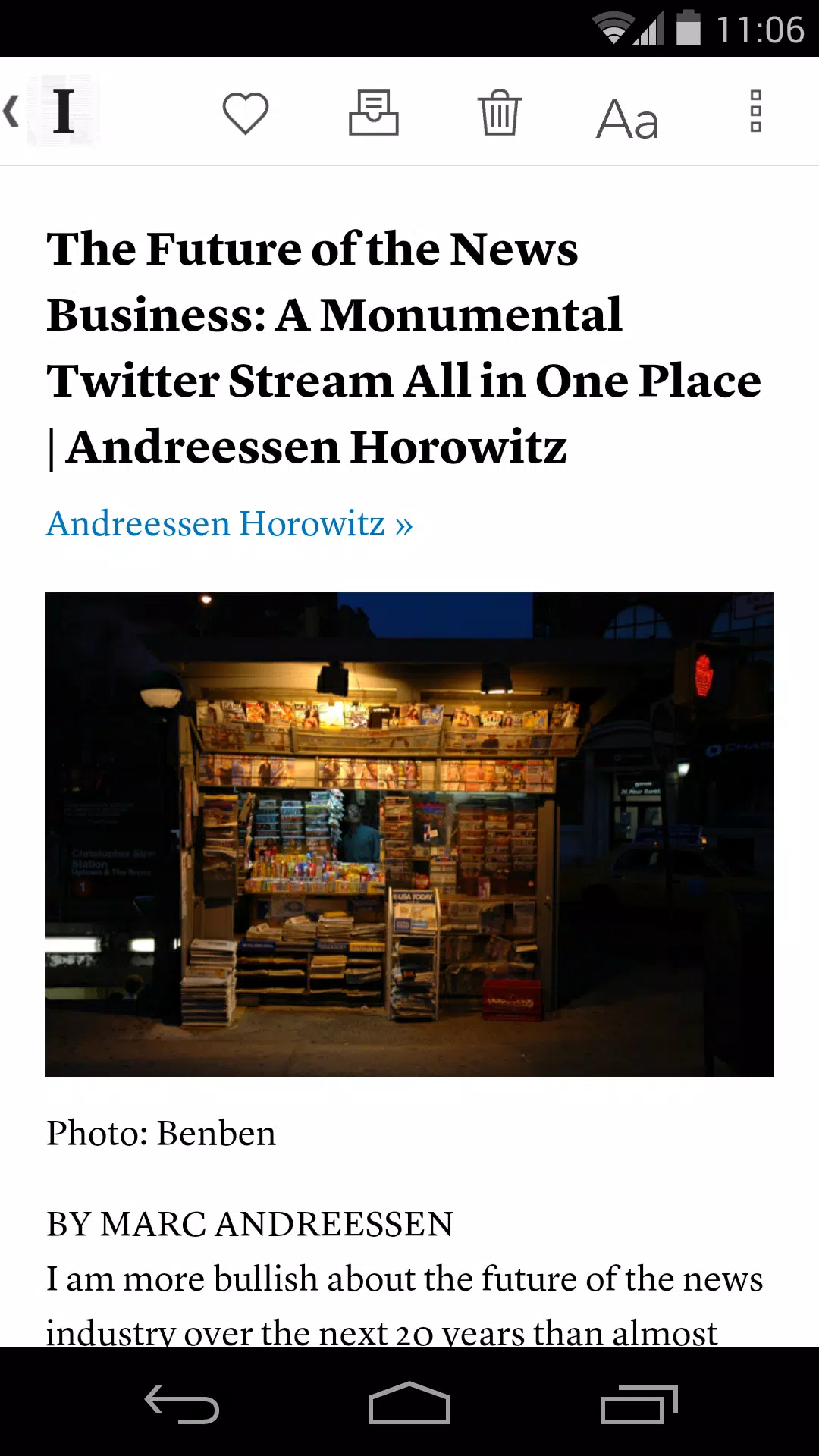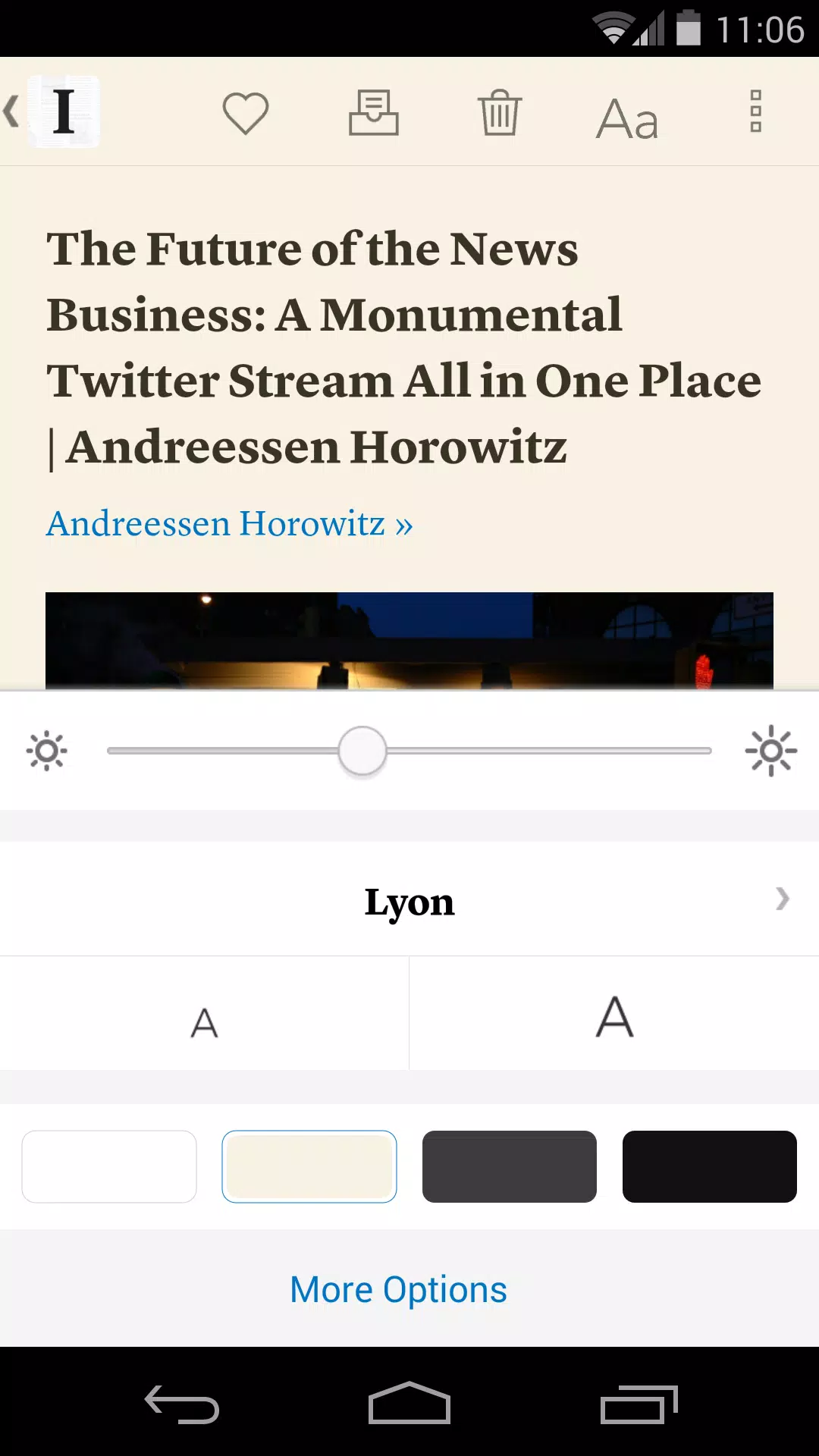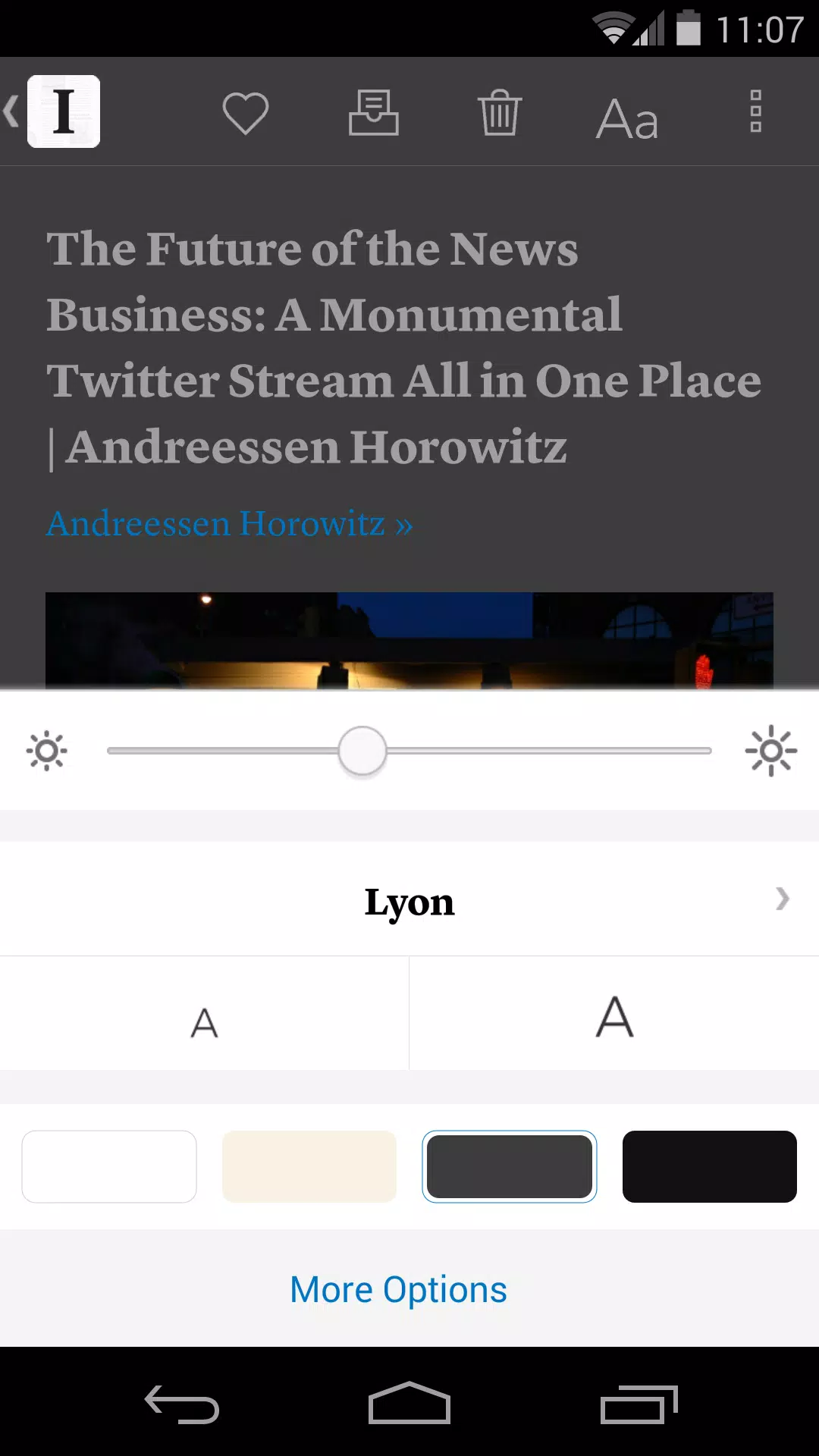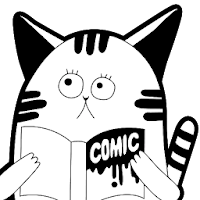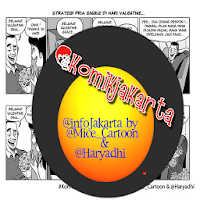Instapaper is the ultimate tool for saving web pages to read later, offering a streamlined experience for offline reading on any device. With Instapaper for Android, you can enjoy a clutter-free reading environment optimized for both mobile and tablet screens.
CORE FEATURES:
- Text-Only Saving: Instapaper strips away the full-sized layout of web pages, saving them as text only to ensure they are perfectly formatted for your device's screen.
- Distraction-Free Reading: The app provides a clean, focused reading environment, allowing you to concentrate solely on the content.
- Offline Access: Once downloaded, articles are available offline, enabling you to read anytime, anywhere—even on airplanes, subways, or Wi-Fi-only devices without internet access.
ADDITIONAL FEATURES:
- Optimized Tablet Interface: Enjoy a user interface tailored specifically for tablets.
- Customizable Reading Experience: Adjust fonts, text sizes, line spacing, and margins to suit your preferences. Dark mode and brightness control are also available for comfortable night reading.
- Organizational Tools: Sort your unread articles by popularity, date, length, or shuffle them. Use folders to keep your content organized.
- Sharing and Connectivity: Share articles via web browsers and other apps that support sharing. Features like rotation lock, tilt scrolling, and page-flipping enhance your reading experience.
- Extensive Storage: Download up to 500 articles on your device and store an unlimited number of articles on the Instapaper website.
- Additional Utilities: Access dictionary and Wikipedia lookups directly from the app. Preview links in the built-in browser without leaving Instapaper. Search functionality is available via in-app purchase.
What's New in Version 6.0
Last updated on Oct 25, 2024
- Redesigned Save to Instapaper feature to support archiving articles and improve user experience.
- Enhanced tablet layouts for better readability and navigation.
- Disabled animations for e-ink Android devices to improve performance.
- Fixed a permission issue to enable text-to-speech controls from the notification center.
- Numerous minor fixes and improvements to enhance overall functionality.