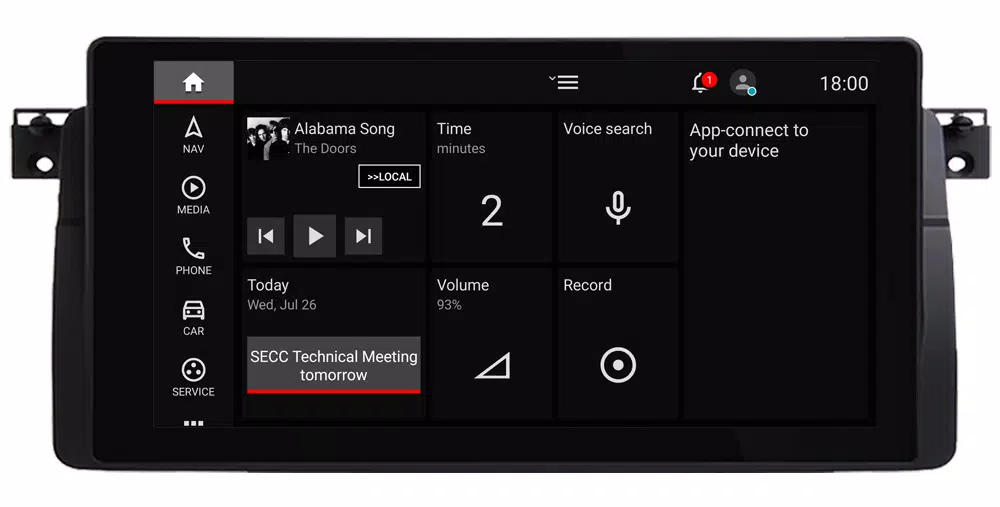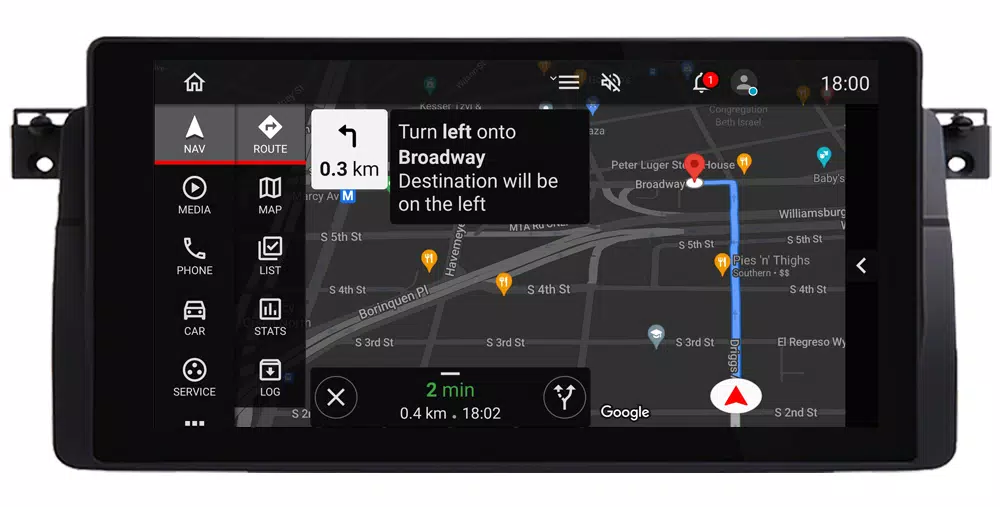Got Android in your car? Elevate your driving experience with Car Penguin, the ultimate head unit launcher designed to bring the essentials of your journey right to your fingertips. Set Car Penguin as your default launcher and transform your trips into a seamless blend of convenience and enjoyment. With its user-friendly interface, Car Penguin caters to all your driving needs, from maps and navigation to media playback, phone calls, and more. The app supports multiple languages, themes, and even offers a bidirectional layout for enhanced usability.
Feature Summary
Customized Dashboard
Car Penguin's dashboard is meticulously crafted to provide quick access to vital functions. You can customize the layout and content to suit your preferences, ensuring a personalized driving experience. Remember, each page in the application comes with its own options menu. Simply press the menu icon (hamburger icon) while a page is open to explore its options.
Maps, Search for Places, Points of Interest, and Turn-by-Turn Navigation
Navigate with ease using Google Maps, which displays your current location, address, and traffic conditions. Customize your maps with various themes and layouts for a personalized touch. Search for places on Google Maps, save them to lists for future reference, and utilize Google APIs for precise directions and turn-by-turn navigation. Car Penguin also offers additional navigation features, including trip statistics and logging for all your journeys.
Playing Music and Watching Videos
Enjoy your favorite tunes and videos with Car Penguin's integrated media player. Control local audio and video files effortlessly, browse through album lists, and access shortcuts to other predefined apps. You can also integrate other popular media providers as external widgets on the dashboard or in the toggle bar for quick access.
Smartphone Integration
Stay connected on the go with Car Penguin's smartphone integration features. View your contacts and favorites list to make calls using the system's default dialer or transfer calls over Bluetooth to your cell phone. To enable Bluetooth call transfer, sync call logs, and manage SMS, you'll need to install the free Car Penguin Server app on your mobile device (available at http://carpenguin.com).
Other Features
- Car Graphics/Photos and Device Information
- Real-time Weather Updates
- App Browsing and Shortcuts
- Screen Saver
- Sound Recording
- Speedometer
- Calendar Reading
- Volume Adjustment Based on Speed
- Notifications and Speed Warnings
With Car Penguin, your car's Android system becomes a powerful tool that enhances every aspect of your driving experience. From navigation to entertainment and connectivity, Car Penguin ensures you have everything you need at your fingertips, making every journey more enjoyable and efficient.