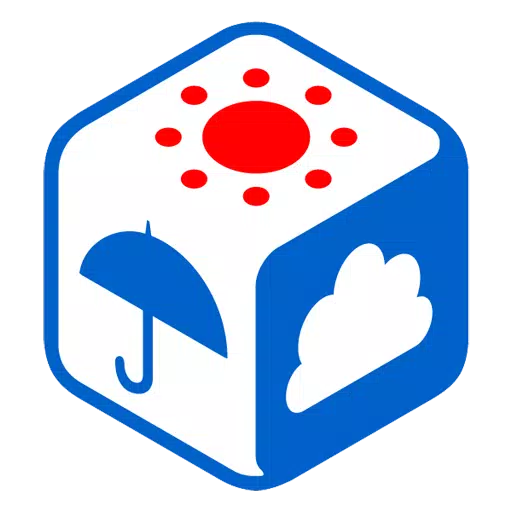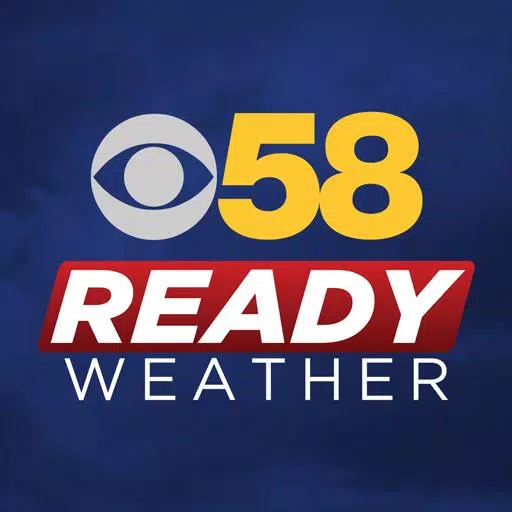Introducing our advanced Weather Station, designed to keep you informed with a comprehensive suite of meteorological data. This fully functional station offers detailed readings on temperature, rainfall, pressure, and humidity, ensuring you have all the weather information you need at your fingertips. Our app supports both large screen HD and phone displays, making it versatile for all your devices.
With our Weather Station, you can record and display historical data through engaging graphs, track pressure variations, and get instant updates on current conditions via our convenient widget. Looking ahead? Our forecast weather widget keeps you prepared for what's coming. Plus, if your station supports it, you'll have access to solar radiation data, wind speed, and direction, enhancing your understanding of local weather patterns.
We've designed the app with user comfort in mind, offering a dark mode for easy viewing in low light, and support for both metric and American standard units. Indoor enthusiasts will appreciate the inside temperature sensor support, compatible with Arduino, Netatmo, battery sensors, Bluetooth, Zigbee2MQTT, and ClientRaw. The app also leverages Android sensors for pressure, temperature, humidity, and light, providing a seamless indoor-outdoor monitoring experience.
Stay on the move with automatic location updates through WiFi or GPS, and keep track of daily events with sunrise and sunset times. Our app enhances your home screen with up to four widgets, including a lock screen option, and even features a talking clock and weather announcement for hands-free updates.
We support a wide range of service providers, including Ambient Weather, Davis, NOAA, Weather Online, Open Weather Map, Yahoo Weather, BOM Australia, Norway Weather, Netatmo, Arduino (HTTP JSON), Mesowest, ClientRaw, PWS, and Ecowitt, ensuring you have access to the most reliable weather data available. For Arduino users, we offer support for inside temperature, pressure, and humidity sensors.
If you encounter any difficulties with the app, we recommend navigating to Android Settings > Application Manager > Weather Station > Clear data. This action will clear all configurations and may restore the app to a working state. You might need to remove and re-add the widget to your home screen afterward. Interested in testing new features before everyone else? Click the "Become a tester" button at https://play.google.com/apps/testing/com.arf.weatherstation to join our beta program, and an update will be available via Google Play.
Your feedback is crucial to us. If you have questions, comments, or need to report a bug, feel free to reach out at [email protected] or use the in-app request support form. Our app requires the following permissions: GPS for automatic location configuration, WiFi for communication with weather services, and storage for importing/exporting user preferences.
What's New in the Latest Version 8.3.7
Last updated on Oct 28, 2024
Minor bug fixes and improvements. Install or update to the newest version to check it out!