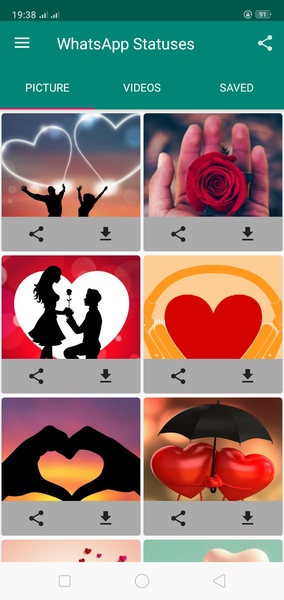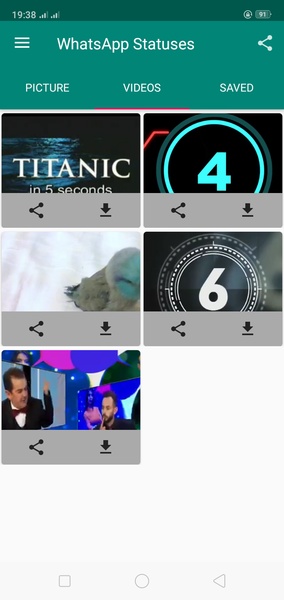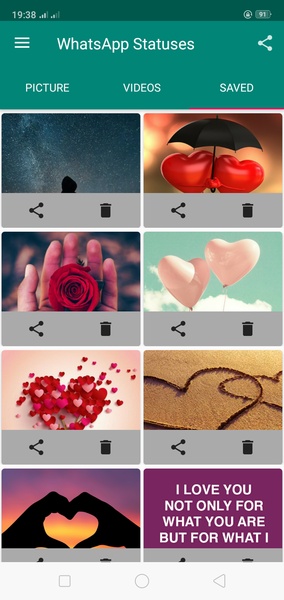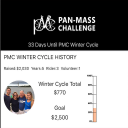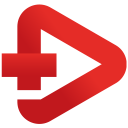Status Saver for Whatsapp is a handy app that simplifies saving WhatsApp statuses directly to your Android device. Here's how to do it:
- Open WhatsApp: Launch the WhatsApp app on your Android device.
- Access Statuses: Tap on the "Statuses" tab within WhatsApp.
- View the Status: Open the specific status you wish to save. This step is crucial, as you can only save statuses you've actually viewed.
- Open Status Saver for Whatsapp: Now, open the Status Saver for Whatsapp app.
- Select and Save: On the Status Saver for Whatsapp app screen, you'll see all the statuses you've recently viewed. Simply choose the one you want to save, and it will be downloaded to your device.
Status Saver for Whatsapp provides a user-friendly way to preserve WhatsApp statuses on your Android device for future reference.
Requirements (Latest version):
Android 5.0 or higher is required.