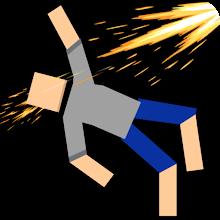Welcome to Proton Bus Urbano, the ultimate bus simulator focused on urban transport! Launched in 2017, this classic version has evolved significantly over the past five years, enhancing the experience for bus enthusiasts everywhere.
Advanced Modding System: One of our standout features is the advanced modding system. Now, you can enjoy a wide range of animations for buttons, rain, wipers, and windows, making your bus driving experience more realistic than ever. The community has already created hundreds of bus mods, with more on the way. We plan to release several new bus mods throughout the year, ensuring you have access to the latest and greatest buses. By choosing mods, you can keep only your favorite buses, optimizing your game's storage space. Note that older, non-animated buses have been removed from this edition but will be reintroduced as mods in the coming months.
Map Modding: In 2020, we introduced a unique map modding system, a rarity in mobile gaming. While map creation requires a computer, the completed maps can be enjoyed on most mobile devices with sufficient RAM. Our focus is shifting towards custom map creation, gradually phasing out the older routes.
Free to Play with Premium Options: Proton Bus Urbano is free to download and play, with additional premium features available for those who wish to support the project. Paid users enjoy an ad-free experience and exclusive features like virtual mirrors, cruise control, and 360-degree screenshot capturing. Most features, including nearly all buses, remain free for everyone.
Simulator, Not a Game: As a complex simulator, Proton Bus Urbano prioritizes realism over gamification. Forget about points and checkpoints; just choose your bus and start driving. With numerous controls and settings, we recommend watching online tutorials before diving in. Simple tips like pressing 'N' before selecting a gear or releasing the parking brake can make a big difference. Be sure to read setting descriptions carefully to avoid undesired behavior, as some options work better on certain devices.
Compatibility and Performance: Available on PC and Android, Proton Bus Urbano offers superior graphics on PCs due to better hardware. For optimal performance, a modern mid to high-end device with at least 4 GB of RAM is recommended. If you encounter issues, try older versions or adjust settings. There's a known problem with 64-bit Unity applications on Android; in such cases, downloading the 32-bit apk from our website might improve performance.
Focus on Modding: We are committed to enhancing modding support, as mods significantly enrich the game. You can easily download mods by searching for "Proton Bus mods" or through the in-game button. Installing mods requires a file manager, but don't worry—the community is here to help.
Device Testing: Our most advanced features are tested on a Samsung Galaxy S9, while basic ones are tested on a J7 Prime. The simulator is not suitable for older phones with less than 2 GB of RAM, though you can try manual installation via apk/obb without any guarantee. The screenshots shown were taken on a Galaxy J7 Prime using the "good settings" button.
What's New in the Latest Version 1300
Last updated on Jul 15, 2023
- New Mod Installer: Installing mods is now easier than ever. Simply share or open the mod file with the game. This works for most buses and maps up to phase 3.
- Shadow Improvements: We've made changes to the shadows for a better visual experience, though it's not perfect yet.
- Premium Account Management: A new button allows you to disconnect and delete your premium account as required by the platform.