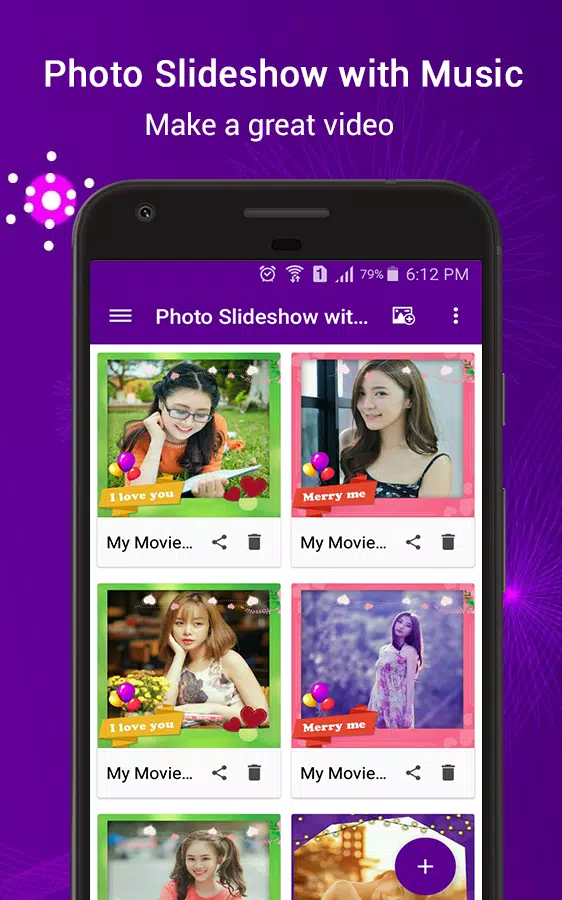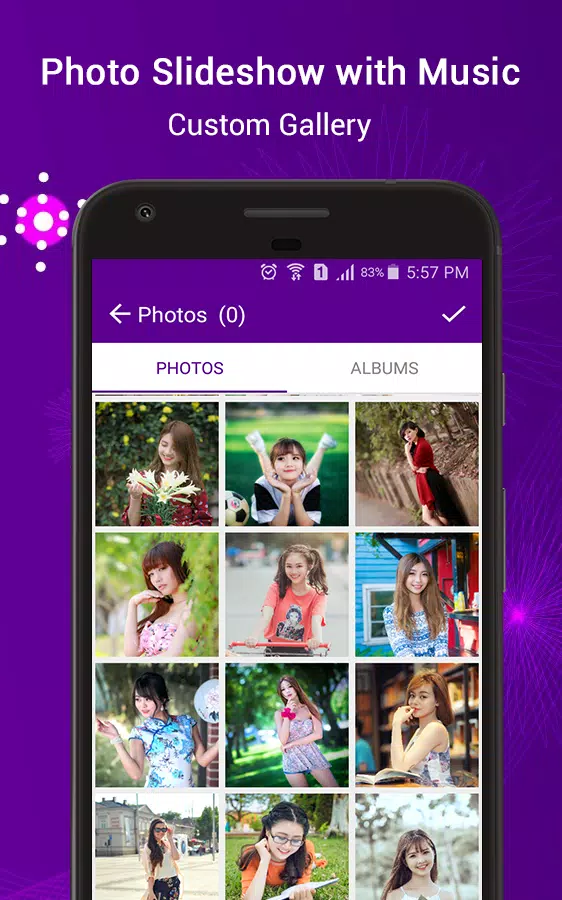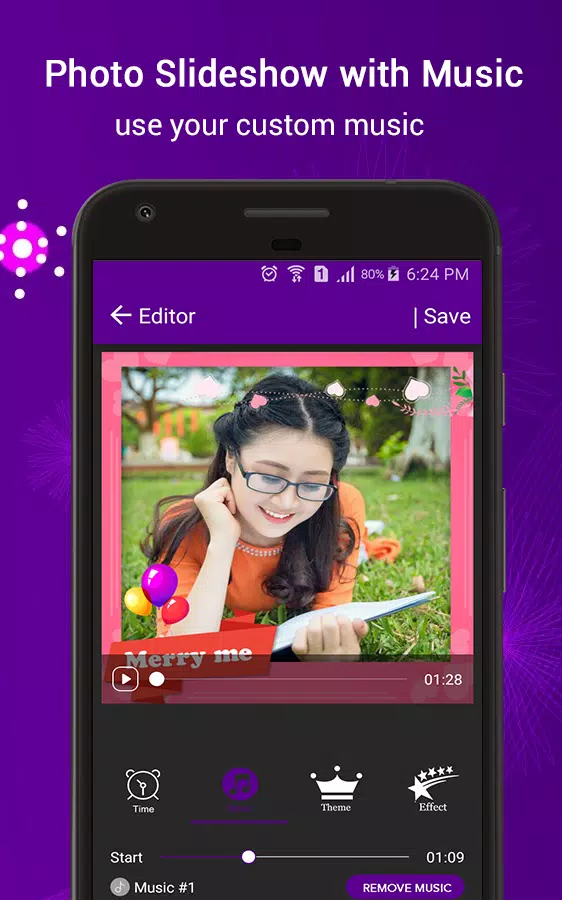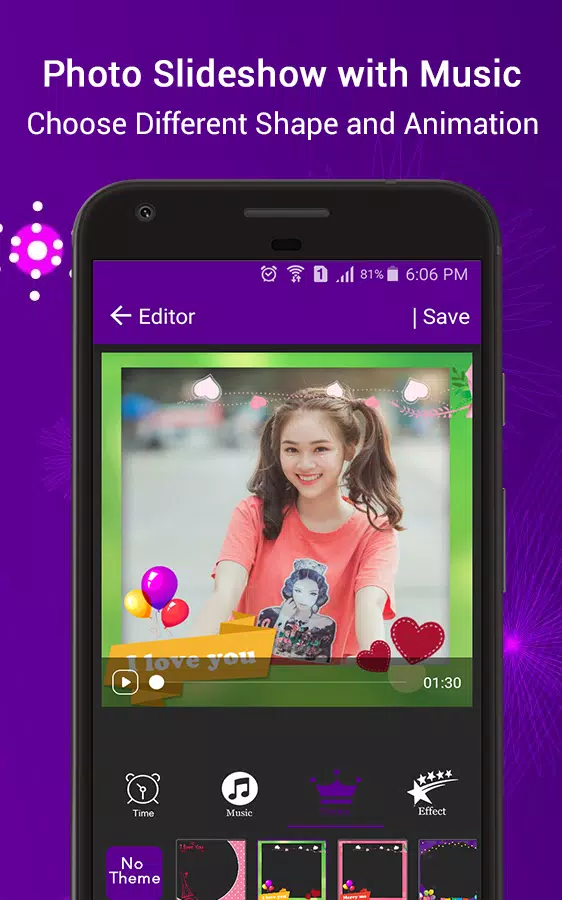Creating captivating video slideshows from your cherished photos and favorite music tracks has never been easier, thanks to the **Photo Slideshow with Music** app. Designed for simplicity and efficiency, this tool empowers you to transform your gallery or album photos into stunning **Photo Slideshows** or engaging **video maker stories**. By carefully selecting and arranging your photos, you can craft a personalized narrative that resonates with your audience. Complement your slideshow by integrating music that perfectly matches the theme of your photo story or video, enhancing the emotional impact of your creation.
This user-friendly app is perfect for crafting beautiful photo stories for any occasion, making it an ideal choice for both amateurs and seasoned creators. Let's delve into the robust features that make this app a must-have for your video-making toolkit.
Features:
Photo Slideshow: Harness the power of this app to weave your photos into a mesmerizing photo story. The intuitive interface makes it simple to create slideshows that captivate your audience.
Audio or Music: Elevate your slideshow or video story by adding your favorite tunes from your music library. The seamless integration of audio enhances the storytelling experience, making your creation even more memorable.
Frames: Choose from an extensive collection of frames to give your slideshow or video maker project a unique touch. With a variety of options, you can find the perfect frame to complement your photos and theme.
Filters: Transform your pictures with the app's filter options. Enhance and beautify your images to ensure they look their best in your slideshow or video, adding that extra layer of polish.
Photo Editor: Before finalizing your slideshow, utilize the powerful photo editor. Add filters, backgrounds, and more to perfect your photos, ensuring your final video is nothing short of spectacular.
Steps to Use:
Begin by selecting your desired photos from your gallery using the Slideshow button within the app.
Enhance your creation by choosing your favorite music, frames, filters, and backgrounds to match your theme and style.
Once satisfied with your selections, hit the Download or OK button to generate your video. In moments, you'll have a beautifully crafted slideshow or video story ready to share and enjoy.
With **Photo Slideshow with Music**, you're just a few steps away from turning your precious memories into a visual masterpiece. Whether for personal memories or professional projects, this app delivers stunning results with ease and flair.