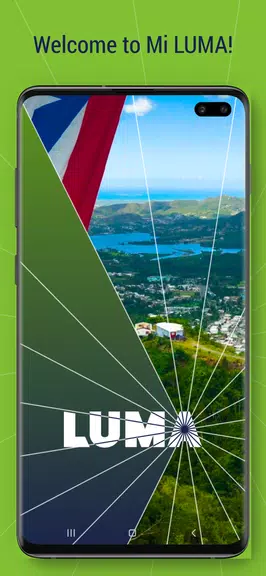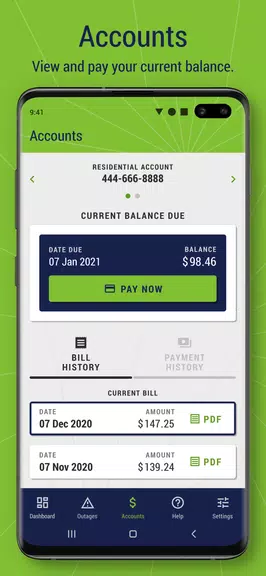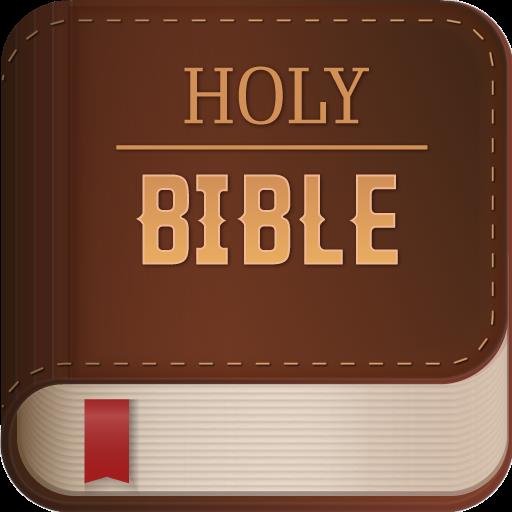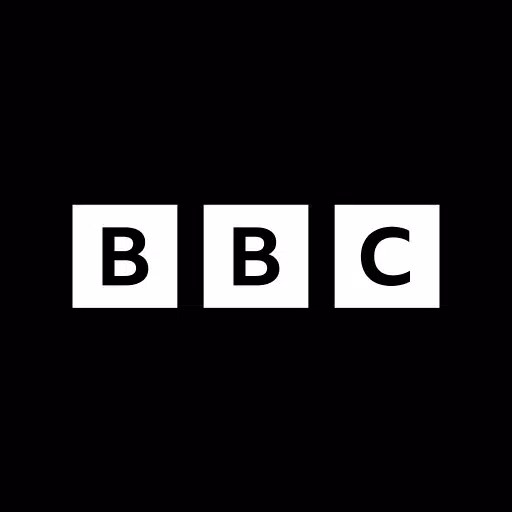Features of Mi LUMA:
Easy Registration and Sign-In
Registering is a breeze with Mi LUMA. Simply enter your residential or commercial account details, including the last four digits of your social security number or EIN. Existing users can log in seamlessly with their online credentials.
Biometric Sign-In Options
After your initial login, enhance your security and convenience by choosing from multiple sign-in methods such as Face Unlock, fingerprint recognition, PIN, or keyboard pattern.
Dashboard Overview
The intuitive dashboard within the Mi LUMA app showcases your electric service account's current balance, the total amount due, and the payment due date, all in one glance.
Bill Management
Access and download your current electric bills in PDF format directly through the app. Make payments using your preferred credit card or bank account, with the assurance of same-day crediting.
Payment History Tracking
Stay on top of your finances with a detailed 12-month history of bills and payments, making it easy to monitor your financial activity.
Outage Reporting and FAQs
Report any outages directly from the app and explore an extensive FAQ section for guidance on common queries and concerns during your transition to LUMA.
Tips for Users:
- Set up Face Unlock or fingerprint recognition for a swift and secure sign-in experience.
- Simplify bill payments by using your credit card or bank account directly within the app.
- Make use of the FAQs to address any questions or concerns you may have.
- Regularly check your account balance and stay aware of upcoming payment due dates.
Conclusion:
Mi LUMA revolutionizes the way you manage your electric service account, offering unparalleled convenience. Keep track of your bills, payments, and outages all within one intuitive app. Enjoy quick and secure sign-ins with various methods, effortless bill payments, and access to valuable resources whenever you need them. Download Mi LUMA today and experience the ease of managing your account on the go.