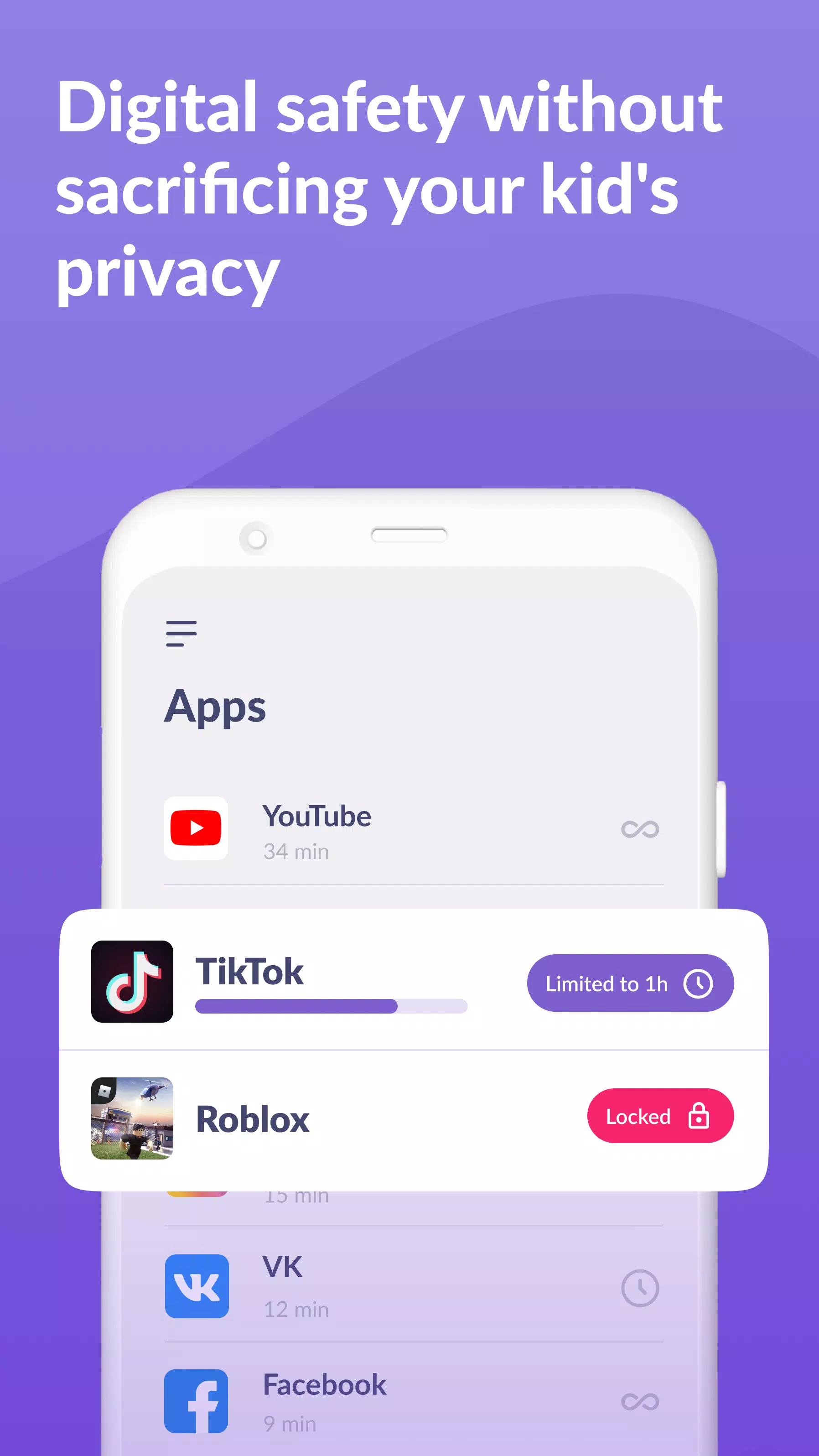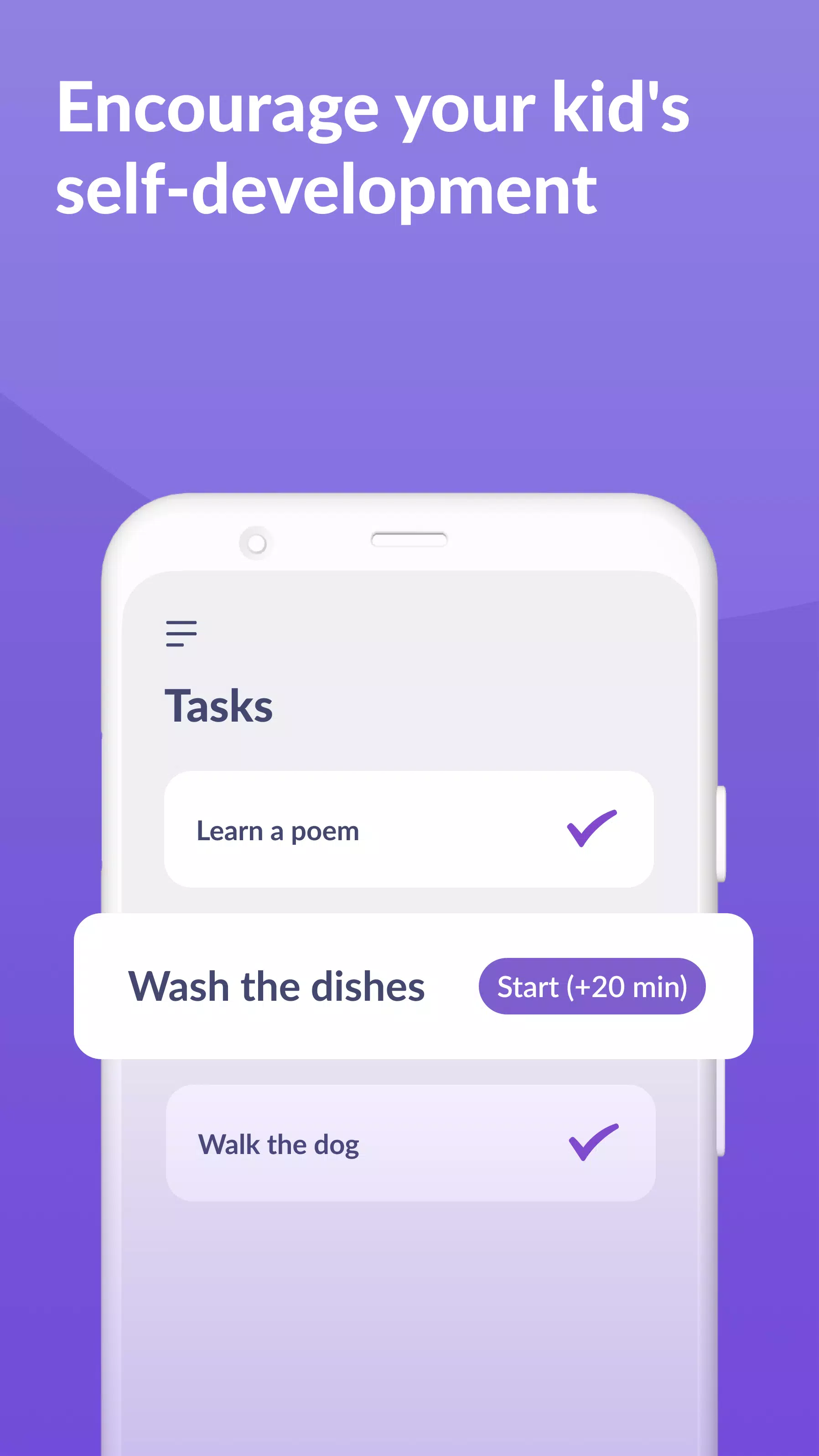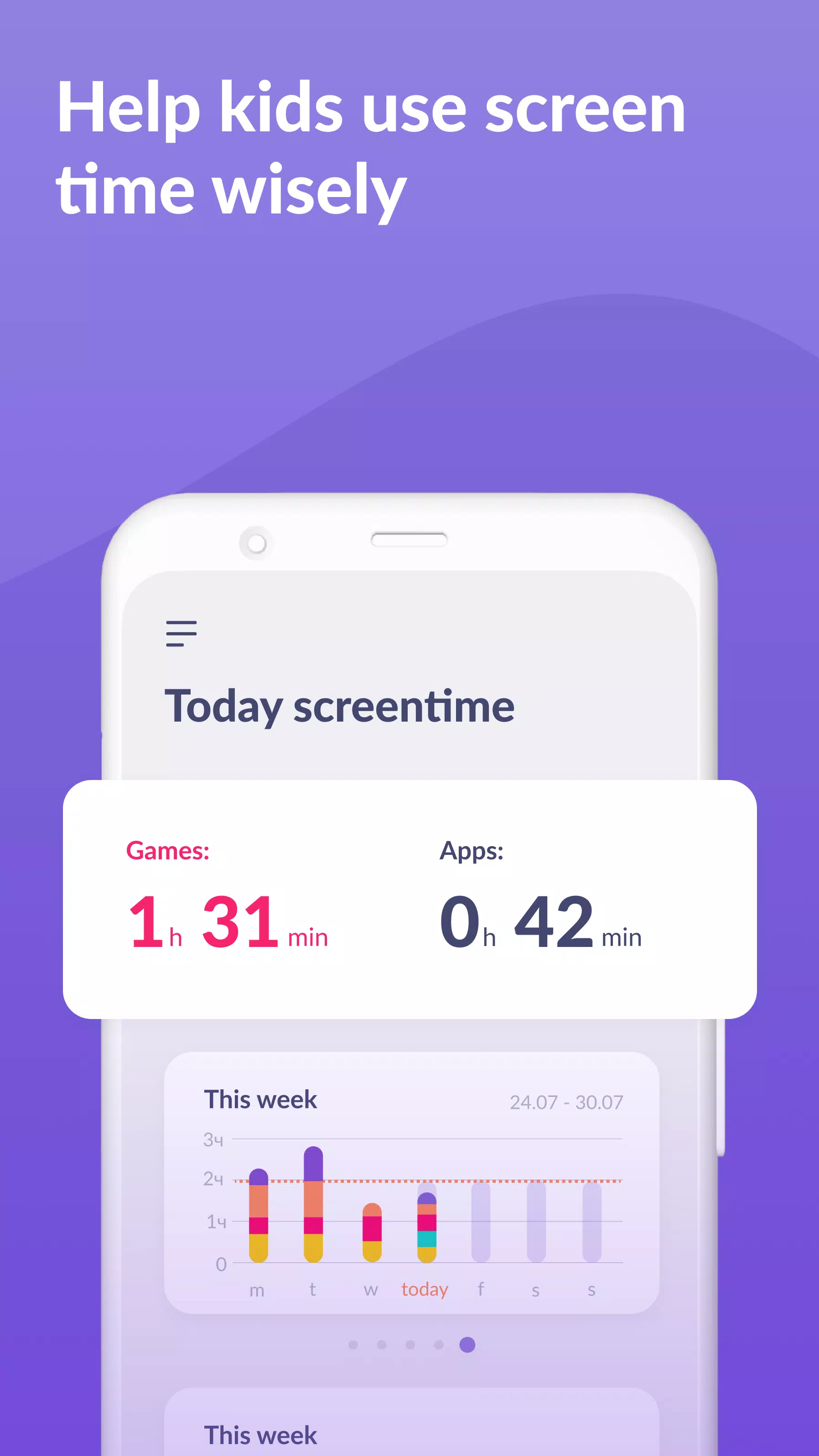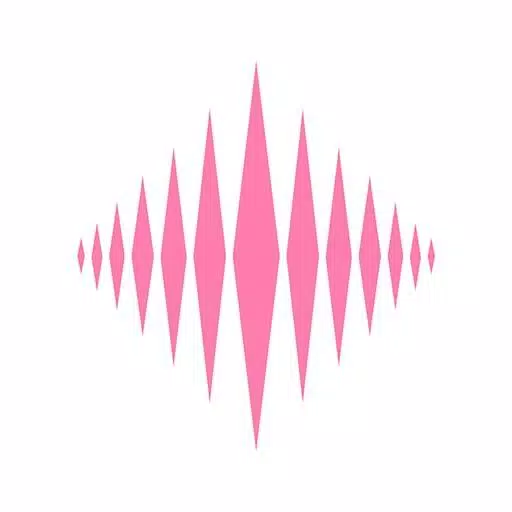In the digital age, ensuring your child's safety online is paramount. That's where Kids360 comes in—an easy-to-use parental control and screen time management app designed to help you keep your kids safe and engaged in healthy activities. With Kids360, you can monitor your child's screen time, track their GPS location, and oversee their app activity, making it an essential tool for modern parenting.
Kids360 and Alli360 work hand-in-hand to provide comprehensive parental control features:
App Usage Limiter: Set time limits on distracting apps, games, and social media, effectively turning the app into a child lock app. This feature also supports child lock, kids mode, and overall parental control to ensure your child focuses on what matters.
Usage Schedule: Tailor your child's schedule to prioritize productive schooltime and healthy sleep during bedtime. The child monitoring app takes into account the time spent on games, social media, and entertainment apps, helping to limit their usage and manage overall phone usage.
Apps Statistics: Gain insights into which apps your child is using and for how long. This helps you understand if they're engaging with educational content or playing games during class time.
Screen Time: Monitor how much time your child spends on their phone and identify which apps consume the most time. This feature empowers you with kid control, helping you manage their digital consumption effectively.
Stay in Touch: Essential apps for communication, such as calls, texts, and transportation services, remain accessible, ensuring you never lose contact with your child.
Kids360 is designed with your child's safety in mind, enabling you to track their screen time and understand their digital habits. With our mobile app tracker, you'll always know how much time they spend on their phone, the games they play, and the apps they use most frequently.
It's important to note that Kids360 cannot be installed secretly; its use is permissible only with the child's consent. We adhere strictly to data protection laws, including the GDPR policy, to ensure your child's personal data is secure.
To start using Kids360 parental control apps:
- Install Kids360 – parental control on your phone.
- Install Alli360 on your child’s phone and enter the code provided in Kids360.
- Allow monitoring of your child's smartphone within the Kids360 app.
Once connected, you can view your child's screen time on your smartphone for free. Time management features, such as scheduling and blocking apps, are available during a trial period and with a paid subscription.
Kids360 requires the following permissions to function effectively:
- Display over other apps - to block applications when time limits are reached.
- Special access - to manage screen time effectively.
- Access to usage data - to gather statistics on app usage time.
- Autorun - to ensure the app tracker remains active on your child's device.
- Device administrator - to prevent unauthorized deletion and maintain kids mode.
If you encounter any technical issues, Kids360's 24/7 support team is available to assist you via email at [email protected].