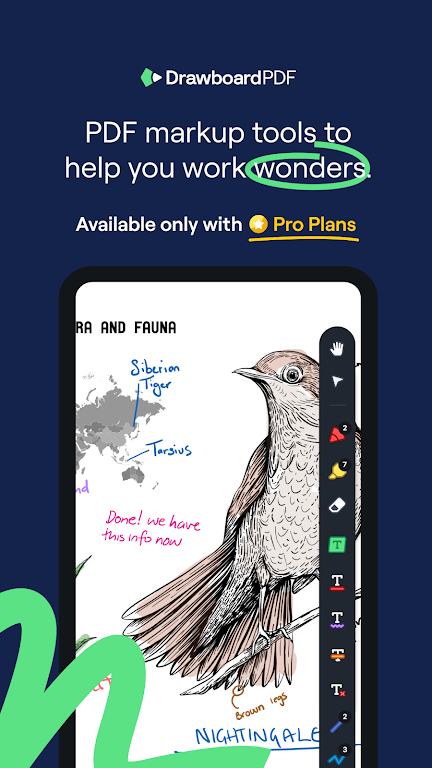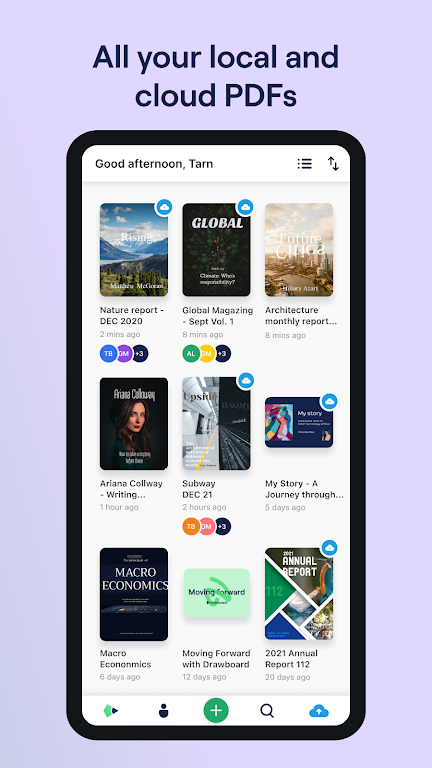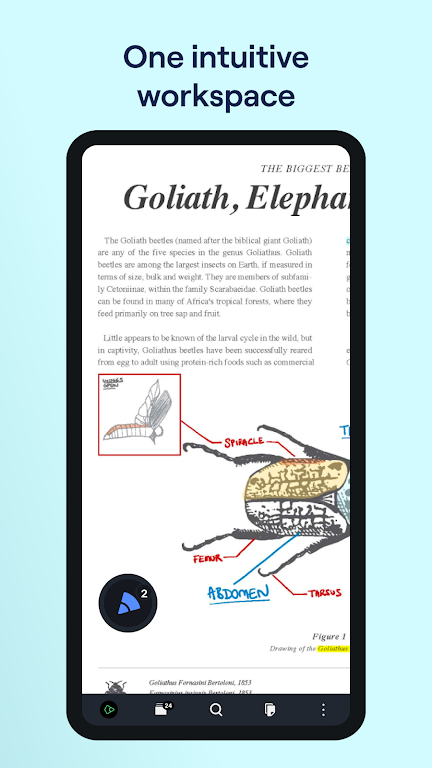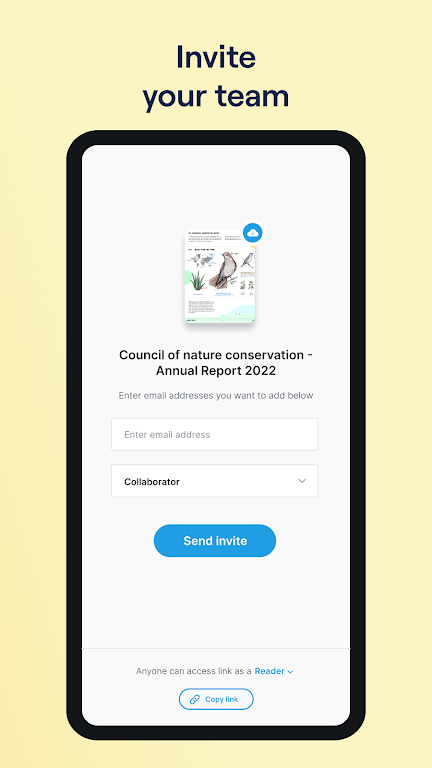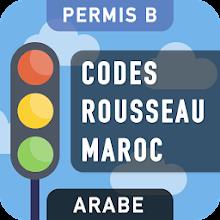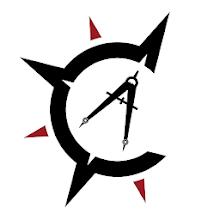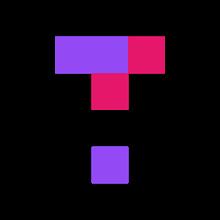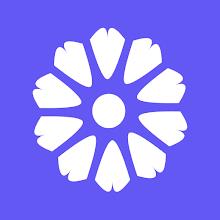Drawboard PDF: The Revolutionary PDF App for Professionals
Discover Drawboard PDF, the revolutionary app that empowers Pro users with unparalleled access and control over their documents. This groundbreaking platform allows you to seamlessly synchronize your documents across multiple platforms, including Android, iOS, Mac, and Web. With over 10 million satisfied users, Drawboard PDF has become a global phenomenon, renowned for its intuitive interface and innovative features.
Experience the Power of Drawboard PDF:
- Effortless Document Access: View your Drawboard Cloud Synced docs with ease and navigate through them with lightning-fast speed.
- Intuitive Markup and Annotations: Apply markups and changes effortlessly using your touchscreen and stylus. Highlight, underline, add callouts, insert shapes, lines, and text, all with precision and ease.
- Clean and Clear Canvas: Enjoy a clutter-free canvas that enhances your focus and productivity.
- Lined Templates for New Documents: Create new documents with lined templates, perfect for note-taking, drawing diagrams, or writing equations.
- Accurate Measurements: Calibrate your device and take precise measurements within your PDF documents.
- Extensive Toolkit: Utilize a comprehensive set of tools to enhance your annotations and make them visually appealing.
Features of Drawboard PDF - Pro:
- Early Access for Pro Users: Enjoy early access to the latest features and updates on all platforms.
- Seamless Cross-Platform Synchronization: Access and edit your documents from any device, ensuring your work is always up-to-date.
- Clean and Clear Canvas: Focus on your content with a distraction-free interface.
- Intuitive Markup and Annotations: Effortlessly highlight, underline, add callouts, and insert shapes, lines, and text.
- Lined Templates for New Documents: Create new documents with structured templates for various purposes.
- Accurate Measurements: Take precise measurements within your PDF documents using the calibration feature.
- Insert Shapes, Lines, and Text: Enhance your annotations with visual elements for greater clarity and impact.
Conclusion:
Drawboard PDF is a powerful and versatile app that empowers Pro users to view, annotate, and make changes to their PDF documents across multiple platforms. Its clean interface, intuitive navigation, and a wide range of annotation tools make it an indispensable tool for professionals who work with PDFs. Try it out today and experience the future of PDF management!