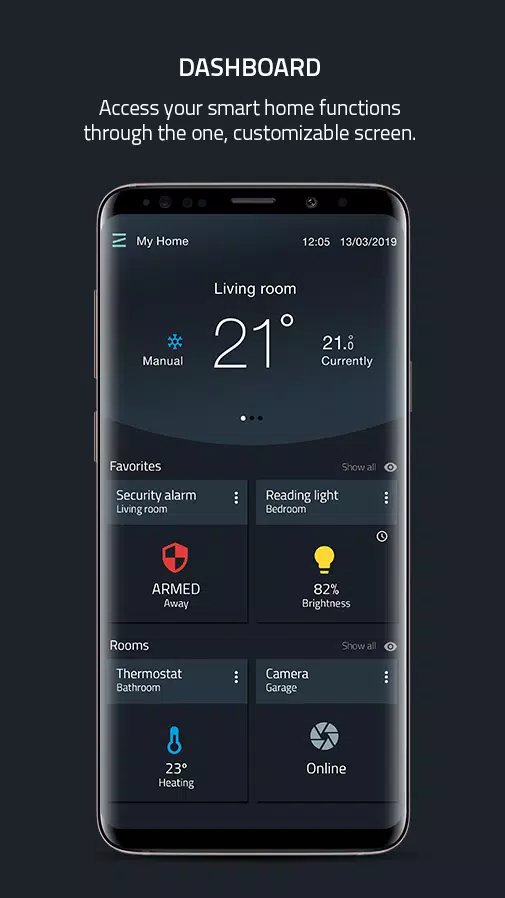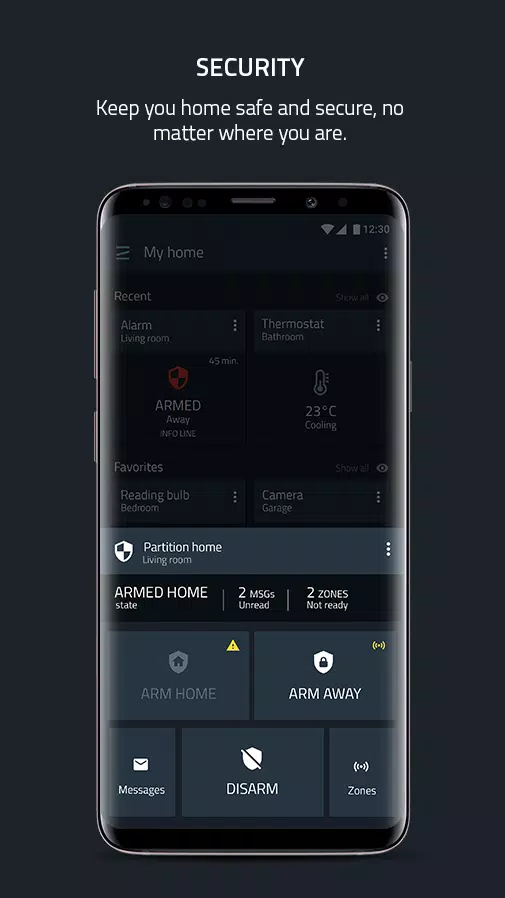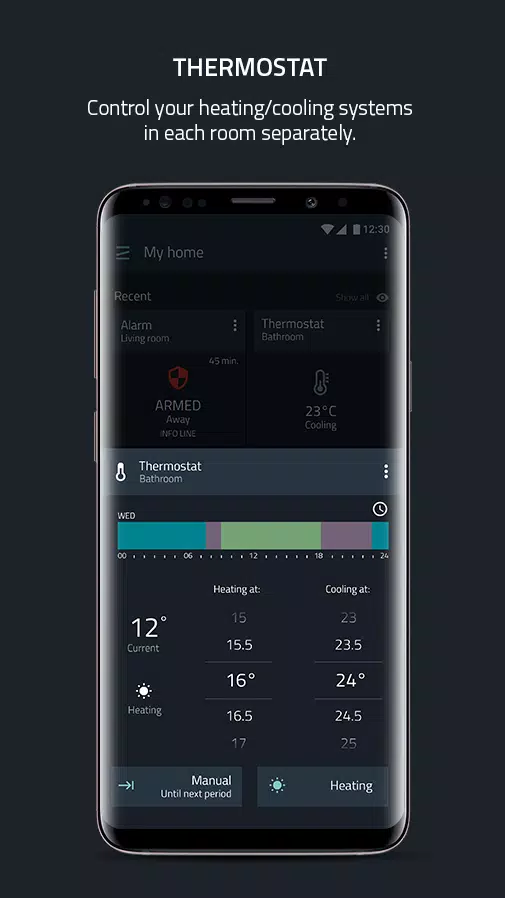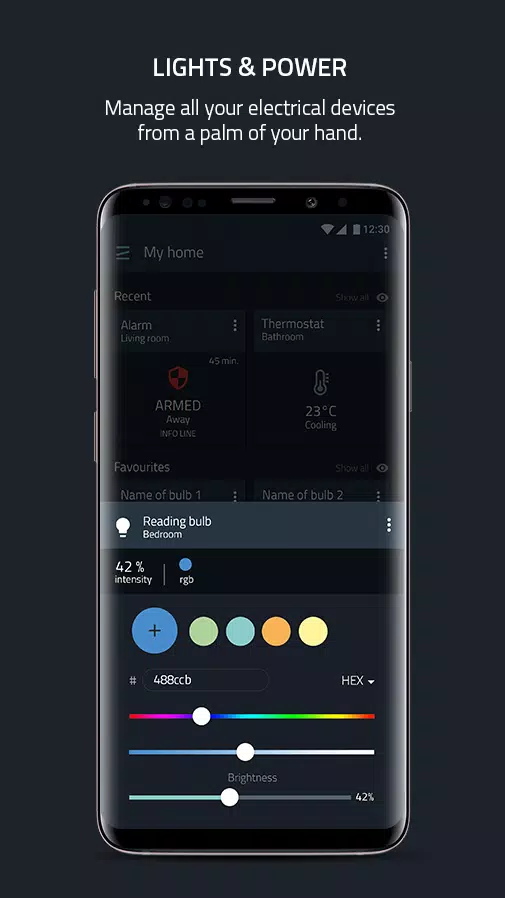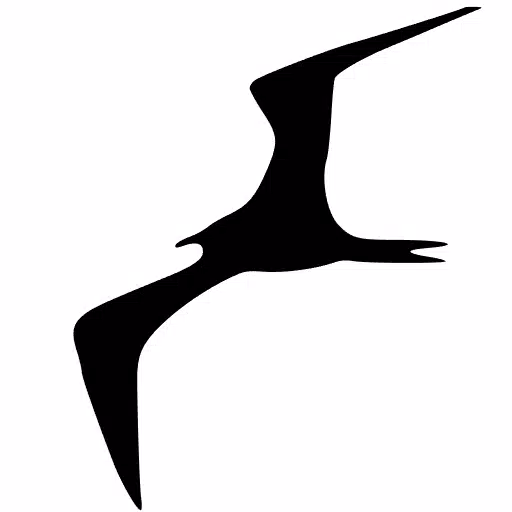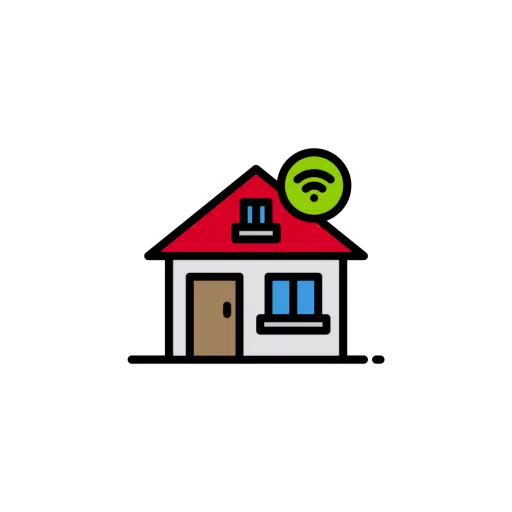Zipato App: Your All-in-One Smart Home Solution
The Zipato App empowers both professionals and DIY enthusiasts to build and manage sophisticated smart home systems with ease and intuitive control.
Key Zipato App Features:
Device Management:
- Create and manage multiple systems.
- Manage servers and configure multi-server setups.
- Integrate systems as subsystems within larger networks.
- Pair, configure, and monitor devices across various standards (Z-wave, KNX, ModBus, EnOcean, ULE, Zigbee, Philips Hue, Sonos, and more).
Professional Security System:
- Multi-partition and cross-zoning capabilities.
- Defined user roles and access levels.
- Intrusion, smoke, water leak, and carbon monoxide detection with alerts.
Smart Thermostat Control:
- Create custom thermostats using system devices.
- Multi-zone control and scheduling.
- Integration with other popular thermostats (via supported standards).
Video Intercom:
- Doorphone functionality for access control.
- Video and voice communication.
- Integration with Zipato SIP server and other popular SIP servers.
Lighting and Power Management:
- Dimming, switching, RGBW control, and consumption monitoring.
- Motor control for curtains, roller shutters, and valves.
- IR control for A/C and AV devices.
- Door lock control with access code management.
Video Monitoring:
- Live view from IP cameras.
- Event-based recording and messaging.
- Multi-camera monitoring views.
- Timeline and gallery views for recorded video and snapshots.
Automation and Control:
- Mobile rule creator for simple automation.
- Geofencing for location-based rules.
- Customizable scheduler with advanced options.
- Device grouping and scenario creation.
- Integration with rules created via the online Rule Creator.
Customizable Dashboard:
- Fully customizable dashboard.
- Create device widgets by type, room, scene, or custom criteria.
- Scrollable or listed container views.
- Dedicated home page info widgets for easy monitoring.
- Intuitive widgets with multiple control options for all system devices.
- Supports both portrait and landscape modes on tablets.
Knowledge Base:
- Access the latest news, announcements, and articles with demo videos.
Important Notes:
- Requires at least one Zipato controller (Zipabox2 or Zipatile2 recommended).
- For existing Zipato users: This app uses the Zipato v3 backend. Existing systems must be recreated from scratch. You'll need to unregister your controller from Zipato v2 and register it within a new system in Zipato v3 via this app.
Version 3.5.0 (October 25, 2024):
- Fixes: Addressed issues with Z-wave hard reset message handling, energy-saving cool setpoint, and other bugs.
- Improvements: Added a banner for controllers in maintenance mode, enhanced camera thumbnail performance, improved camera gallery and clips views, and boosted overall stability and performance.
- New Features: Added Zigbee hard reset functionality and a camera snapshots view.