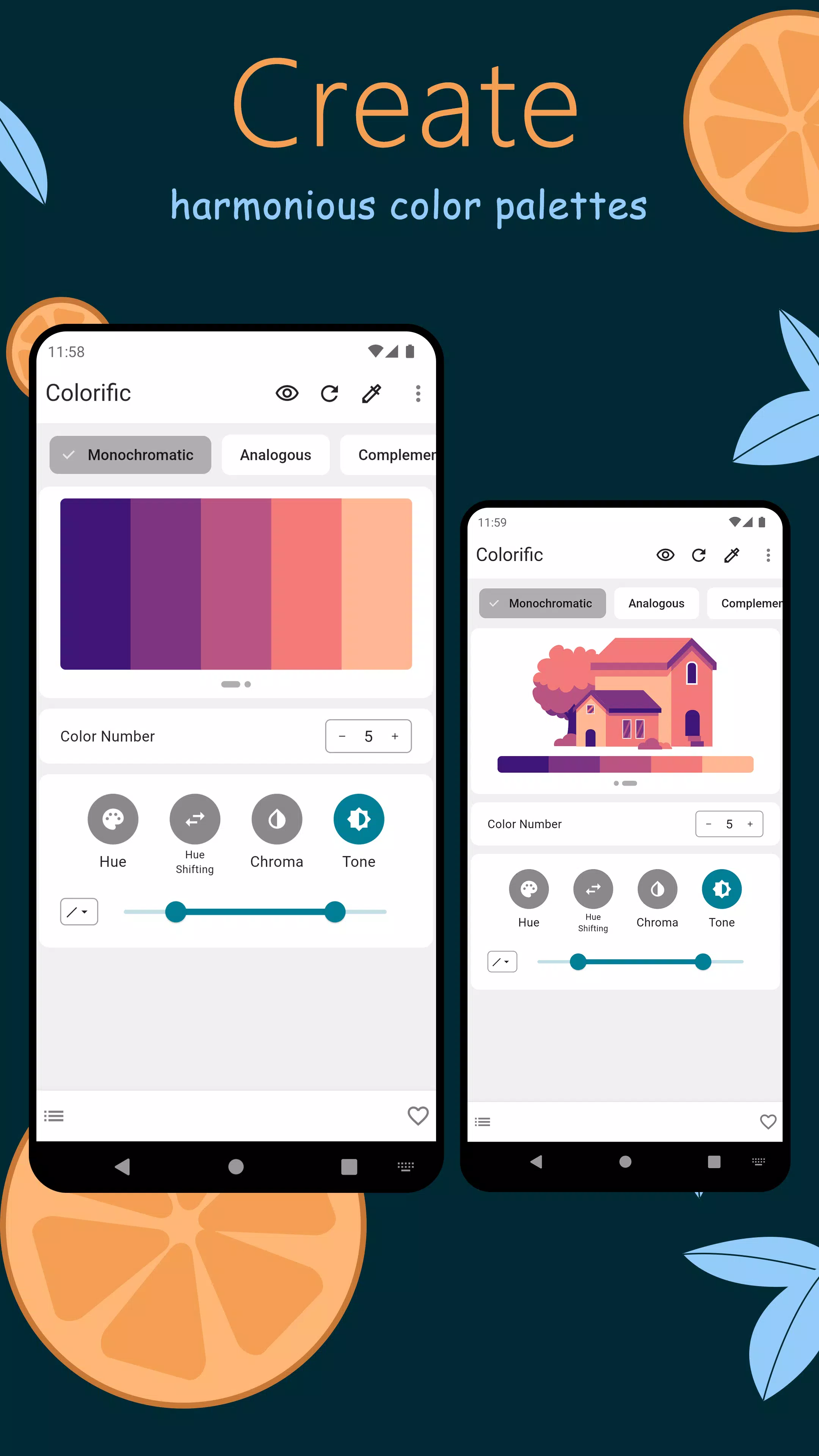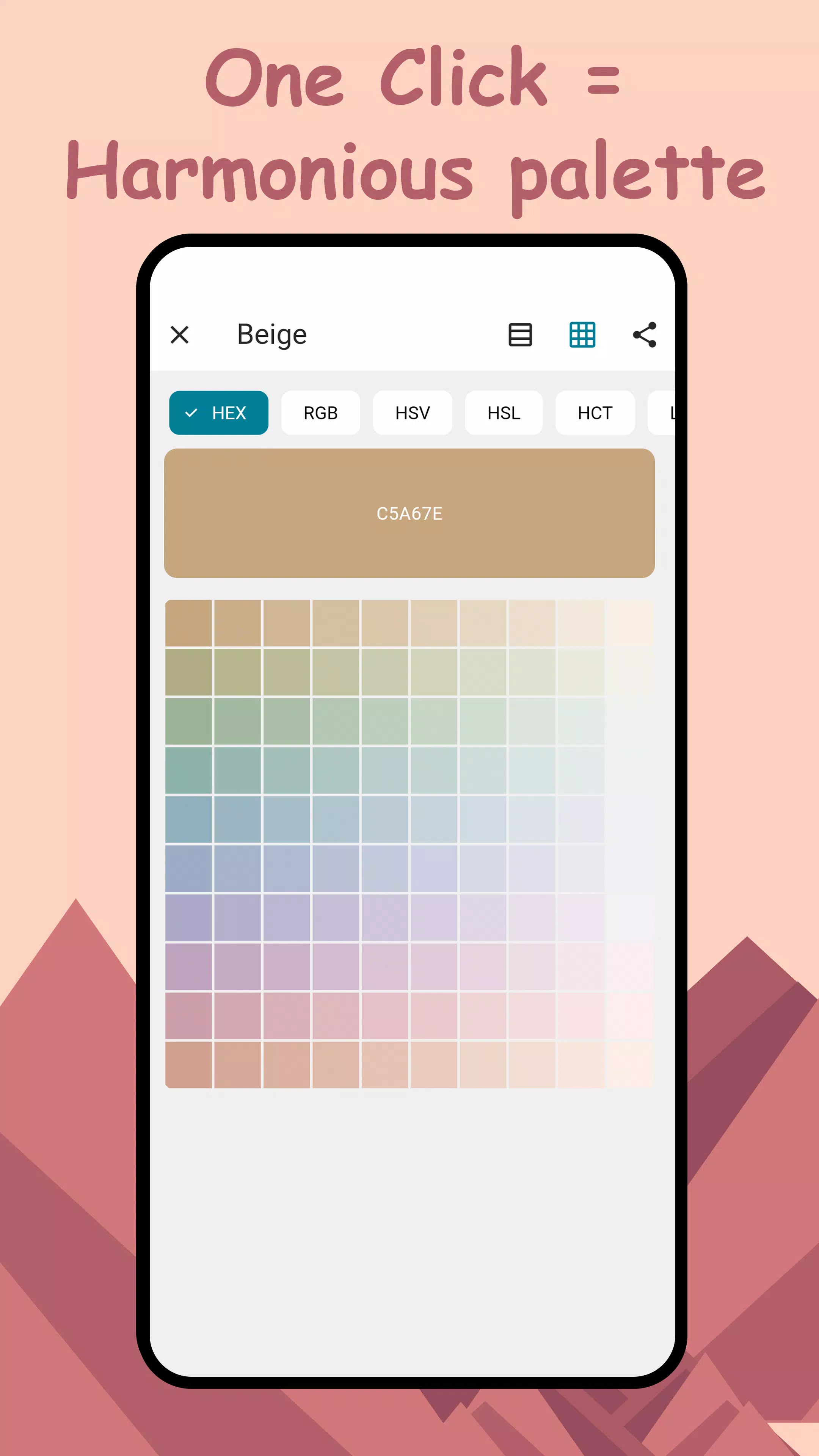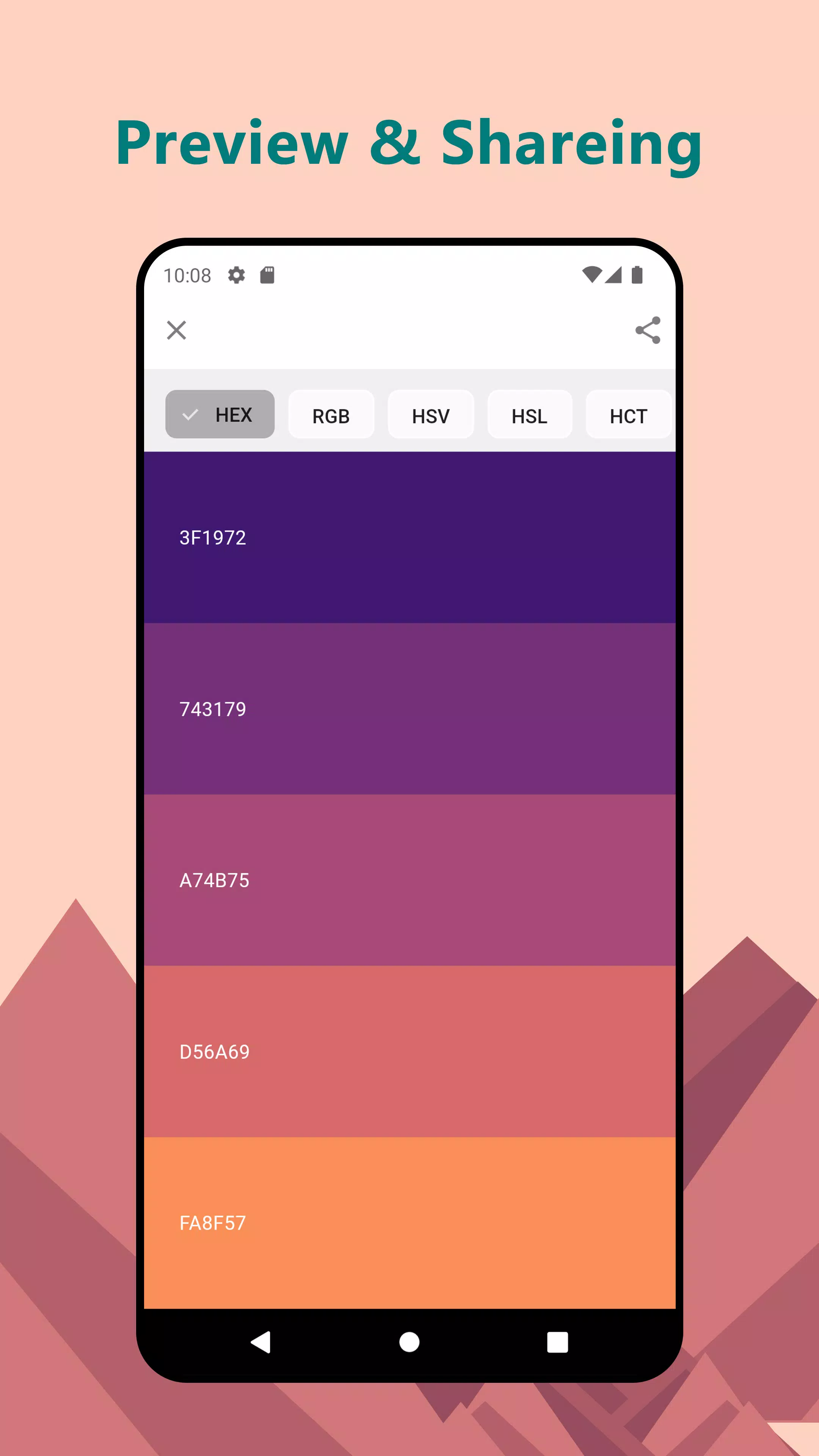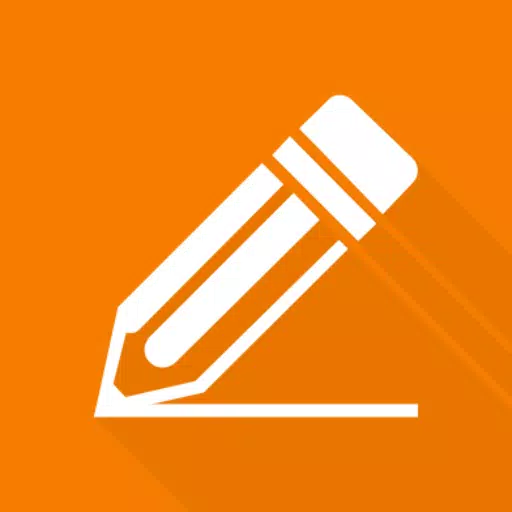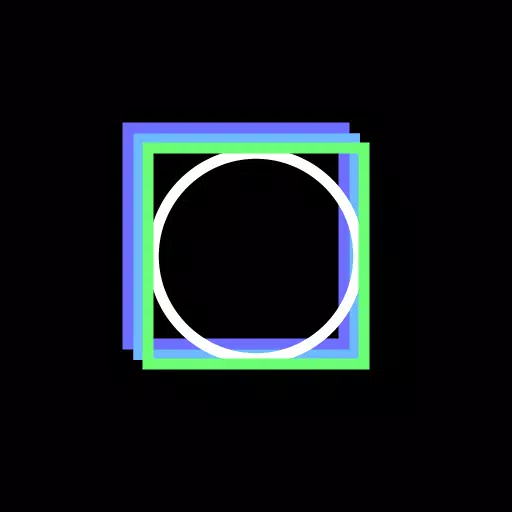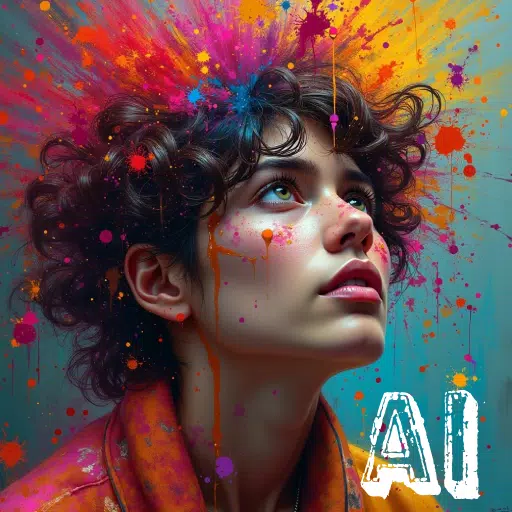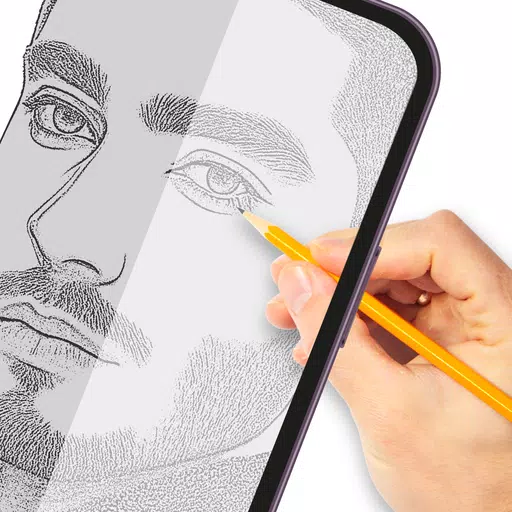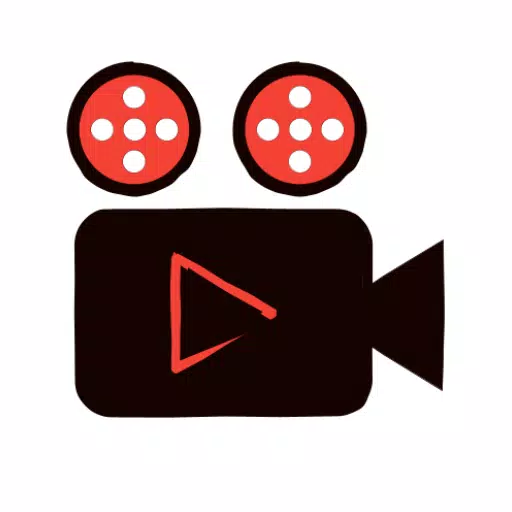Unleash your creativity with Colorific, a powerful tool designed to help you craft stunning color palettes that are both vibrant and harmonious. Whether you're a designer, artist, or just someone who loves playing with colors, Colorific offers an array of features to ignite your imagination and streamline your color exploration.
Create - With a single click, you can generate breathtaking color palettes. Colorific supports a variety of color schemes, including monochromatic, analogous, complementary, split-complementary, double complementary (tetradic), and triadic arrangements, ensuring you have all the tools you need to find the perfect color combination for your project.
Inspiration - Feeling stuck? Just hit the random generation button to spark your creativity. Colorific's random palette feature is a treasure trove of inspiration, helping you discover new color combinations you might never have considered.
Import - Got a favorite color you want to build around? No problem. Import that color into Colorific and let the app suggest a host of harmonious colors to complement it, making your palette creation process seamless and fun.
Modify - Your creativity shouldn't be limited. With Colorific, you can continuously tweak and adjust all your saved palettes, ensuring they evolve with your project's needs.
Organize - Keep your creative workspace tidy with Colorific's folder system. Group your palettes by project, theme, or mood, so you can find exactly what you need when inspiration strikes.
Share - Once you've created the perfect palette, sharing is easy. Copy the color codes or share your palettes as images. Colorific supports a variety of color formats including Hex, RGB, HSV/HSB, HSL, LAB, and HCT, ensuring compatibility with all your favorite design tools.
Colorific also introduces a new, perceptually accurate color system that truly reflects what you see, enhancing your ability to create palettes that are as effective in real life as they are on screen.
What's New in the Latest Version 2.0.8
Last updated on Nov 7, 2024
- Fixed the issue of incorrect history in some situations
- Fixed the issue of some UI not displaying correctly
- Deleted the advertisement on the palette list page