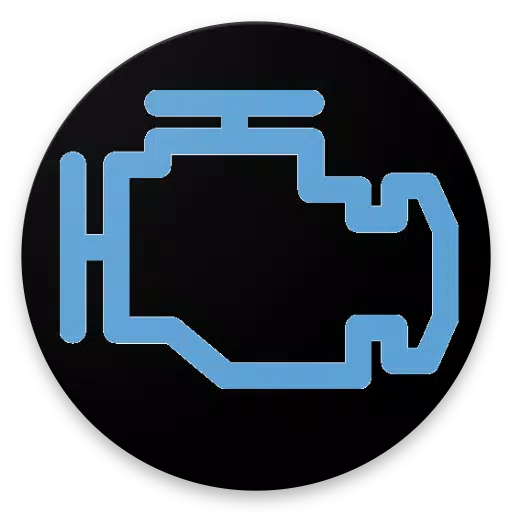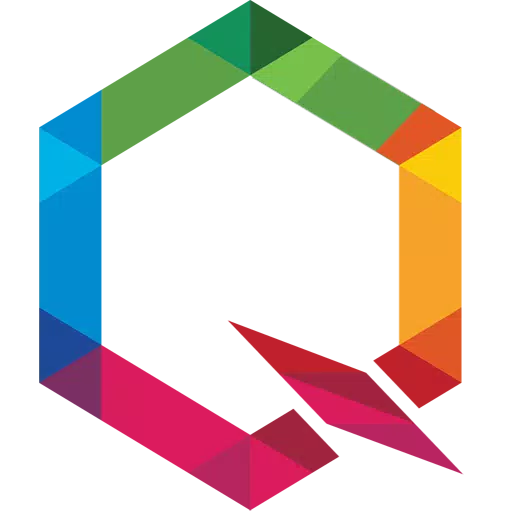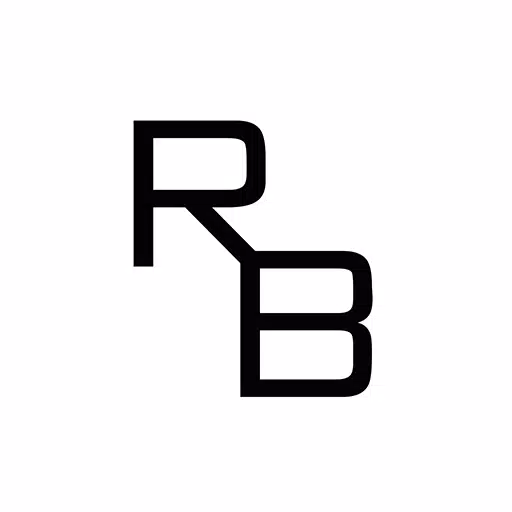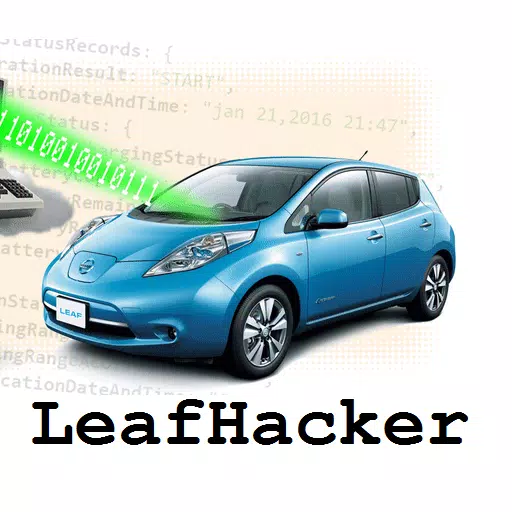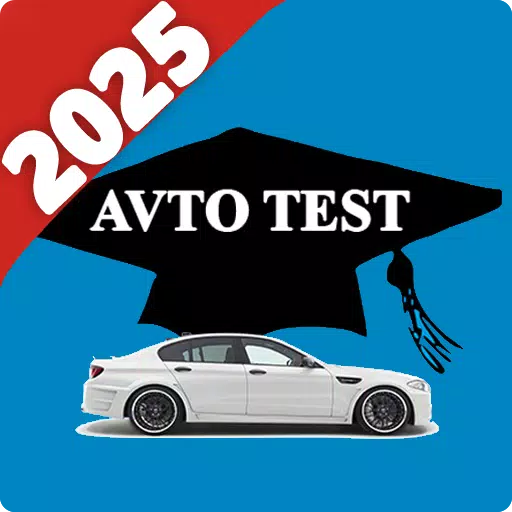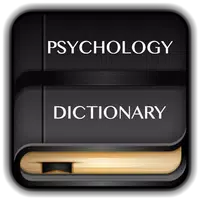CARTUNE: The Ultimate Car Lover's Community App!
Connect with fellow car enthusiasts on CARTUNE, the leading community app dedicated to car maintenance and customization. Share your passion, discover new modifications, and participate in exciting events – both online and offline!
Why Choose CARTUNE?
- Top Car Community: Boasting the #1 monthly active users among car-focused social networks (App Ape survey, May 2018).
- Effortless Sharing: Easily upload photos and videos of your car directly from your smartphone. Connect with owners of the same model!
- Privacy Focused: Automatically blurs license plates in your uploaded images, ensuring your privacy. Accuracy is constantly improving!
- Completely Free: All features and functions are available at no cost. Download now!
Key Features:
- Simple & Intuitive Posting: Instead of lengthy text posts, share photos and videos showcasing your car's modifications, memorable drives, and collaborative projects.
- Automatic License Plate Blurring: Maintain your privacy by automatically obscuring license plates in your images.
- Extensive Car Model Database: Find your exact car model for easy part searching and customization inspiration. Our database is updated daily.
CARTUNE is your go-to app for all things automotive! Join our vibrant community, share your knowledge, and make your car passion even more enjoyable.
Learn more and download CARTUNE at: https://cartune.me
What's New in Version 4.56.0 (Updated December 16, 2024):
- Fixed an issue where text in the confirmation dialog was unreadable when saving images in light mode.
- Resolved a problem where the text color in the vehicle registration date selection was indistinguishable in the "My Car" editing section.