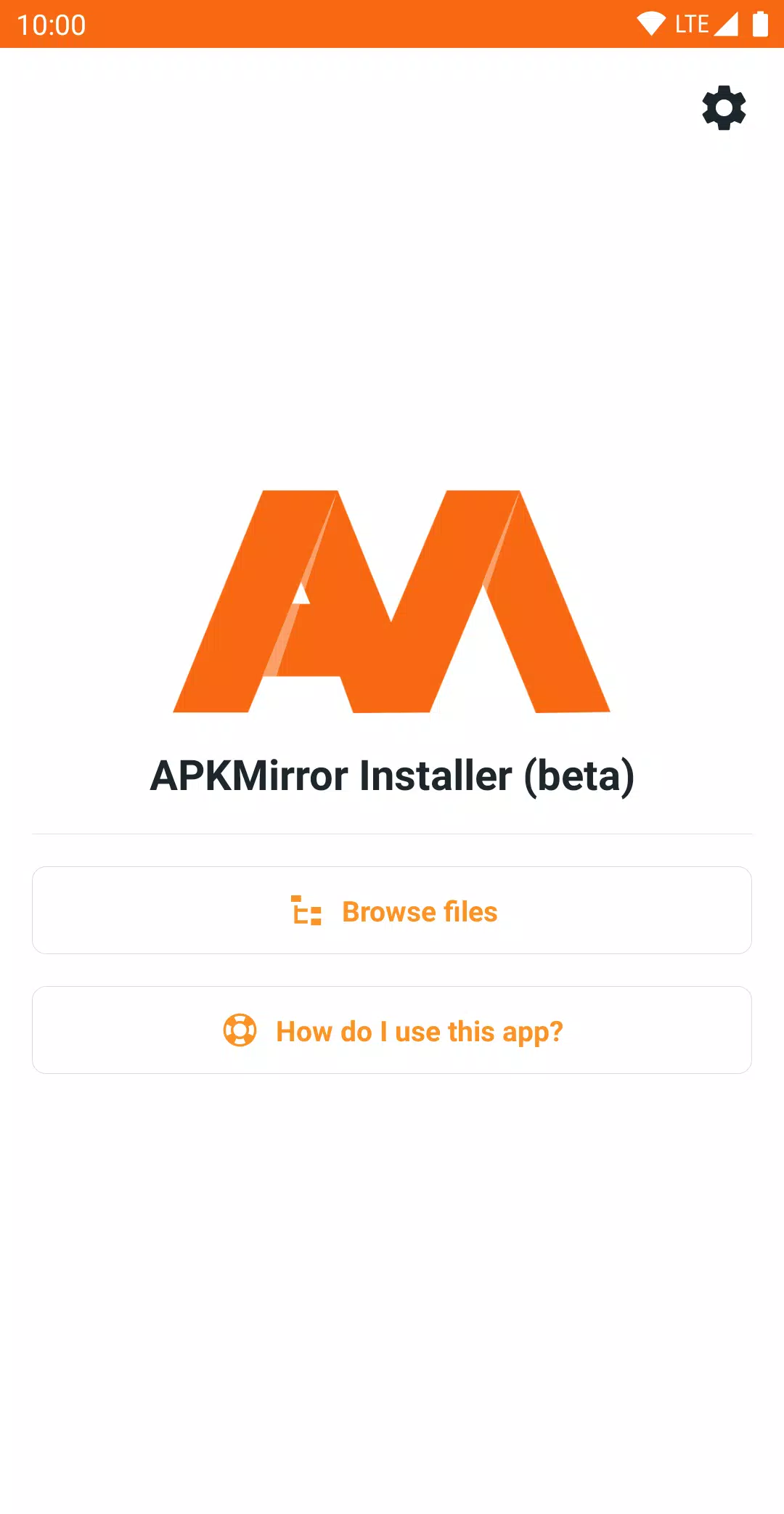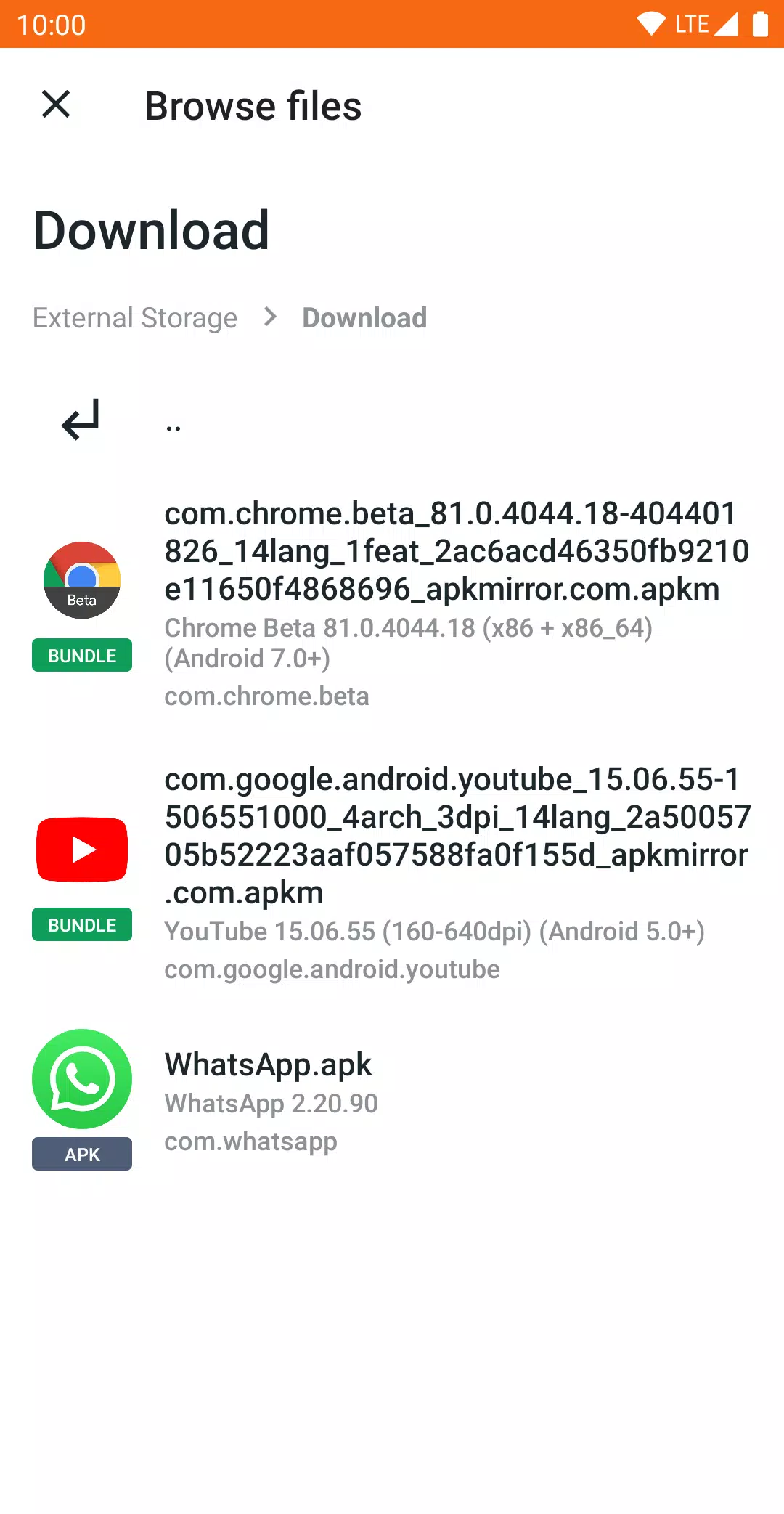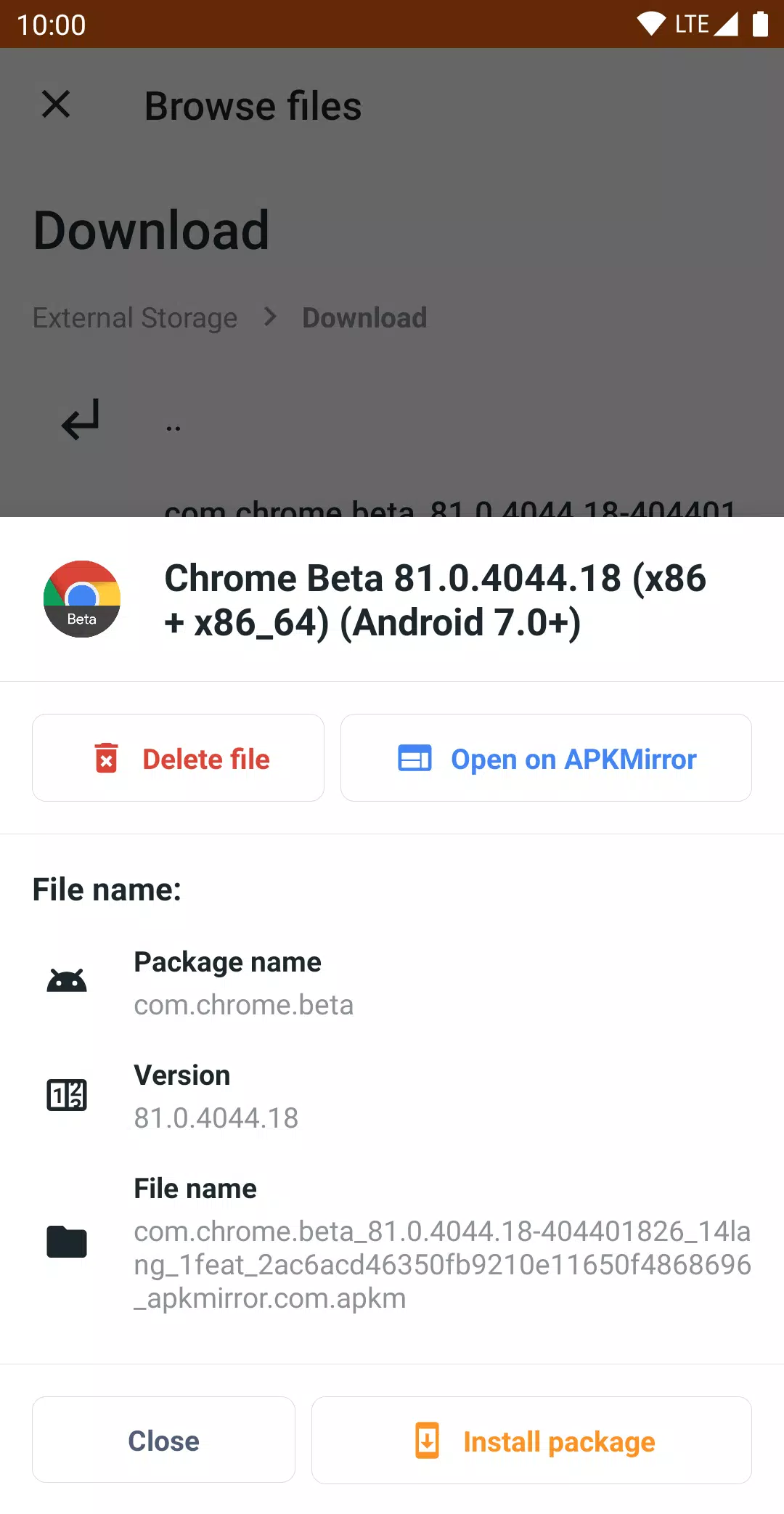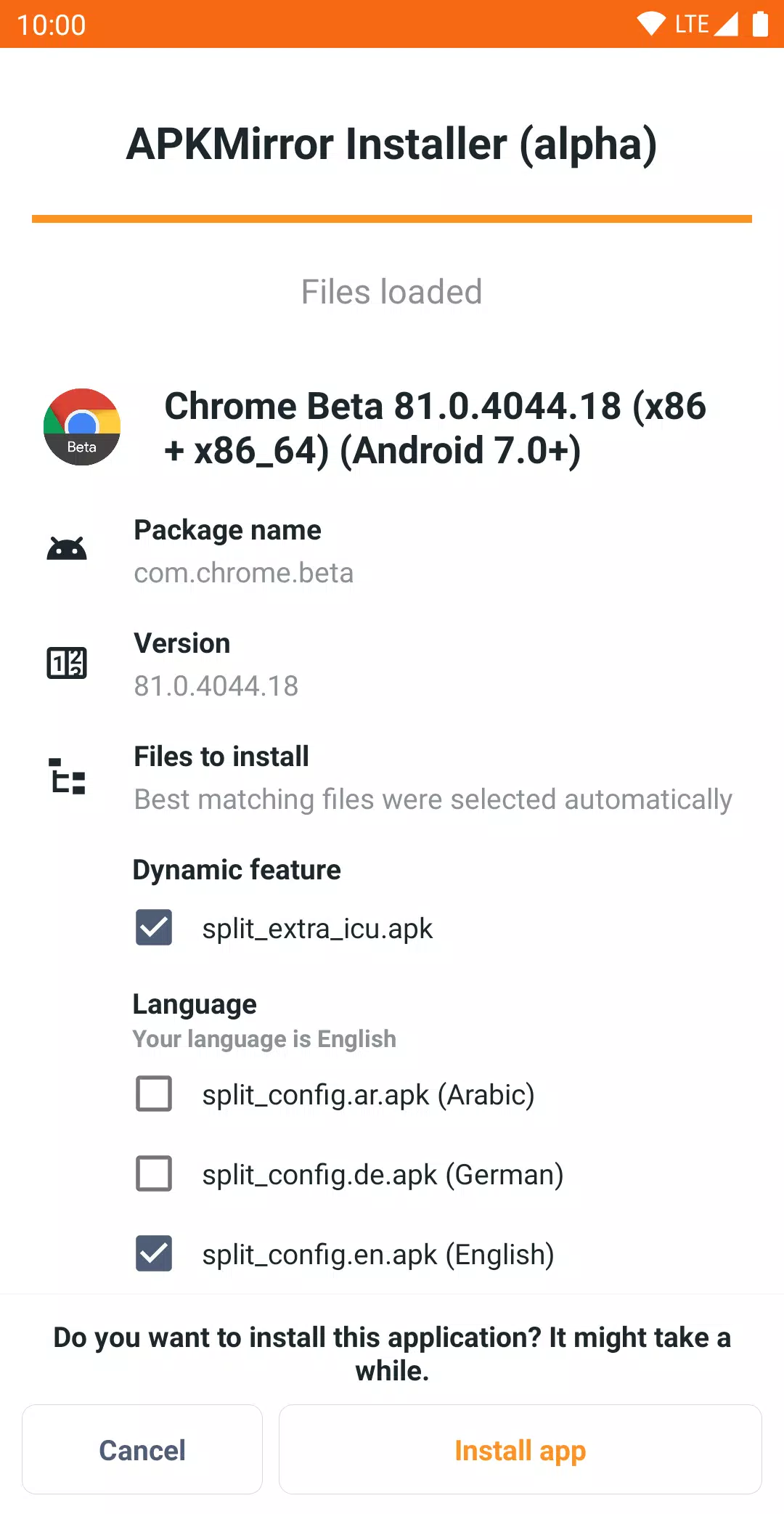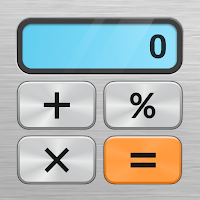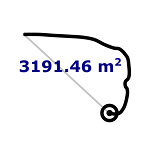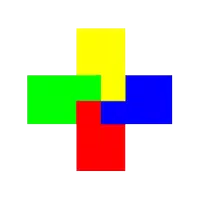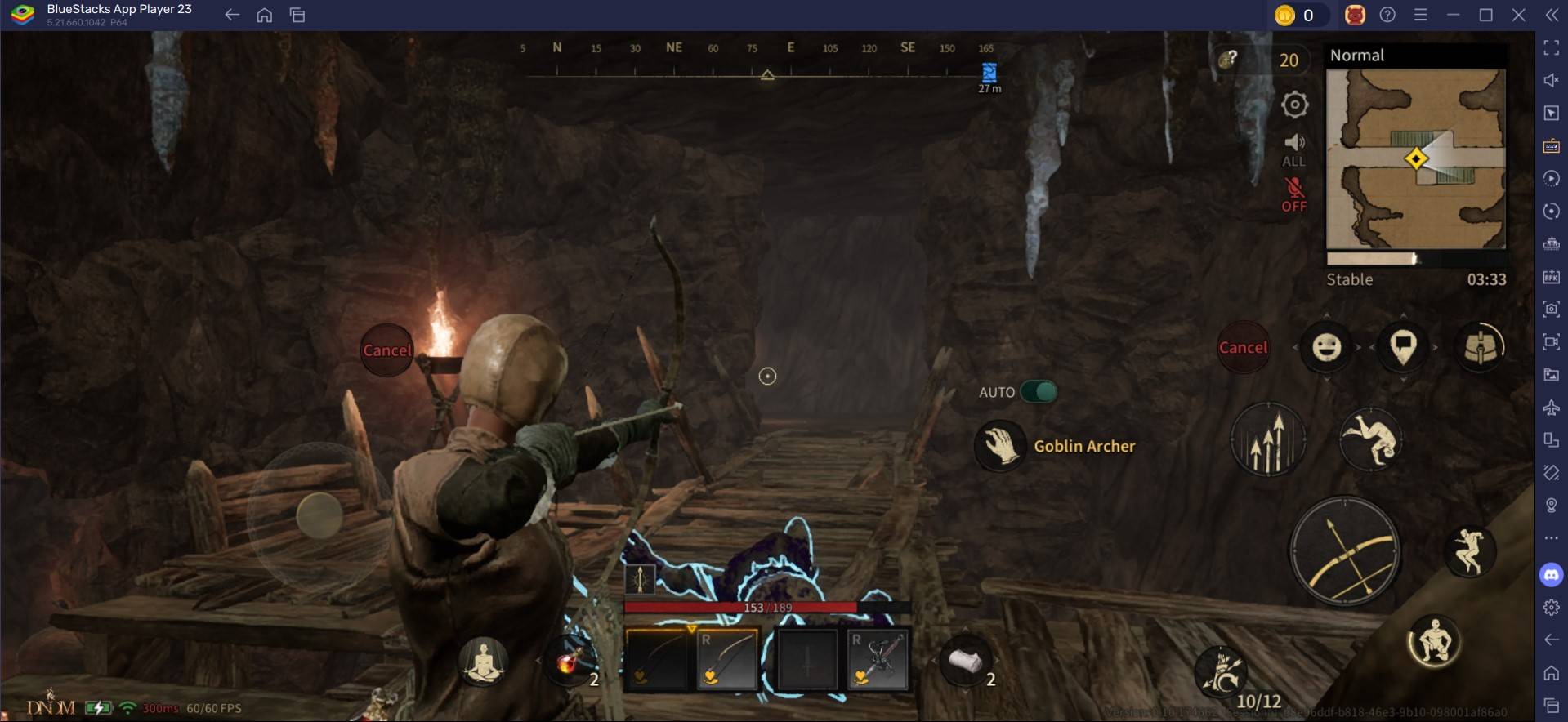APKMirror Installer: Your All-in-One APK Installation Solution
This app simplifies the installation of various Android app file types, including standard APKs, as well as the newer, more complex .apkm, .xapk, and .apks app bundles. It's a handy tool for sideloading apps.
Key Features:
- Supports Multiple File Types: Installs regular APKs, .apkm files (containing multiple APK splits), .xapk files, and .apks app bundles.
- Troubleshooting for APKs: Provides detailed error messages if a standard APK installation fails, helping you diagnose the problem.
- Handles Split APKs: Easily installs split APKs (part of the newer App Bundle format), which are often difficult to install manually. This eliminates the need to install each part individually.
- Selective Installation (for .apkm files): Allows you to choose which APK splits to install from an .apkm file, saving device storage space.
What are Split APKs and .apkm files?
Modern Android app development utilizes App Bundles, resulting in apps distributed as multiple files (split APKs): a base APK and several additional files containing device-specific resources (like those for different screen resolutions or processor architectures). These cannot be installed individually. The .apkm file format bundles these split APKs into a single, easily manageable package.
Addressing Common Issues:
- Xiaomi/Redmi/Poco MIUI Users: Due to modifications in MIUI, installation might fail. Disabling MIUI optimizations in developer settings is a recommended workaround. More information can be found at https://github.com/android-police/apkmirror-public/issues/116.
- Other Issues: Report any bugs via the Github issue tracker.
Important Note: This app is solely a file manager utility for installing APKs. It does not include features like browsing app stores or automatic app updates, as this would violate Play Store policies. The app is ad-supported, but ad-free subscriptions are available.