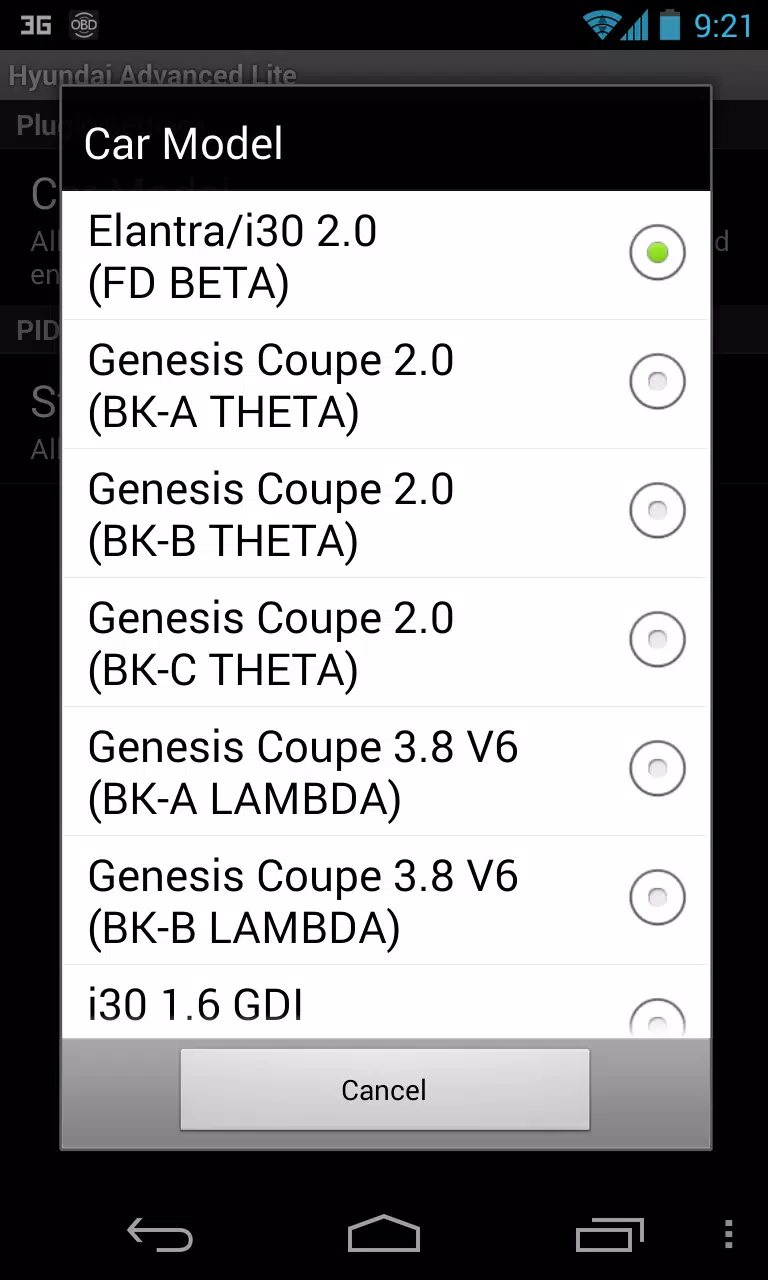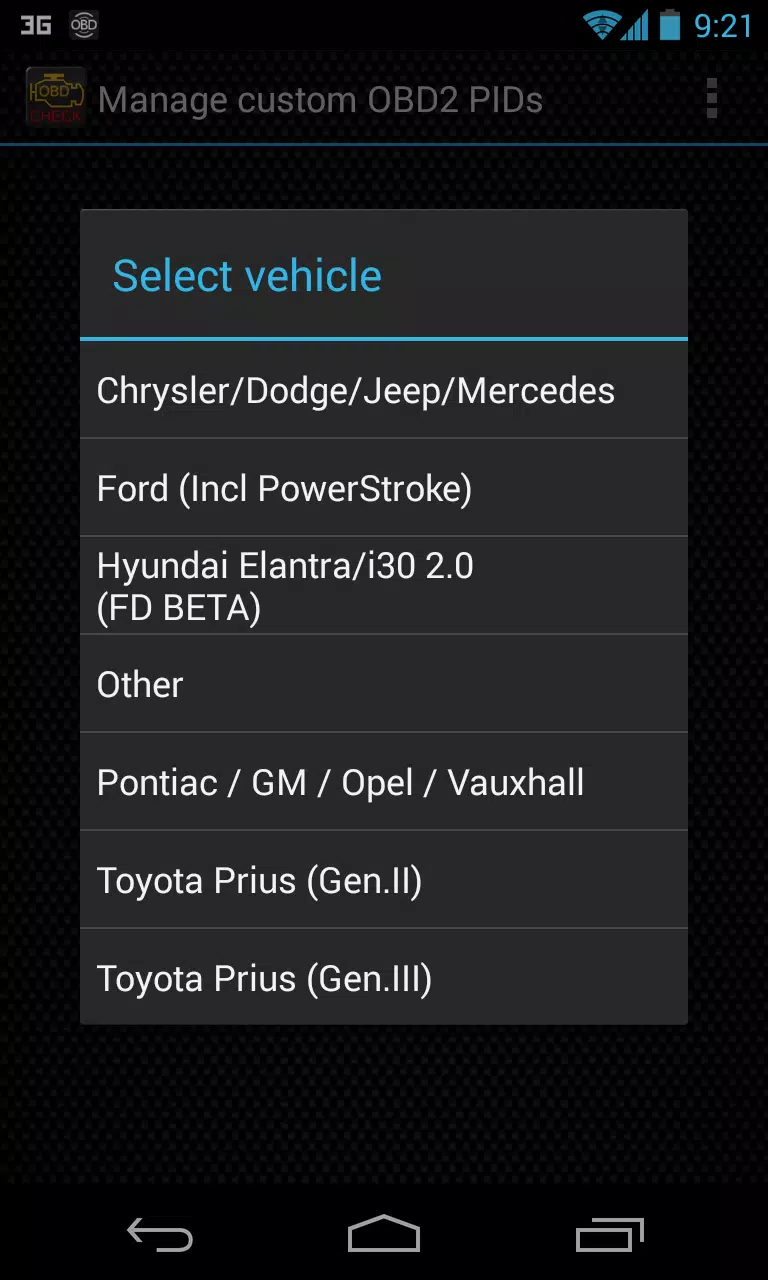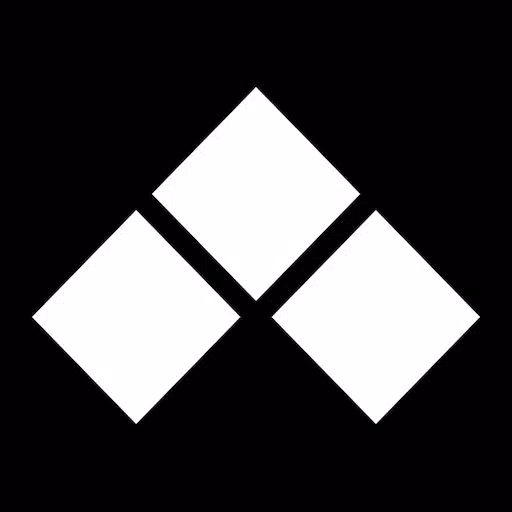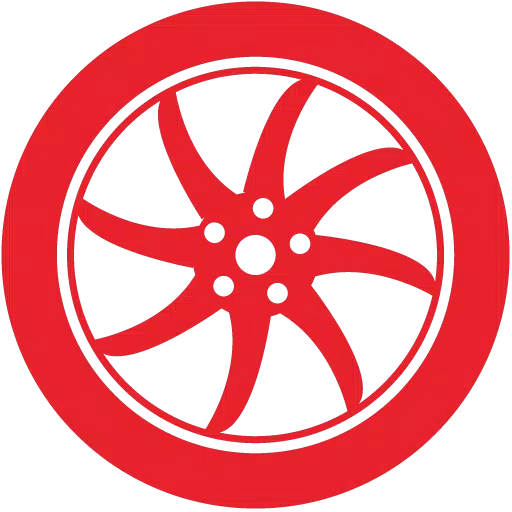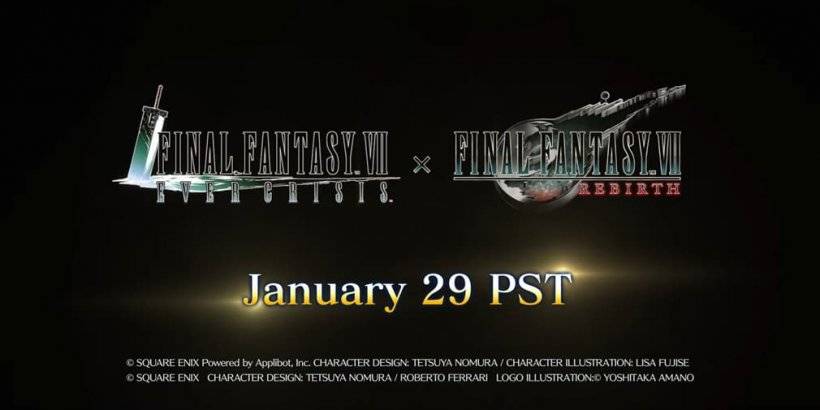This Torque Pro plugin unlocks real-time monitoring of specific Hyundai vehicle parameters. Access advanced engine and automatic transmission sensor data by installing Advanced LT, expanding Torque Pro's PID/sensor capabilities. Test the plugin's limited sensor selection before purchase; calculated sensors (e.g., Injector Duty Cycle, HIVEC mode) are not included in this version.
Supported Hyundai Models/Engines (tested):
- Accent 1.4/1.6 MPI
- Accent/Solaris 1.4/1.6 GDI
- Accent/Solaris 1.6 CRDI
- Elantra/i30 2.0
- Genesis Coupe 2.0 MPI/GDI
- Genesis Coupe 3.8 V6
- Getz 1.5 CRDI
- Getz 1.6/1.4/1.3 MPI
- i30 1.6 GDI
- i30 1.6 CRDI
- i40 2.0 MPI
- i40 1.6 GDI
- i40 1.7 CRDI
- SantaFe 3.3 V6
- SantaFe 2.0 CRDI
- SantaFe 2.4 MPI/GDI
- SantaFe 2.7 V6
- SantaFe 2.0/2.2 CRDI
- SantaFe 3.3 V6
- Sonata 2.0/2.4 MPI/GDI
- Sonata/i45 2.0/2.4 MPI/GDI
- Sonata 2.0 T-GDI
- Tiburon 2.0 MPI
- Tiburon 2.7 V6
- Terracan 2.9 CRDI
- Tucson 2.0 CRDI
- Tucson 2.0 MPI
- Tucson 2.7 V6
- Tucson/ix35 2.0/2.4 MPI/GDI
- Tucson/ix35 2.0 CRDI
- Veloster 1.6 MPI/GDI
- Veloster 1.6 T-GDI
- Veracruz/ix55 3.8 V6
- Veracruz/ix55 3.0 CRDI
Note: Other Hyundai models may also be compatible. An integrated ECU scanner helps identify unsupported sensors; log at least 1000 samples and share with the developer for potential inclusion.
Requirements: Advanced LT requires the latest Torque Pro version. It's a plugin, not a standalone app.
Installation:
- Download from Google Play; confirm installation on your device.
- Open Torque Pro and tap the "Advanced LT" icon.
- Select your engine type and return to the Torque Pro main screen.
- Navigate to Torque Pro "Settings" > "Plugins" > "Installed Plugins." Verify Advanced LT is listed.
- Access "Manage extra PIDs/Sensors" and select "Add predefined set."
- Choose the correct Hyundai engine type from the predefined sets.
- New sensor entries will appear in the Extra PIDs/Sensors list.
Adding Displays:
- Go to Realtime Information/Dashboard.
- Press the menu button and select "Add Display."
- Choose a display type (Dial, Bar, Graph, etc.).
- Select a sensor; Advanced LT sensors begin with "[HADV]".
Further updates will introduce more features and parameters. Feedback is welcome.