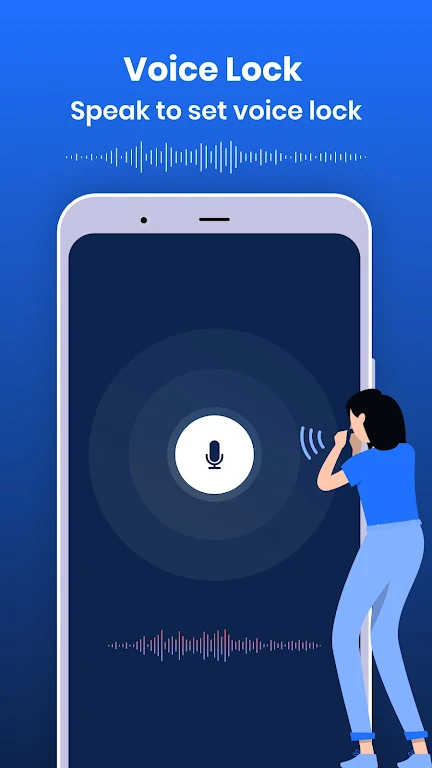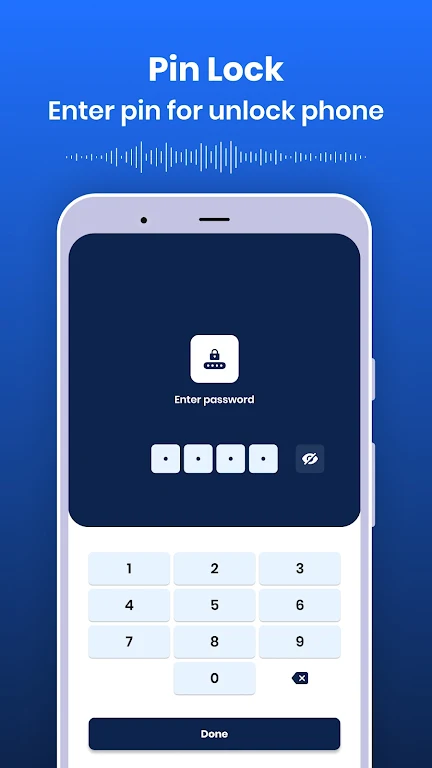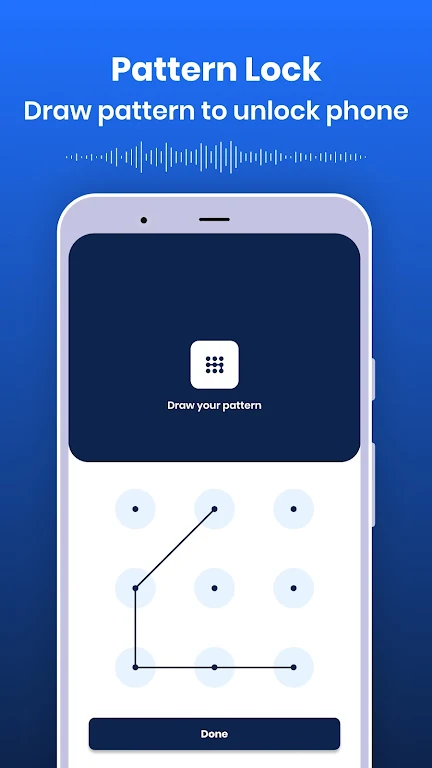Unlock your phone effortlessly with Voice Lock, the innovative app that uses your voice as the key! Set a unique voice command as your password, eliminating the hassle of remembering PINs or patterns. Enhance security with a backup security question and answer, and cleverly disguise the app with a custom icon. Personalize your lock screen with themes and images, and fine-tune the unlock sound and vibration settings to your preference. Voice Lock offers a seamless, stylish, and secure unlocking experience.
Key Features of Voice Lock:
- Voice-Activated Unlock: Securely lock and unlock your device using your voice as a password. No more screen taps needed.
- Multiple Locking Methods: Choose from voice, PIN, or pattern lock for ultimate flexibility. A security question provides an extra layer of protection.
- Customizable Icon: Disguise the app with a fake icon for enhanced privacy.
- Personalized Lock Screen: Customize your lock screen's appearance with personalized images.
- Sound and Vibration Control: Manage unlock sound and vibration notifications, even when unlocked.
- Lock Screen Preview: Preview your chosen lock screen image before applying it.
In Conclusion:
Voice Lock revolutionizes mobile security, offering a convenient and secure voice-activated unlocking system. Its intuitive voice recognition, customizable options, and robust security features make it the perfect blend of convenience and protection. Download Voice Lock now and experience the future of screen security!