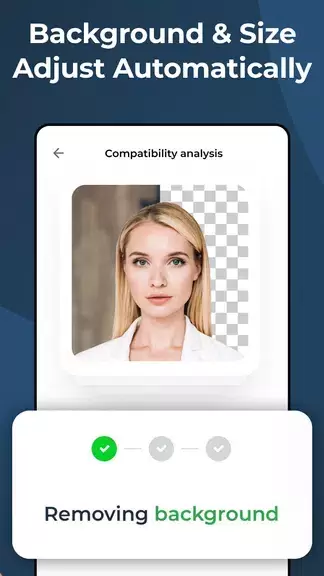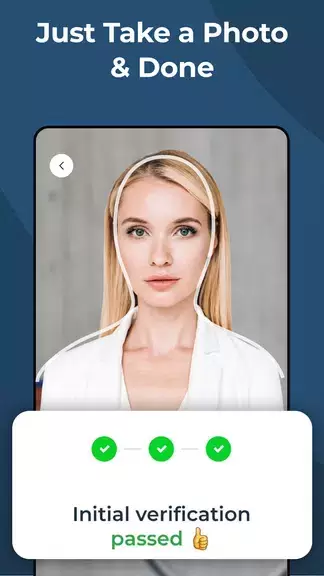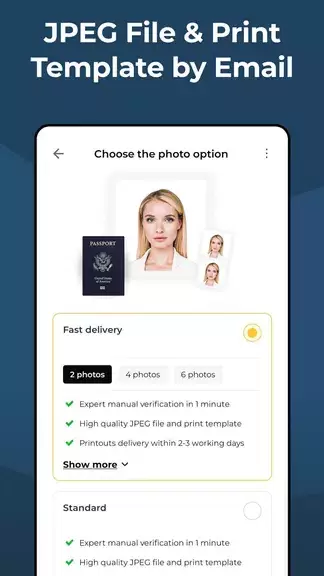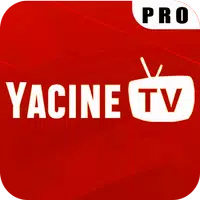This US Passport Size Photo Maker app transforms your phone into a powerful passport photo creation tool. Generate official-compliant passport, ID, visa, and Green Card photos in minutes. Simply take a selfie, and our AI technology automatically adjusts it to meet all official requirements. The app handles background removal, cropping, resizing, and alignment flawlessly. Expert verification ensures compliance, and you can download high-resolution images or order prints directly. This top-rated app is perfect for the whole family, providing hassle-free, high-quality passport photos. Download now for a seamless, accurate, and convenient experience!
US Passport Size Photo Maker App Features:
- Instant Passport Photos: Create compliant passport photos in seconds.
- Expert Verification: Each photo is reviewed to meet official standards.
- User-Friendly Interface: Easy and fast, even for beginners.
- Digital & Physical Options: Download digital photos or order prints.
FAQs:
- Is the app free? Yes, the app is free to download and use, with optional upgrades for additional features.
- Can I use it for documents other than passports? Yes, it creates compliant photos for visas, IDs, and more.
- How long does print delivery take? Printed photos are typically delivered within a few days.
Conclusion: Revolutionize your passport photo process with our user-friendly and expertly verified app. Download US Passport Size Photo Maker today for convenient and efficient creation of compliant passport photos. Save time and money – get professional results in minutes!