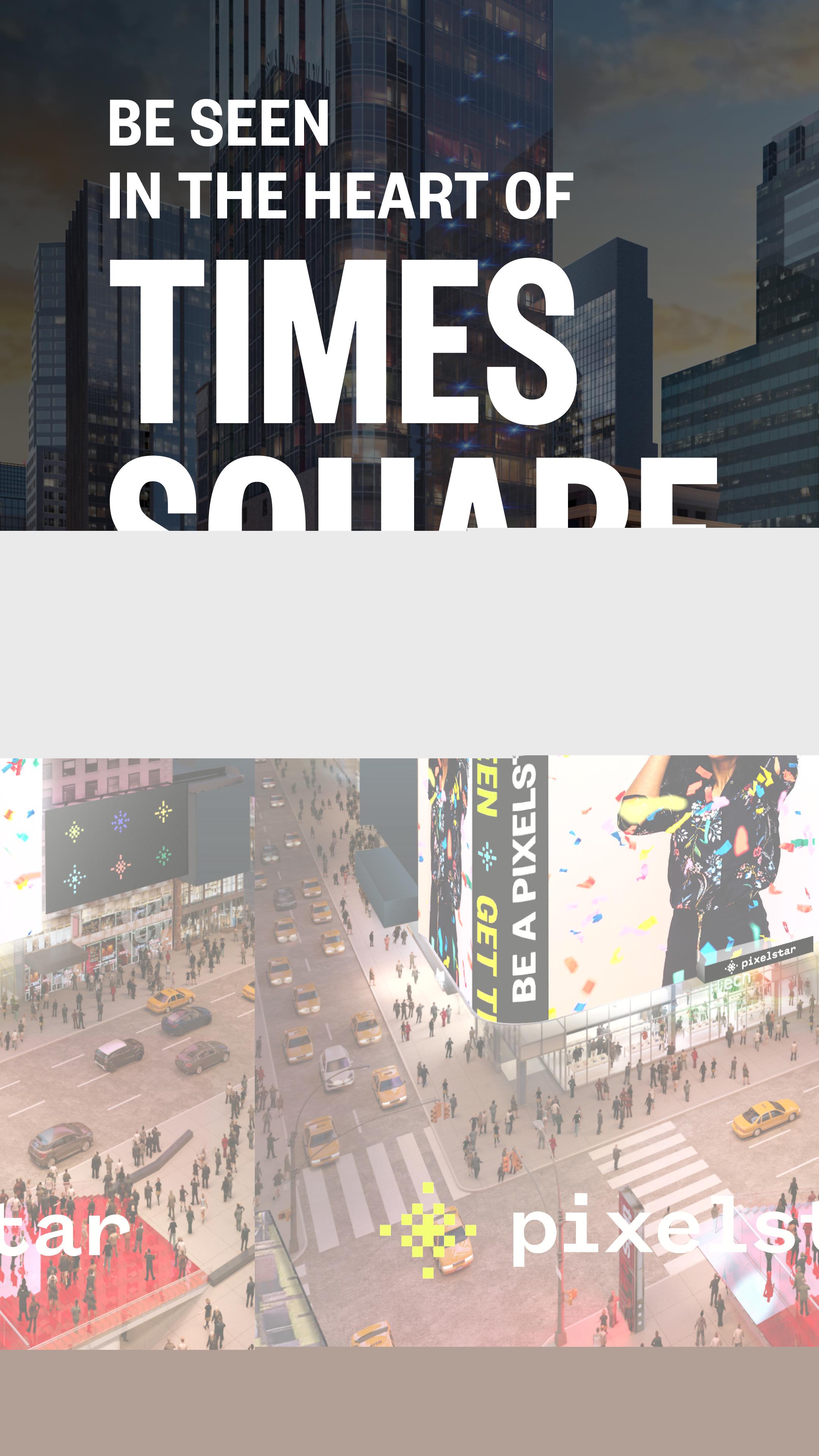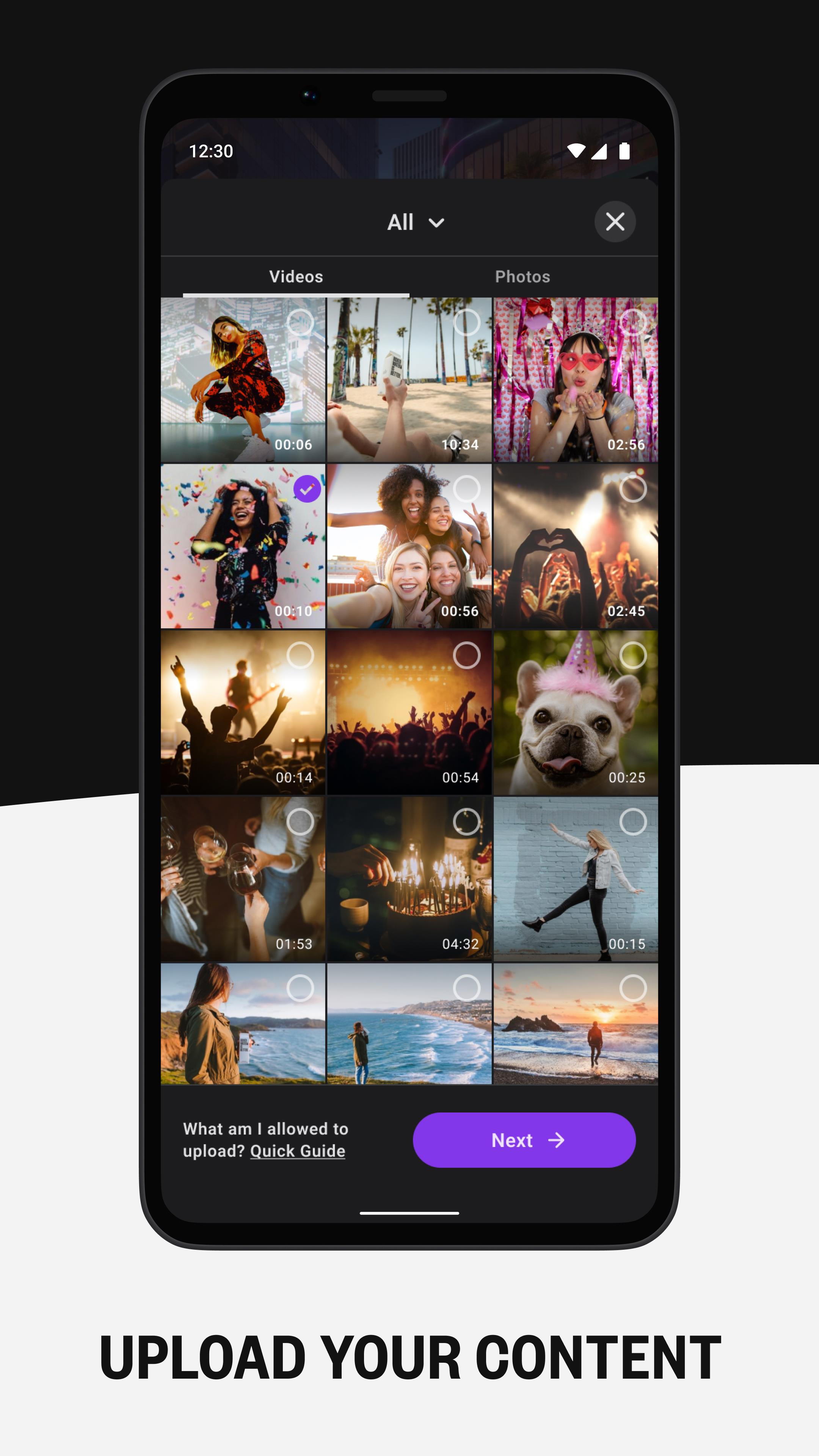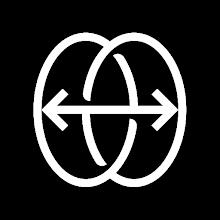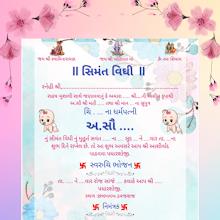App Highlights:
-
Times Square Showcase: Become a part of the action and get your 15 seconds of fame on the world's largest interactive screen in Times Square. Share your moment with the world!
-
Effortless Upload: Easily upload photos or short videos (at least 15 seconds for optimal display).
-
Creative Enhancement: Use our intuitive tools to add text and designs, making your PixelStar moment unforgettable.
-
Schedule Your Spotlight: Choose the exact date and time for your content to appear on the TSX digital billboard. Command the attention of millions at the busiest intersection in the Western Hemisphere.
-
Real-Time Updates: Stay informed! Opt-in for real-time notifications about your Times Square debut.
-
Share Your Moment: Create an account to save and share a digital copy of your PixelStar experience. Relive the magic anytime.
In Conclusion:
PixelStar offers an unparalleled opportunity to experience the thrill of being featured on the world's biggest social media screen. Upload, personalize, schedule, and share your 15 seconds of fame in Times Square. Stay updated, celebrate, and create lasting memories. Download the app now and enjoy exclusive access to global artist and brand experiences.