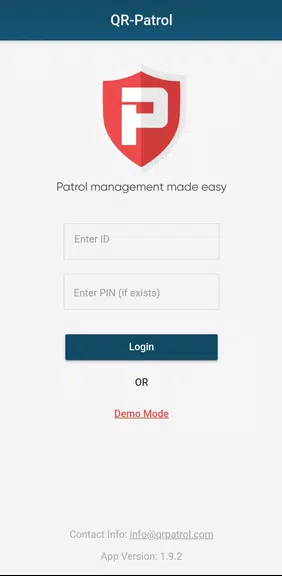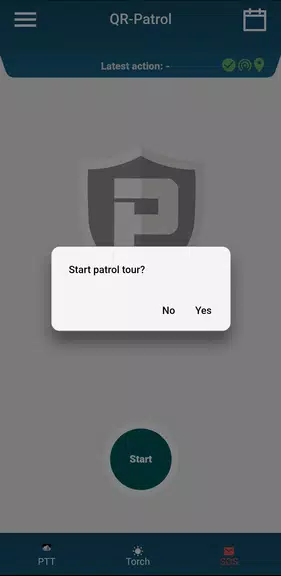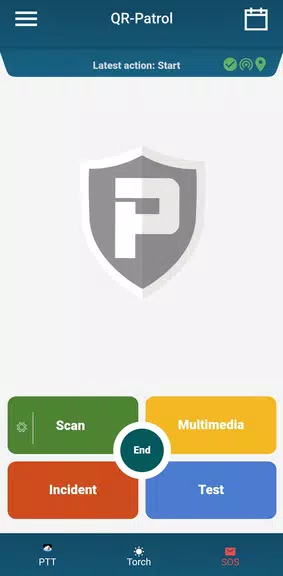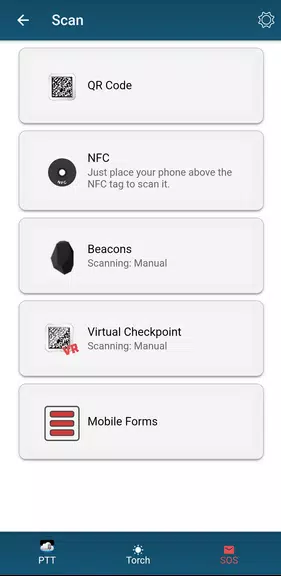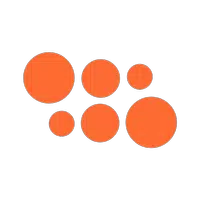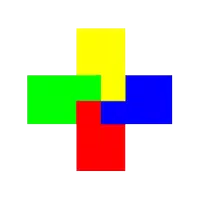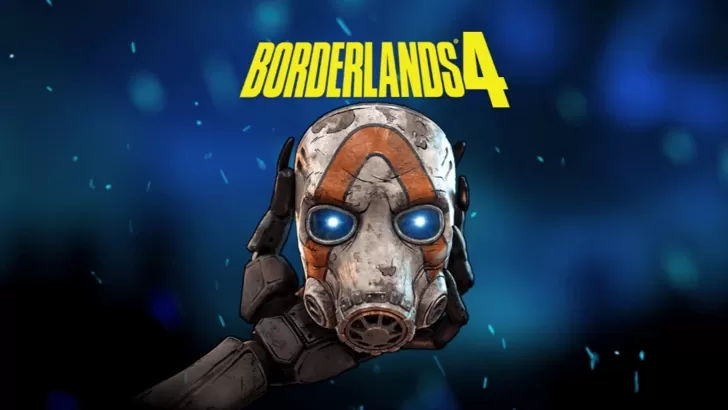QR-Patrol revolutionizes global security guard patrol management by leveraging smartphone technology. Guards easily scan QR codes or NFC tags to instantly transmit real-time data—incident reports, messages, images, and precise GPS location—to the monitoring center. A dedicated SOS button instantly alerts the center with the guard's location in emergencies. This innovative app enhances communication, boosts efficiency, and reduces costs, providing companies with real-time situational awareness and reassuring clients. Upgrade to the PRO version for enhanced security features like Push-To-Talk and Man-Down alerts.
Features of QR-Patrol:
- Real-Time Monitoring: Gain instant access to patrol data and incident reports, enabling swift responses to any situation.
- Emergency SOS Button: Guards can instantly alert the monitoring center with their precise location in emergencies.
- Streamlined Client Communication: Easily communicate with clients via email or web browser notifications, fostering trust and transparency.
- Cost-Effective Efficiency: A low-cost, reliable solution that streamlines processes, improves team efficiency, and saves time and money.
Tips for Users:
- Consistent Patrol Scans: Regular QR code/NFC tag scans ensure accurate data collection and real-time monitoring.
- SOS Button Familiarity: Thoroughly train guards on the SOS button's use and importance in critical situations. Practice drills are recommended.
- Proactive Client Communication: Maintain regular client communication to keep them informed and build strong relationships.
Conclusion:
QR-Patrol offers a comprehensive and efficient solution for modern security patrol management. Real-time monitoring, emergency alerts, transparent client communication, and cost savings combine to deliver superior security and service. By utilizing all features and following best practices, security companies can optimize operations, enhance team collaboration, and provide exceptional client service. Download QR-Patrol today and transform your guard patrol management.