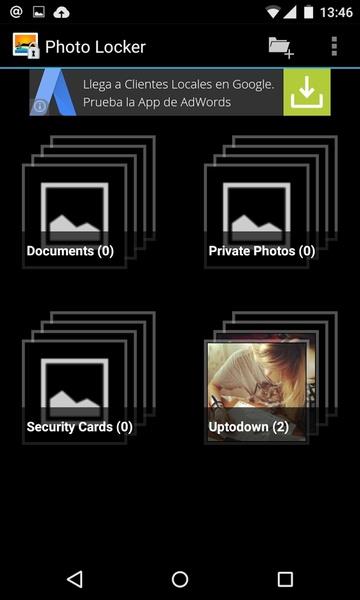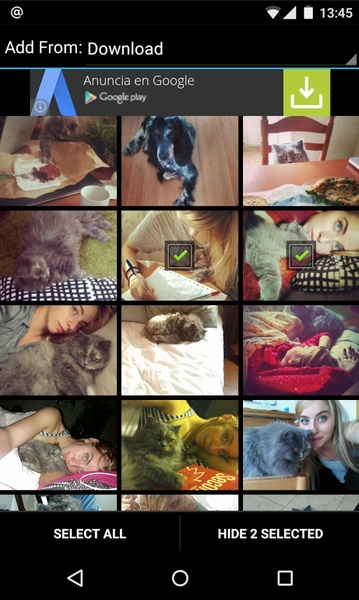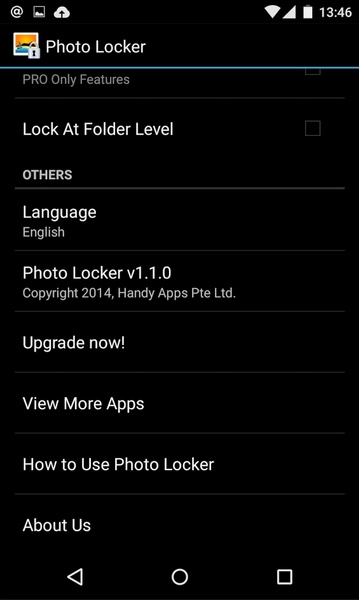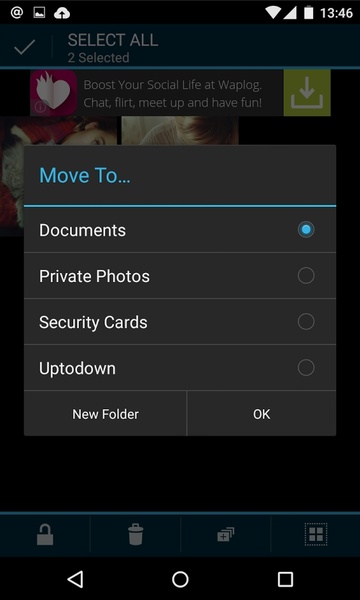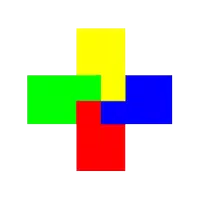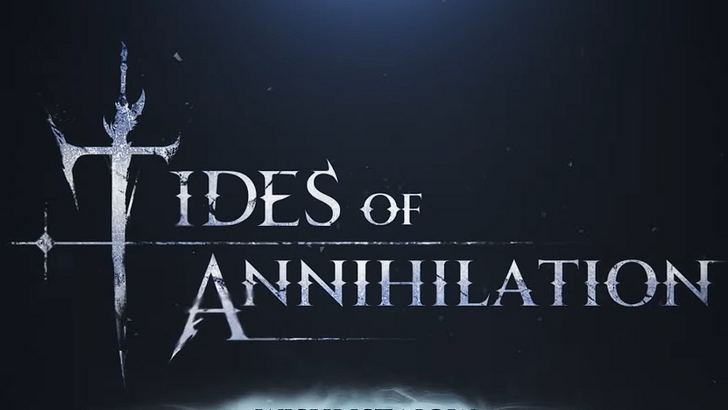Photo Locker: Your Secure Photo Vault
Keep your precious memories safe and sound with Photo Locker, the ultimate photo protection app. This app lets you easily create password-protected folders to safeguard your private images from unwanted access. Simply add your photos to a folder and set a secure 4-8 digit PIN for ultimate peace of mind. Whether it's personal snapshots, important documents, or your entire photo library, Photo Locker offers a comprehensive solution. Its intuitive design allows for quick and easy creation of multiple protected folders.
App Highlights:
- Secure Virtual Safe: Hide your photos securely from prying eyes.
- Strong Password Protection: Use a 4-8 digit PIN for robust security.
- Effortless Photo Management: Adding photos is simple and straightforward. Just select the folder and choose the images you wish to protect.
- Unlimited Storage: Create as many folders as you need to organize and protect your photos and documents.
- User-Friendly Interface: The app is designed for ease of use, making creating and managing protected folders a breeze.
- Safeguard Sensitive Images: Photo Locker provides a reliable way to protect your most private and sensitive photos.
Photo Locker is the ideal solution for anyone seeking a simple yet powerful way to protect their personal photos. Download Photo Locker today and secure your cherished memories.