For fans of shooters, *CrossBlox* is a gem within the Roblox universe, offering a variety of game modes that cater to both solo and multiplayer experiences, setting it apart from other Roblox games. With its impressive array of weapons, you're sure to find something that suits your style. If the default options don't quite meet your expectations, *CrossBlox* codes come to the rescue, providing you with exclusive weapons or currency to purchase them, ensuring you're well-equipped on the battlefield.
Updated on January 8, 2025, by Artur Novichenko: The developers have kicked off the new year with a fresh code for us to enjoy. Redeem it to claim 5,000 gems, perfect for whatever you need in-game.
All CrossBlox Codes

Working CrossBlox Codes
- 2025 - Redeem this code to get 5,000 Gems. (NEW)
- thanksgiving - Redeem this code to get a Random S-rank Weapon and 5,000 Credits.
- PVEMODE - Redeem this code to get a PvE Beginner Pack.
- WOWCASE - Redeem this code to get a Robux Case.
- SEASON2 - Redeem this code to get a Random S-rank Weapon for one day.
- CODE001 - Redeem this code to get a Random S-rank Weapon for seven days.
- TRYTHIS - Redeem this code to get a Random S-rank Weapon for three days.
- BANANA - Redeem this code to get Banana SMG.
- WOWCOINS - Redeem this code to get 2,500 Credits.
Expired CrossBlox Codes
Currently, there are no expired CrossBlox codes, so make sure to redeem the active ones promptly to secure your rewards.
Redeeming *CrossBlox* codes is beneficial at any stage of your gameplay, whether you're looking to boost your currency or experiment with new weapons. Don't miss out on these opportunities to enhance your experience.
How to Redeem Codes for CrossBlox
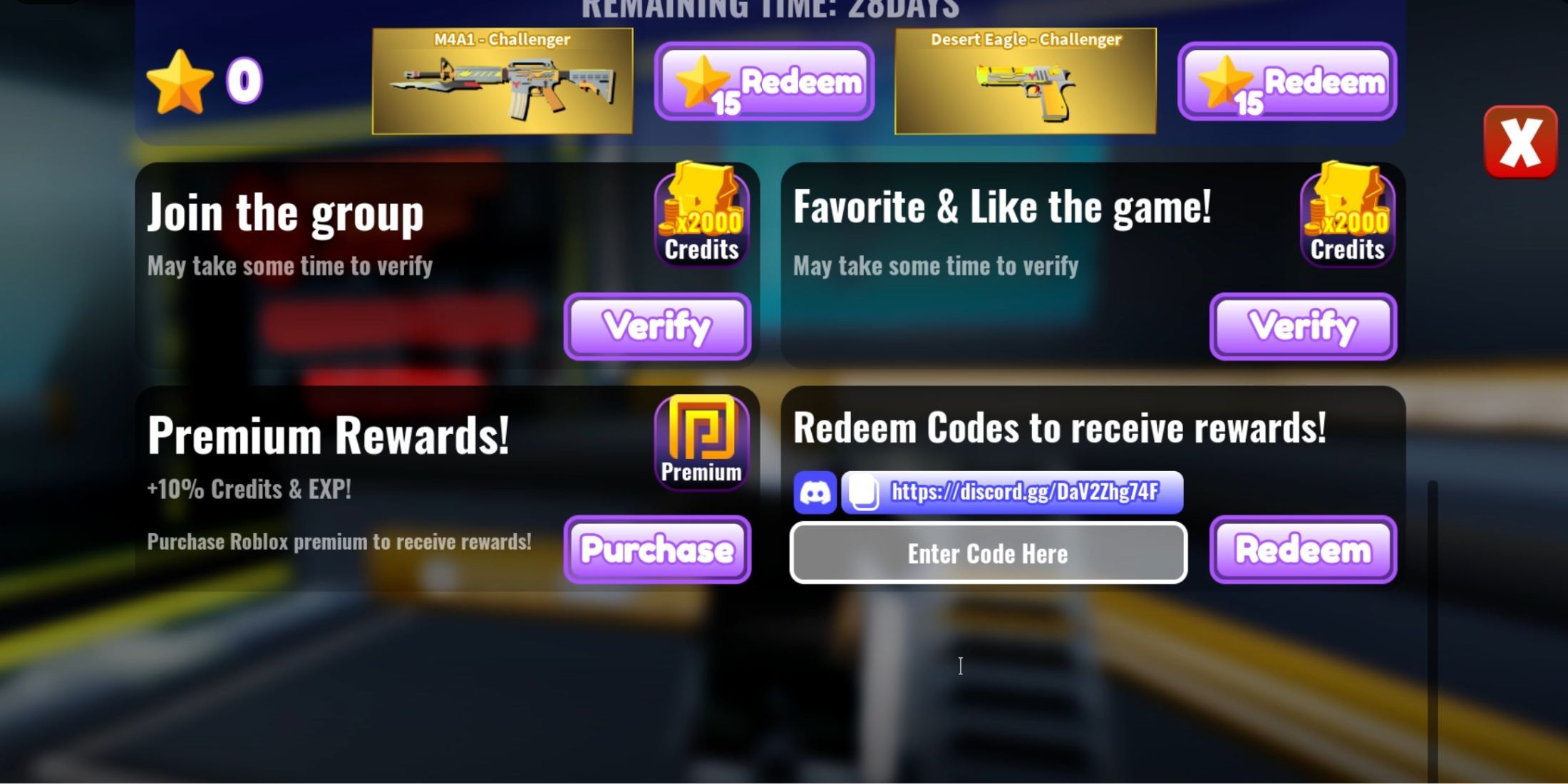
The redemption process for CrossBlox is straightforward, similar to what you might find in other Roblox games. If you're new to this or need a refresher, follow these steps:
- Launch CrossBlox.
- Look at the bottom of the menu; you'll see a row of buttons. Click on the fourth one labeled "Rewards".
- Scroll to the bottom of the new menu. In the lower right corner, you'll see the redemption section with an input field and a purple "Redeem" button.
- Enter or copy and paste one of the working codes from the list above into the input field.
- Click on the purple "Redeem" button to submit your request.
If you've done everything correctly, a notification will pop up on your screen, listing the rewards you've received.
How to Get More CrossBlox Codes

Finding more CrossBlox codes requires some effort, as it involves monitoring the game's official social media channels. The developers occasionally release new codes there, so staying active on these platforms can help you snag rewards early.
- Official CrossBlox Roblox group.
- Official CrossBlox Discord server.







![[777Real]NiGHTS~Dream Wheel~](https://img.wehsl.com/uploads/08/17302611106721b076bbcdc.jpg)