Diving into the cooperative horror game *R.E.P.O.* with up to six players can be a thrilling experience as you navigate through diverse maps to locate and extract valuables. But losing your progress can be disheartening. Here's a detailed guide on how to save your game in *R.E.P.O.* to ensure your hard work pays off.
How to Save Your Game in R.E.P.O.
One of the most frustrating experiences in gaming is expecting to pick up where you left off, only to find your progress unsaved. This issue is especially prevalent in new games like *R.E.P.O.*, where the saving mechanics might not be immediately clear. Unlike games with autosave features or manual save options, *R.E.P.O.* requires you to complete a level to save your progress. If you quit or die during a mission, your save file is deleted, and you'll have to start that level over from the beginning.
To save your game in *R.E.P.O.*, you must complete the level you're on. After successfully retrieving valuables, head to the Extraction Point and enter the truck. Once inside, hold the message button above your head to signal the Taxman, your AI boss, that you're ready to move to the Service Station. At the Service Station, you can shop for supplies. To proceed to the next level, use the same button to signal your readiness.
It's only safe to exit to the main menu or quit the game once you've left the Service Station and arrived at your next location. If you're playing in a hosted game, the host is responsible for exiting at the appropriate time to ensure the game saves correctly. When the host quits, all players will be disconnected.
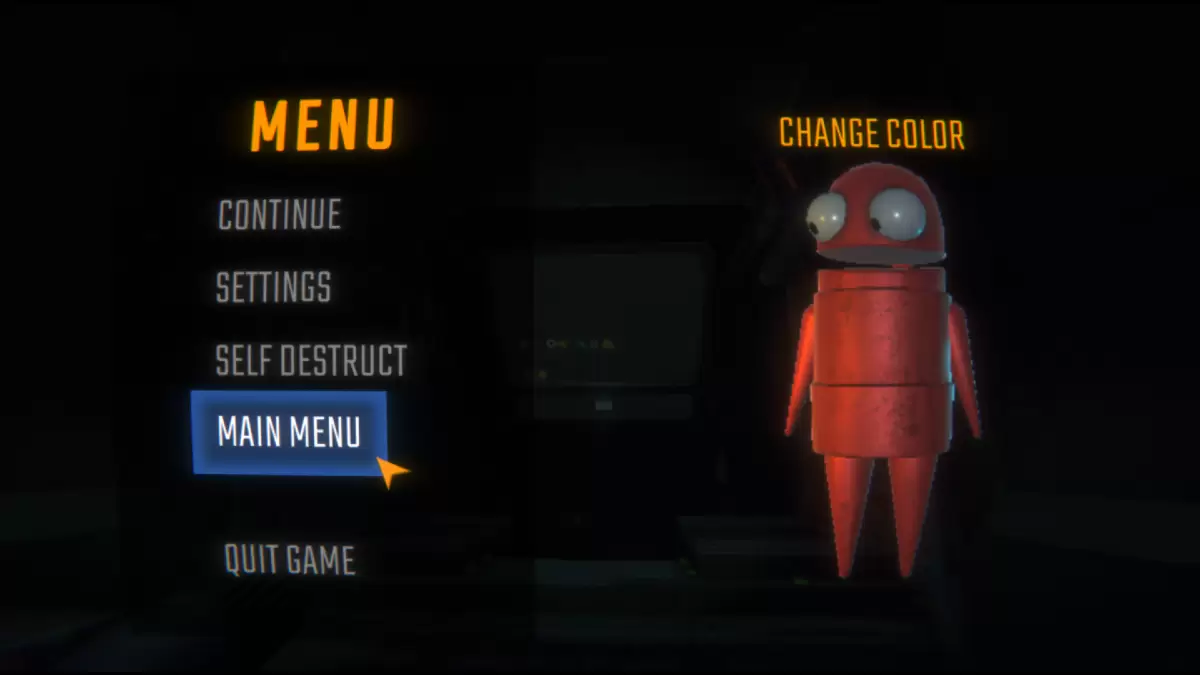
Now that you're equipped with the knowledge to save your game in *R.E.P.O.*, explore our other guides to enhance your gameplay and ensure successful missions with your team.
*R.E.P.O. is available now on PC.*






