Gone are the days when you had to learn how to port forward or beg your tech-savvy friend not to turn his PC off over night if you wanted to play Minecraft with your friends. These days, there are so many options for server hosting the choice can be a bit overwhelming. So what are the things you need to know? In this article, we review some of the key things to look at when finding a Minecraft server hosting and talk a bit about why ScalaCube is worth looking at. Key Factors in Choosing a Minecraft Server HostSo, what are the important things to keep in mind when looking for a Minecraft server host? Let’s get into them.1. Performance and UptimeObviously, you want your server to be up and running when you want to use it, and you don’t want it struggling to keep up with your builds. Look for hosts that can tell you the specs of the servers they are offering, and pick ones that can handle the level of use you’re expecting. Also make sure their network infrastructure is up to scratch. You can have the best server specs ever, but it won’t mean anything if you can’t connect to it!2. ScalabilityGood servers are likely to pick up more players! Even if you have a reasonable idea of the kind of resources you need for your plans, it’s a good idea have a server host that can be flexible and easy to upgrade.You never know when you might want to bring in new players, or run something more ambitious. If you can upgrade things like RAM and storage on the fly, it makes it much less of a headache.3. Server LocationsWhy do some servers seem to run horribly for you. One reason can be latency. If a server is located far away geographically, it can affect its speed for you. For example, if all your players are in Europe, then a server in the US isn’t the best choice if you want minimal lag. Many hosts let you change your server location to suit you, and this is a big plus for improving performance.
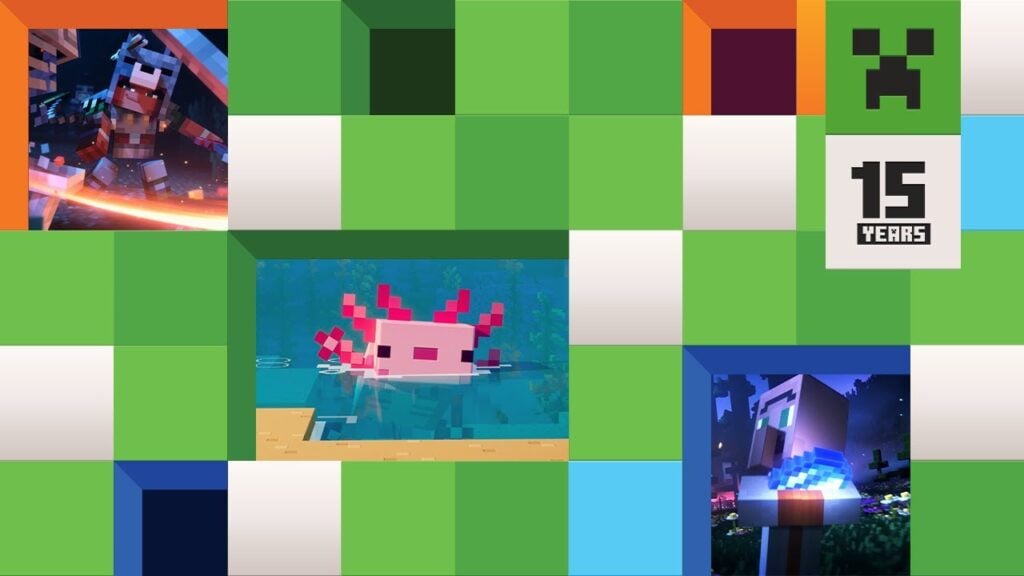
If you’ve only ever sampled vanilla Minecraft, then you’re missing out. There are tons of mods and mod packs out there that can enhance your game, or turn it into a whole different genre. Ideally, you want a host that makes modding your server easy. Many will let you load modpacks directly from services like Curseforge, which makes it super easy to get all your players set up with the same mods, as they just need to get the corresponding modpack.
- User-Friendly Interface
Even if you know your way around configs and version numbers, it helps to have UI that’s easy to navigate and find what you need. Sometimes you will have to tinker with the settings to get exactly what you want, so it helps to find a host where managing your server isn’t rocket science.
- Security Features
Regrettably, not everyone out there is nice, and you may one day have to deal with DDoS attacks, hackers, or griefers. For this reason, it’s a good idea to look for a host that can offer DDoS protection, auto-backups, and other features that can help you lock down or restore your server if the worst does happen.
- Customer Support
Nothing goes to plan 100% of the time, but being able to reach out for help or advice can make all the difference. Ideally, your host should offer customer support on demand, even better if there are different channels to speak to them that suit your situation.
So What’s Good About ScalaCube?
ScalaCube manages to tick all the boxes above, and hosting with them comes with 24/7 access to customer support through a live chat, support ticket system, or an email address. They’re happy to talk you through technical issues, or just offer advice on things like mod setup. No matter what you’re trying to do, you know you can call in the cavalry if you can’t get the right results on your own.
This, along with the mod support, security features, multiple server locations, and a no-nonsense UI, makes ScalaCube a great choice for hosting services, whether you’re starting a new adventure, or looking to move over an existing server.






