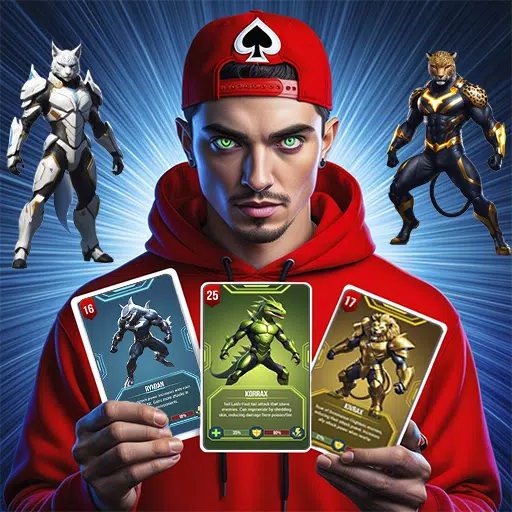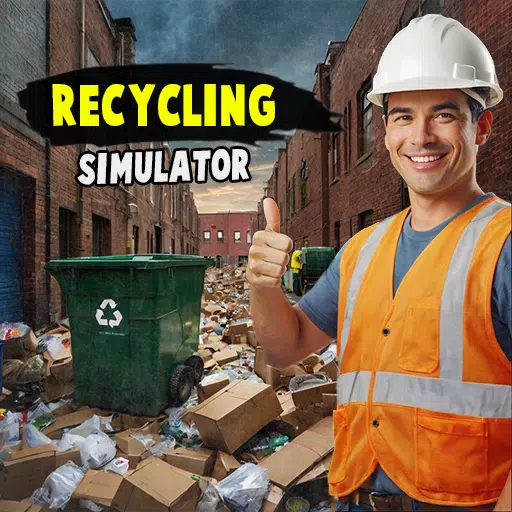Elevate your gaming experience with Draconia Saga on BlueStacks, where a suite of powerful tools awaits to enhance your journey through the magical world of Arcadia. BlueStacks equips you with features like Keymapping, Multi-Instance, and Macro Recorder, designed to boost control, efficiency, and multitasking, ensuring you get the most out of your RPG adventure.
Use the Keymapping Tool for Enhanced Controls
In the fast-paced action combat of Draconia Saga, precision and responsiveness in controls are key. BlueStacks' Keymapping Tool transforms your gameplay by allowing you to switch from touchscreen to a more intuitive mouse and keyboard setup. This upgrade gives you unparalleled control over your character's movements and attacks, making it easier to dodge enemy strikes and maintain offensive pressure. It's especially beneficial in Draconia Saga, where dodging through AoEs and weaving between enemy attacks is a common strategy.

BlueStacks offers a range of tools that can significantly enhance your Draconia Saga gameplay. With the Keymapping Tool, you gain superior control and precision, making your gameplay smoother and more enjoyable. Additionally, by maximizing your visual settings, you can enjoy the best graphics and smoothest frame rates, immersing yourself fully in the game's world. The Macro Recorder feature allows you to automate repetitive tasks, freeing you up to focus on the more thrilling elements of Draconia Saga. Follow these tips to optimize your adventure and enjoy a seamless, engaging experience in the enchanting realm of Arcadia. Dive into Draconia Saga on your PC or laptop with BlueStacks for an unparalleled gaming experience!