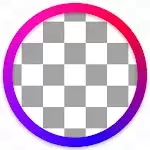Lightroom: Your AI-Powered Photo and Video Editor
Lightroom Photo & Video Editor is a revolutionary app leveraging AI to simplify and enhance your image and video editing workflow. Its intuitive design and powerful features make it perfect for both beginners and professionals.
AI-Driven Efficiency:
Lightroom's AI capabilities save you valuable time:
- Instant Enhancement: One-tap auto adjustments instantly improve photo quality.
- Bokeh Effects: Add professional-looking bokeh and lens blur effects.
- Adaptive Presets: Quickly adjust presets to perfectly suit your photos, adapting to portraits, landscapes, and more.
- AI-Recommended Filters: Get personalized filter suggestions, eliminating endless scrolling.
- Precise Masking: Make detailed edits with pinpoint accuracy, preserving other areas of your image.
- Smart Search: Easily locate specific photos within your library before even opening the editor.
Powerful and User-Friendly Editing:
Lightroom offers a comprehensive suite of editing tools:
- Intuitive Interface: A streamlined interface ensures a smooth and efficient editing experience.
- Precision Controls: Fine-tune exposure, shadows, highlights, color, and curves with precision sliders.
- Color Mastery: Control hue, saturation, and luminance for complete color palette management.
- Object Removal: Seamlessly remove unwanted objects from your photos.
- Video Enhancements: Apply clarity, texture, dehaze, grain, and vignette effects to your videos.
- Essential Tools: Crop, rotate, and edit HDR photos with ease.
Extensive Preset Library:
Lightroom boasts a vast library of presets and filters:
- Free Options: Access a range of free presets and filters for quick styling.
- Custom Creation: Create and save your own presets for consistent branding.
- Premium Collection: Unlock over 200 premium presets designed by professionals.
Streamlined Video Editing and Reel Creation:
Create engaging video content effortlessly:
- Before & After Reels: Showcase your editing skills with quick comparison reels.
- Instant Video Enhancement: Apply presets to videos for a cohesive style.
- Precise Video Controls: Fine-tune contrast, highlights, vibrance, and more.
- Essential Video Tools: Trim and rotate videos for seamless sharing.
Professional-Grade Camera:
Capture stunning images directly within the app:
- Manual Controls: Enjoy full manual control over camera settings.
- RAW Capture: Preserve maximum image quality for flexible post-processing.
- HDR Photography: Capture a wider dynamic range for vibrant, detailed photos.
Conclusion:
Lightroom Photo & Video Editor is a must-have for anyone serious about improving their photo and video editing. Its blend of AI-powered tools, a user-friendly interface, and a vast library of presets makes it a top choice for both casual users and seasoned professionals.