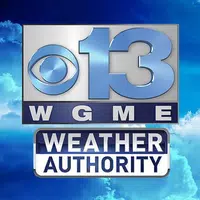Introducing NG España. Banca Móvil: Your Effortless Banking Companion
NG España. Banca Móvil is designed to revolutionize your banking experience, making it effortless and convenient. With a focus on user-friendliness, the app offers a range of features to streamline your financial management.
Effortless Access and Navigation:
- Fingerprint/Face ID Login: Open the app with a single gesture using your fingerprint or face ID for instant access.
- Convenient Shortcuts: Navigate quickly to your desired features by pressing and holding the app icon.
- Homepage Hub: Find all the essential information and tools you need right on the homepage, making it easy to find what you're looking for.
Powerful Tools for Financial Management:
- Money Up!: Utilize the Money Up! feature for account aggregation, expense reports, and budgeting, helping you gain control over your finances.
- Seamless Transactions: Easily move money between accounts, pay with Apple Pay, Google Pay, or Bizum, and find the nearest ATM for free withdrawals.
- On-the-Go Banking: Manage taxes, bills, mortgages, foreign currency requests, and more, all from the convenience of your mobile device.
Personalization for Your Needs:
- Account and Card Customization: Name your accounts and cards for easy identification and organization.
- Transaction Tagging: Tag your transactions with photos or comments for enhanced tracking and clarity.
Conclusion:
Download NG España. Banca Móvil today and experience the convenience of a user-friendly banking app that puts you in control of your finances. Enjoy the ease of access, powerful tools, and personalized features designed to make your banking experience effortless.