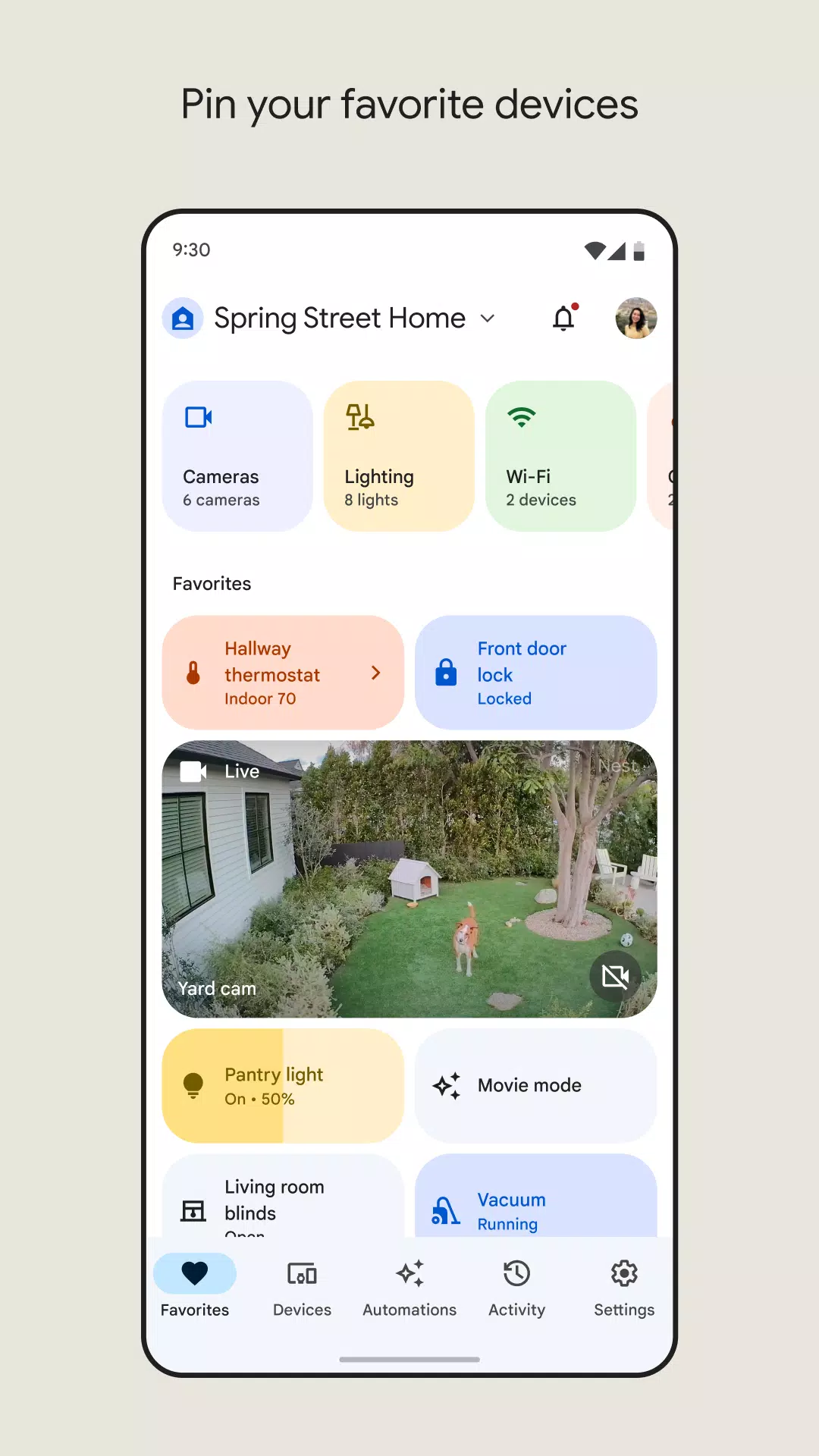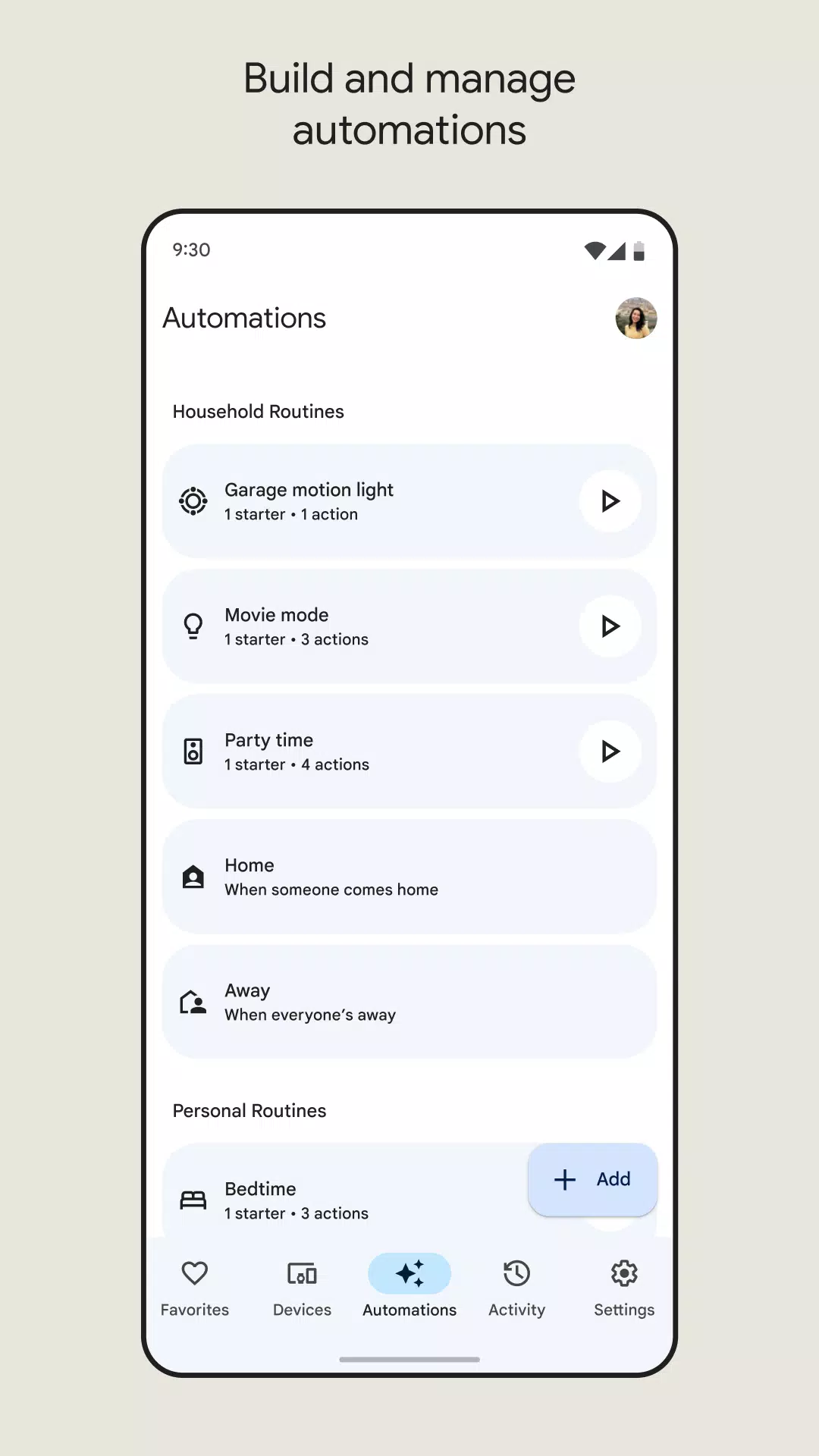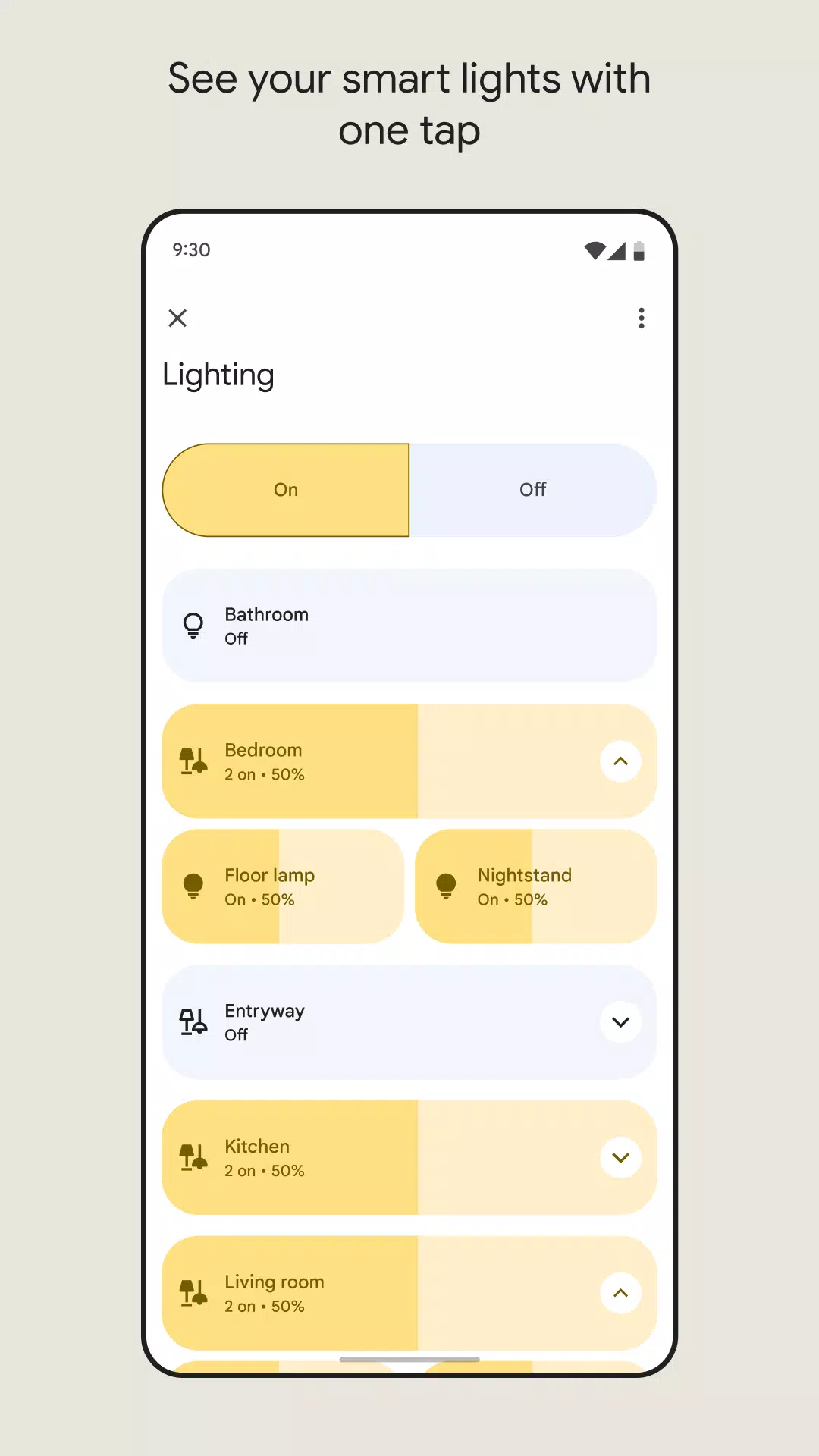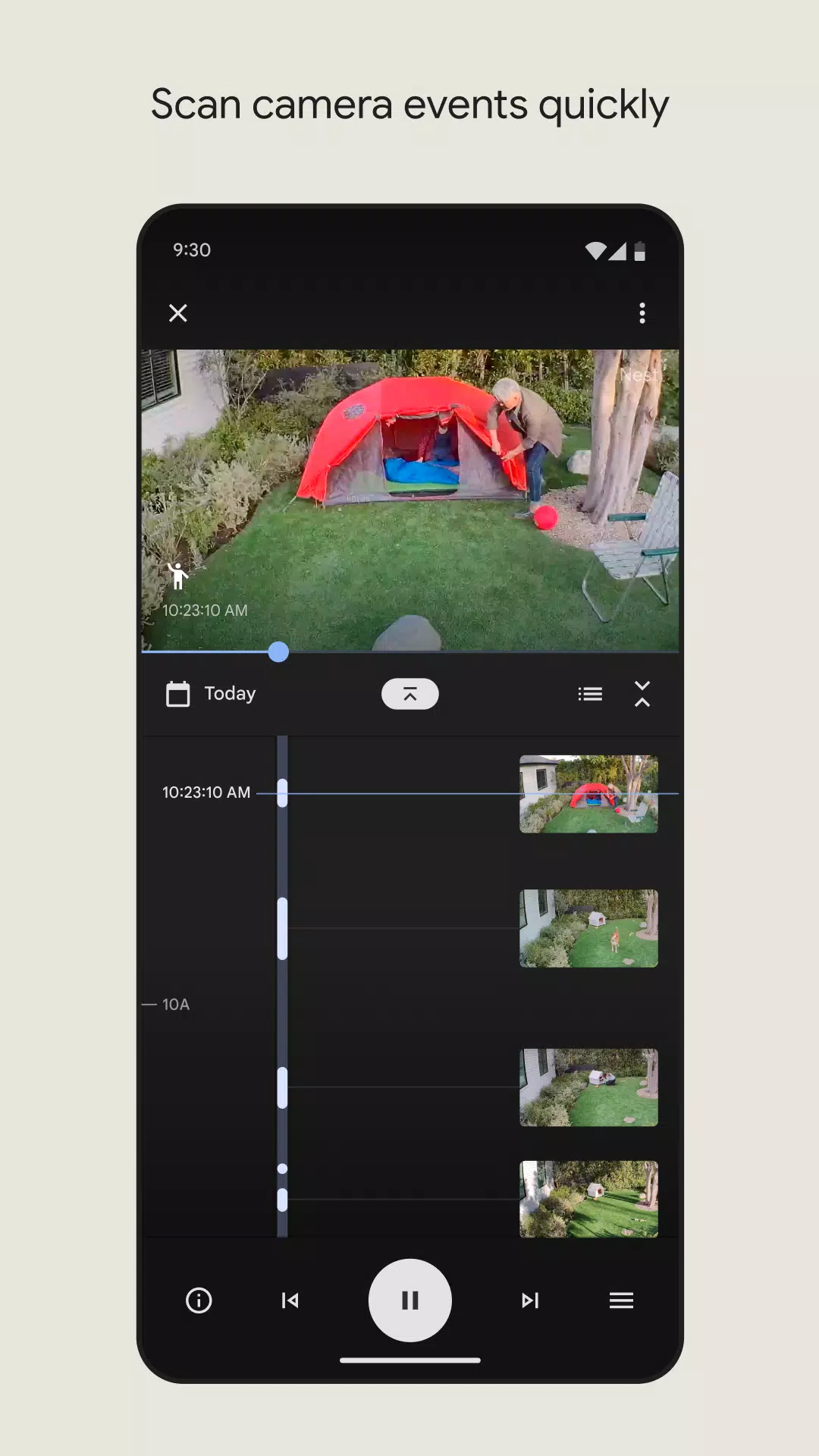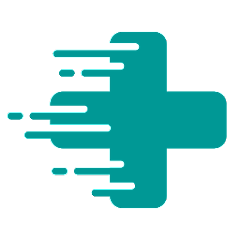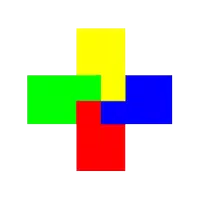Google Home: Your Smart Home Assistant
Google Home elevates your home management. It seamlessly connects you to your home, offering enhanced control and peace of mind.
Key Features:
-
Appliance Control: Manage compatible smart devices from anywhere using your phone. Imagine turning on your air conditioner before you even get home!
-
Enhanced Security: Stay informed about happenings inside and outside your home, even when you're away, and monitor visitors.
-
User-Friendly Interface: Despite its powerful capabilities, Google Home boasts a simple and intuitive interface.
The Google Home app provides centralized control over your Google Nest, Google Wifi, Google Home, Chromecast devices, and countless other compatible smart home products (lights, cameras, thermostats, etc.).
Home at a Glance:
The app's Home tab offers quick access to frequently used functions, like playing music or adjusting lighting. The Feed tab consolidates important home events and provides tips to optimize your setup. Create Routines to automate tasks, such as turning on lights and playing the news with a single command. Manage all active audio and video streams across your compatible devices – adjust volume, skip tracks, or switch speakers effortlessly.
Stay Connected to Your Home:
The Google Home app keeps you updated on your home's status, providing summaries of recent events and notifications for important occurrences.
Effortlessly set up your Nest Wifi and Google Wifi networks, run speed tests, create guest networks, share Wi-Fi passwords, and utilize parental controls like Wi-Fi pause. Prioritize internet traffic for specific devices or applications, and gain valuable network insights, including alerts for new devices and troubleshooting assistance.
Privacy First:
Google Home prioritizes your privacy with advanced security built directly into its products. Your Google Account's built-in security proactively detects and blocks threats, safeguarding your personal information.
Privacy Controls at Your Fingertips:
Manage your Google Assistant activity, privacy settings, and personal preferences. Review, manually delete, or schedule automatic deletion of your activity. Use voice commands to control your Google Assistant's privacy settings. Quick answers to common privacy and security questions are readily available.
Learn more about Google's commitment to privacy and data protection at safety.google/nest.
- Availability of products and features may vary by region. Compatible devices are required.
What's New in Version 3.24.1.4 (Updated Oct 4, 2024)
This update introduces support for the Google TV Streamer (4K), featuring performance enhancements, superior visuals and audio, and the ability to control compatible smart home devices directly from your TV.