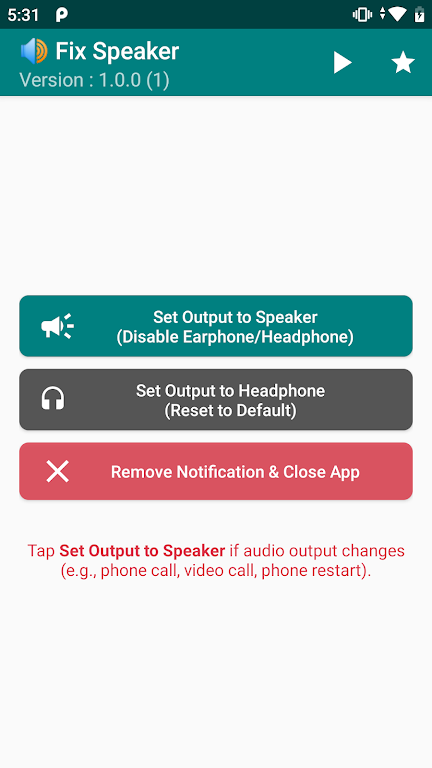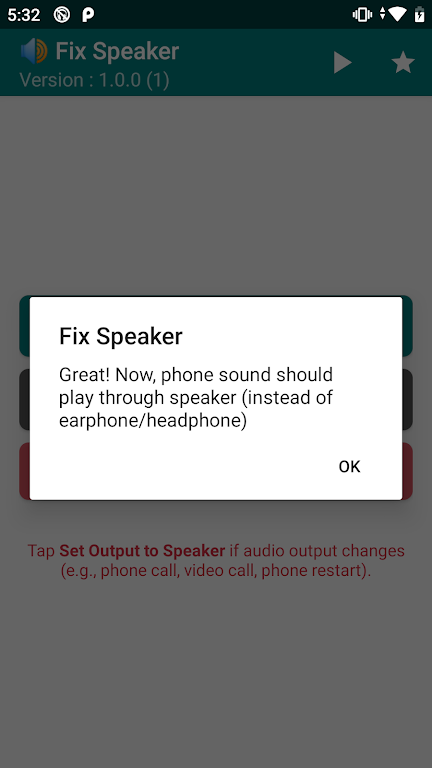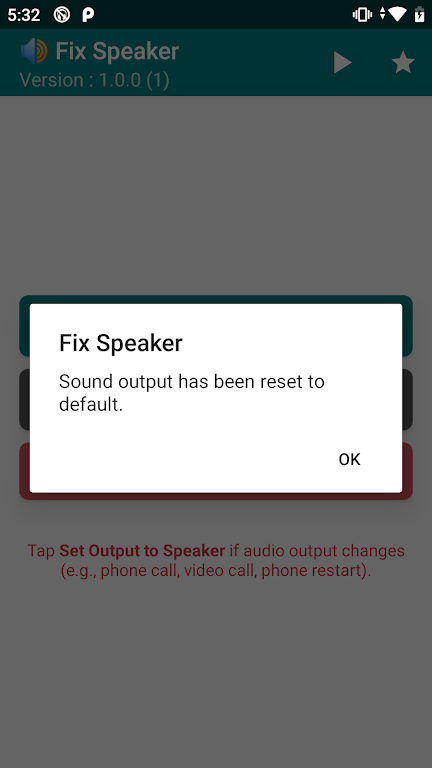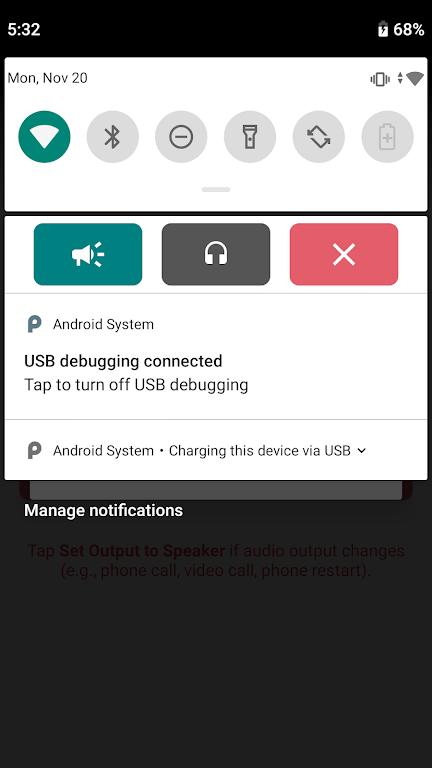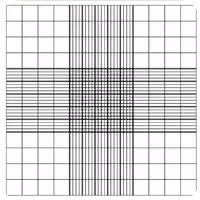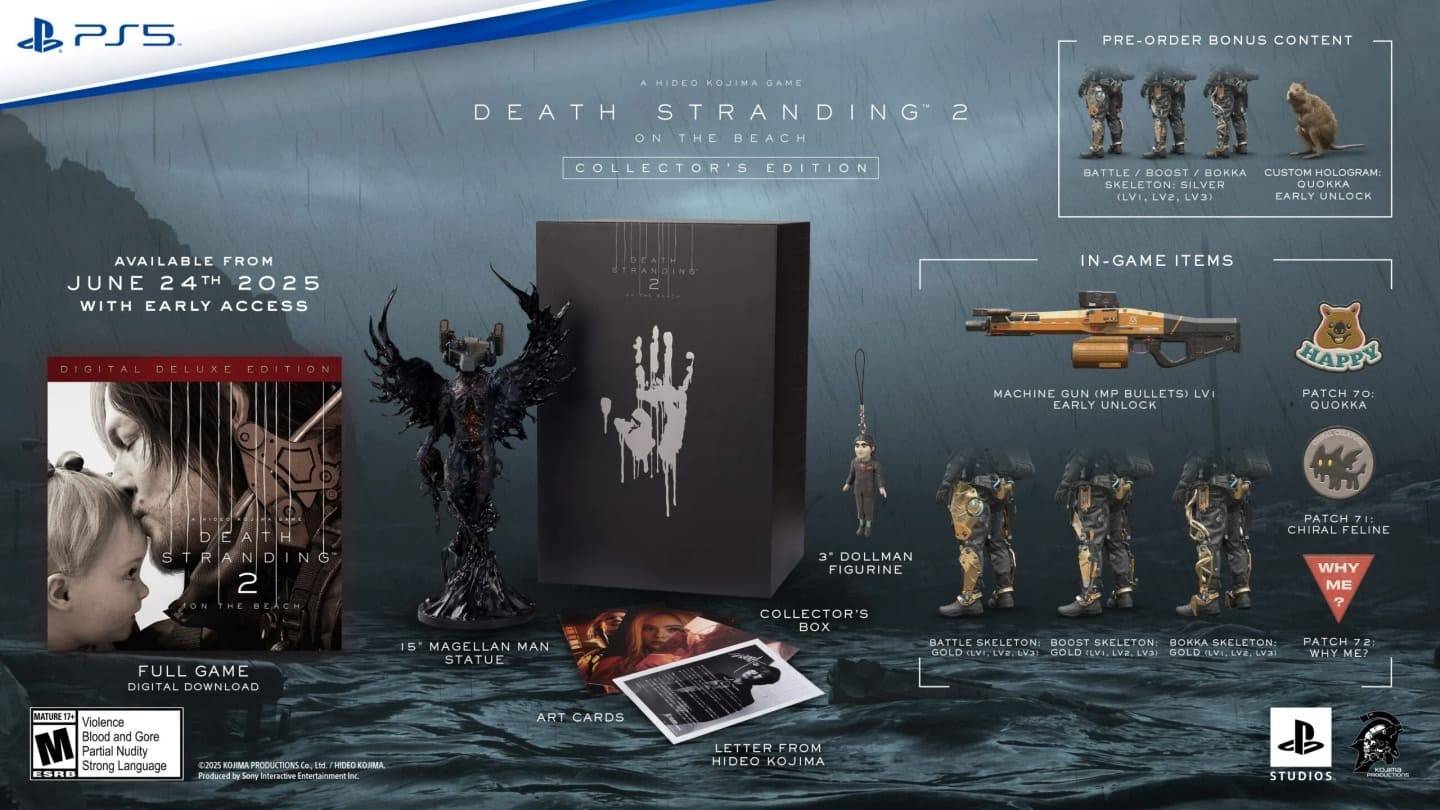Experience Seamless Audio with Fix Speaker!
Tired of struggling with stuck earphones or damaged headphone jacks? Fix Speaker is here to rescue your audio experience! This user-friendly app effortlessly disables your earphones and enables your speaker, providing a smooth and hassle-free sound playback. Whether you're dealing with water damage or facing other audio challenges, Fix Speaker has got you covered.
With Fix Speaker, you can:
- Easily switch between speaker and earphones: No more fumbling with settings or struggling to get the right sound output.
- Manage audio settings: Fine-tune your audio experience to your liking.
- Play test sounds: Ensure your speaker and earphones are working perfectly.
- Navigate notifications: Stay connected without interrupting your audio.
Fix Speaker - Disable Earphone Features:
- User-friendly design: Fix Speaker is incredibly easy to use, even for tech novices.
- Comprehensive solutions: Tackles a wide range of earphone/headphone issues, including stuck earphones, water damage, and audio jack problems.
- Seamless sound playback: Enjoy uninterrupted audio by effortlessly switching between speaker and earphones.
- Simplified audio management: Control your audio experience with ease.
- Android compatibility: Works seamlessly with the latest Android versions.
Conclusion:
Download Fix Speaker today and say goodbye to frustrating audio problems! This app provides a simple and effective solution to enhance your mobile audio experience. Don't let earphone/headphone issues hold you back any longer - click the download button and enjoy seamless sound playback today!