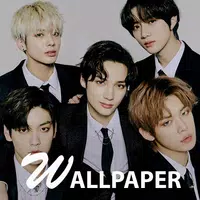Tired of burning through your mobile data and draining your battery? Find Wi-Fi & Connect to Wi-Fi is the solution! This app boasts the world's largest database of free and secure Wi-Fi hotspots, simplifying the process of finding and connecting to reliable Wi-Fi networks. Whether you're looking for free Wi-Fi at a local café or need a quick connection while traveling, this app has you covered.
Key Features of Find Wi-Fi & Connect to Wi-Fi:
- Extensive Hotspot Database: Access the world's most comprehensive list of free and secure Wi-Fi hotspots, ensuring easy access to high-quality internet connections.
- Integrated Map Locator: Quickly locate nearby free Wi-Fi hotspots and coffee shops directly on an interactive map, ideal for finding convenient workspaces or relaxing spots.
- Automated Connections: Enjoy seamless and automatic connections to discovered Wi-Fi networks, eliminating the need for manual configuration and ensuring a smooth browsing experience.
- Data Plan Savings: Conserve your valuable mobile data by prioritizing free Wi-Fi connections, resulting in significant cost savings and allowing you to enjoy more online content.
- High-Speed Wi-Fi: Experience faster and more reliable Wi-Fi connections compared to mobile data, ensuring uninterrupted streaming and browsing.
- Global Coverage: Find and connect to secure Wi-Fi networks worldwide, providing reliable internet access wherever your travels take you.
In Conclusion:
From your local coffee shop to international destinations, this app provides unparalleled access to free Wi-Fi. Maximize your Wi-Fi experience and enjoy the benefits of a vast, reliable, and secure Wi-Fi hotspot network.