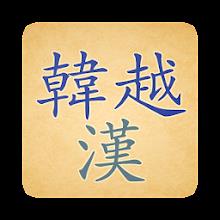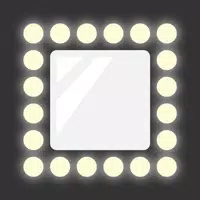Introducing FArchiver: Your Ultimate Archive Management Solution
FArchiver offers a simple yet powerful interface for creating and managing a wide variety of archive types, including 7z, zip, rar, bzip2, gzip, XZ, and more. Easily view archive contents, add or remove files, and create and decompress password-protected archives. FArchiver also supports multi-part archives, partial decompression, and direct opening of compressed files from email clients. Download FArchiver now and experience seamless archive management!
Key Features of FArchiver:
- Extensive Archive Format Support: Create and decompress numerous archive formats, including 7z, zip, rar, bzip2, gzip, and XZ, ensuring broad compatibility.
- Effortless Content Viewing: Quickly preview the contents of any supported archive type (7z, zip, rar, bzip2, gzip, XZ, etc.) without needing to extract the entire archive.
- Robust Security with Password Protection: Secure sensitive data by creating and extracting password-protected archives.
- Flexible Archive Editing: Add or remove files from existing archives (zip, 7z, tar, apk, mtz, and more) for streamlined file management.
- Multi-Part Archive Handling: Manage large files efficiently by creating and extracting multi-part archives.
- Selective Decompression: Save time and storage space by decompressing only specific files or folders from an archive.
Conclusion:
FArchiver provides a comprehensive and user-friendly solution for all your archiving needs. Its versatile features, including support for various archive types, password protection, multi-part archives, and efficient content viewing and editing, make it the ideal choice for simplifying archive management. Download FArchiver today and experience the difference!