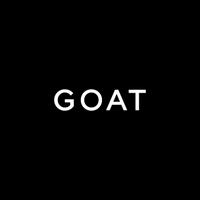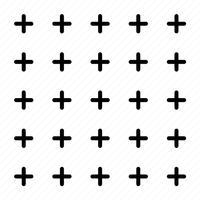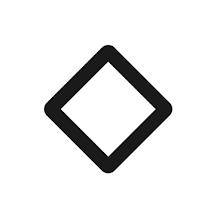Effortlessly Transfer and Manage Your Canon Camera Images Wirelessly!
Canon Camera Connect lets you seamlessly transfer photos and videos from your compatible Canon camera to your smartphone or tablet using Wi-Fi. This app offers more than just image transfers; it enhances your photography experience with a range of convenient features.
Key Features:
- Wireless Image Transfer: Quickly and easily transfer images from your camera to your device for storage, sharing, and editing.
- Remote Shooting: Control your camera remotely via live view, perfect for unique angles and self-portraits.
- Integration with Canon Services: Connect with various Canon services for enhanced functionality and cloud storage options.
Additional Features for Compatible Cameras:
- GPS Tagging: Add location data to your images using your smartphone's GPS.
- Simplified Connection: Easily switch to Wi-Fi from Bluetooth or NFC pairing.
- Bluetooth Remote Shutter: Trigger your camera's shutter remotely via Bluetooth.
- Firmware Updates: Keep your camera's firmware up-to-date directly through the app.
For a complete list of compatible cameras and features, please visit: https://ssw.imaging-saas.canon/app/app.html?app=cc
System Requirements:
- Android 11/12/13/14
Bluetooth Requirements:
Bluetooth connection requires a Bluetooth-enabled camera and an Android device with Bluetooth 4.0 or later (supporting Bluetooth Low Energy) and Android 5.0 or later.
Supported Languages:
Japanese, English, French, Italian, German, Spanish, Simplified Chinese, Russian, Korean, Turkish
Compatible File Types:
JPEG, MP4, MOV
Important Considerations:
- RAW files are not imported in their original format; they are resized to JPEG.
- MOV files, 8K videos from EOS cameras, HEIF (10-bit) files, RAW video files, and AVCHD files from camcorders are not supported.
- For optimal performance with Power Zoom Adapters, ensure Live View is enabled.
- If prompted by the OS for network confirmation, check the box to allow automatic connection in the future.
- Be mindful of GPS data and personal information embedded in your images before sharing them online.
For further details and support, please visit your local Canon website.