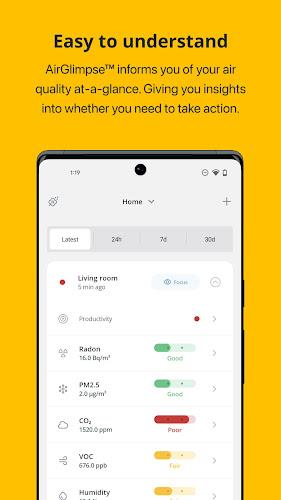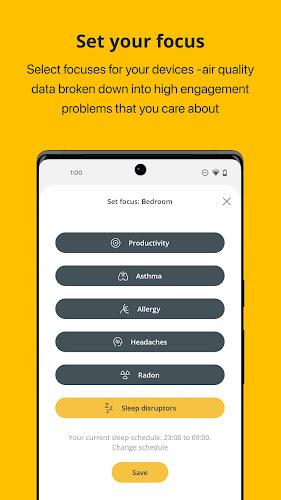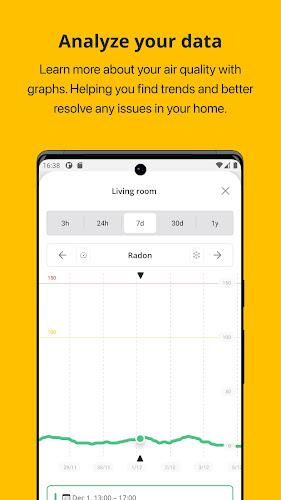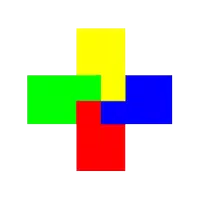Breathe easy with Airthings, the app that keeps you informed about the air quality in your home. Our user-friendly app seamlessly connects to Airthings View series, Wave Plus, and Wave Radon devices, providing real-time air quality data right on your smartphone. With color-coded indicators, AirGlimpse™ gives you a quick overview of your air quality, while detailed graphs help you track trends over time. Receive notifications about poor air quality and get fast suggestions for improvement. You can even personalize your app experience by selecting specific focus areas that matter to you. Plus, discover tips for addressing common indoor air quality issues and find the perfect Airthings monitor for your needs. Stay updated with monthly Air Reports summarizing all the sensor data for your location. For any questions, reach out to [email protected].
Features of Airthings:
- AirGlimpse™: Get instant information about your air quality through color-coded indicators.
- Detailed graphs: Track and analyze air quality trends over time.
- Notifications: Receive alerts about poor air quality and receive suggestions for improvement.
- Personalized device settings: Customize your device's focus on specific air quality issues.
- Indoor air quality tips: Learn how to address common air quality problems and make the most of your device.
- Monitor recommendations: Get guidance on choosing the best Airthings monitor for your needs.
Conclusion:
With the Airthings App, you can easily monitor and improve the air quality in your home. It provides instant information, detailed data analysis, and personalized suggestions for addressing air quality issues. Download the app now to breathe better, healthier air for you and your family.